
In January 2021, Xtrfy collaborated with the famous mouse reviewer, Rocket Jump Ninja, and created the new MZ1 RGB “Zy’s Rail” gaming mouse. The design is said to be based on his years of experiences in playing games and testing over 100 mice.
Unboxing
The MZ1 comes in a familar cardboard box from other Xtrfy gaming mouse. There are pictures showing the shape and dimensions of the mouse, as well as the hardware specifications (e.g. weight, sensor and switch models).

Apart from the usual quick start guide and Xtrfy sticker, there is another Thank you letter from Rocket Jump Ninja and an extra set of replacement mouse feet. However, no special ABS keycaps are provided in the box for the MZ1.
Xtrfy MZ1 RGB Gaming Mouse

Despite having a very symmetrical body shape (the left side panel does contour inwards for the thumb), the Xtrfy MZ1 is designed to be used by right-handed users. It is a relatively small gaming mouse with a shorter length at 111 mm, width at 58.5 mm and height at 36.5 mm. The weight is brought down to just 56 grams by the circular-hole outer shell design. By default, there are three 100% pure PTFE feet at the bottom for smooth gliding. You can add an extra mouse feet around the sensor to keep it more level, which is included in the set of replacement feet.

The MZ1’s body is made from black transluscent plastic. A RGB light bar spans across the front and the sides. The hump of the mouse is at the very back for palm support. The U-shaped main buttons are longer than usual, stopping at the middle of the body. With the shorter length and lower height, the MZ1 is most suitable for fingertip and claw grip users.
The printed circuit board (PCB) inside the mouse has conformal coating to increase durability against dust and splashes. It is also interesting to note Xtrfy does not put holes in some key areas of the body panels, where your hand makes contact with the mouse and your fingers can rest on. The MZ1 uses the Kailh GM 8.0 switches for the main buttons, which is rated for 80 million clicks.

The two side buttons are located behind the LED light bar, which have the same frosted plastic texture as another surfaces on the MZ1. Both buttons are equal in size and easy-to-reach with the thumb.

The MZ1 is equipped with the new EZcord Pro USB cable, which Xtrfy claims it to be even softer and flexible than the EZcord used on the M4 and M42 mice. The paracord-like cable is 1.8 meter in length with a ferrite core and a gold-plated connector.
Review
Sensor
The MZ1 is outfitted with a PixArt PMW3389 optical sensor, which is capable of having DPI range from 400 to 16000, 450 IPS and 50 G of acceleration. The polling rate can be set to 125 Hz (8 ms), 500 Hz (2 ms) or 1000 Hz (1 ms).
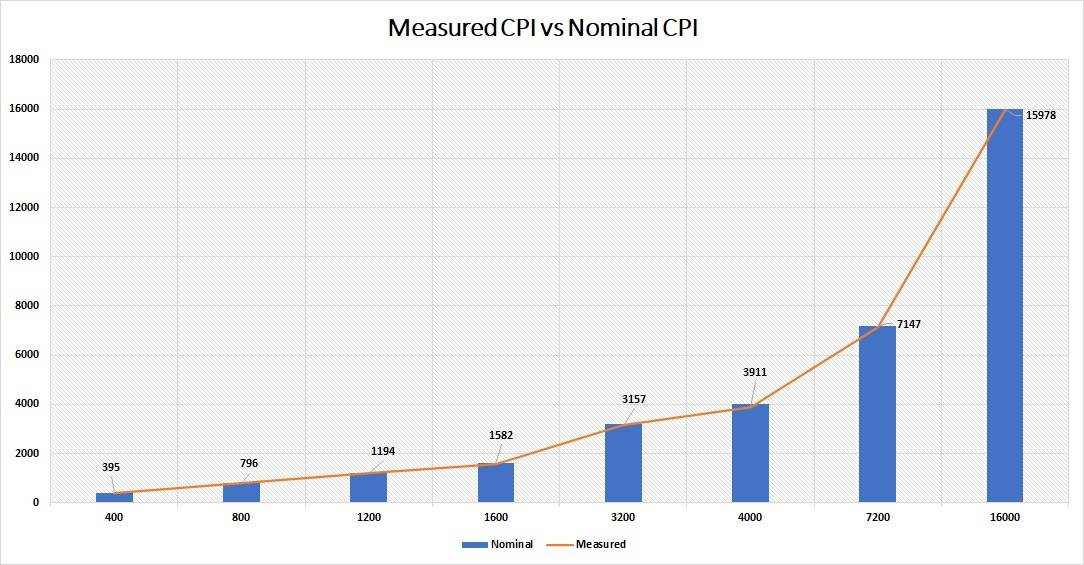
Tested with the Mouse Tester v1.5.3, the measured CPI/DPI levels for the MZ1 had very small deviations. The largest difference is at 4000 DPI with -2.23%, while the least is at 16000 DPI with -0.138%. The sensor did great between 400 DPI and 1600 DPI (-0.5% to -1.25%), which should be the most common range normal users will be using.
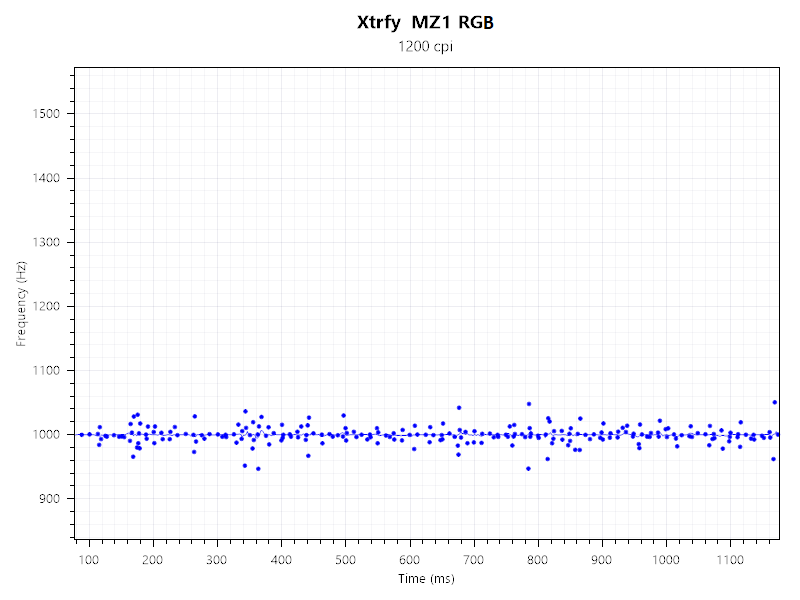
The MZ1 was able to maintain an exceptionally stable polling rate. There were no massive spikes or drops in frequency. All data points were recorded within +/-100 Hz of the intended 1000 Hz.
User Experience
Switching from the Pulsefire Haste, it took me a few days to get used to the unique shape of the MZ1 mouse. You will have to adjust your grip to accomodate the shorter body. I found myself having more control of the mouse in flicks, thanks to the extremely light weight (~56 grams) and grip styles (fingertip or claw). Some may think the MZ1 is a bit off-balance towards the front, but mine feels perfectly balance, which might subject to your particular hand size and grip. Overall, the mouse is comfortable to use with accurate tracking and no hardware acceleration.
The main buttons are shaped with a deep groove to provide more control for the index and middle fingers. The Kailh 8.0 switches have tactile clicks, as well as little pre- and post-travel. It feels less firm and requires less force to actuate than the Kailh 4.0 in the XM1 RGB. Despite having a longer main buttons, the actuation force is pretty even across the whole length. In my particular sample, the left main button is slightly loose and can have a tiny amount of wobble laterally, which is not happening on the right button.
The scroll wheel is quiet with distinct steps. The side buttons are enjoyable to use. They have more post-travel than pre-travel. The new EZcord Pro cable is a small improvement over the original EZcord, which is marginally less stiff and thinner.
Software
Xtrfy maintains the no-software approach for the MZ1 mouse, which all configuartions are handled by the onboard buttons and switches. It saves you from installing different software for each peripheral. You can set the DPI/CPI to eight levels by pressing the DPI button. Adjusting the switch at the bottom will change how the button behind the scroll wheel behave. It can be used to control the RGB effects, polling rate, lift-off distance (1 mm or 2.5 mm), main button debounce delay (2 ms to 12 ms) and even act as a F11 button.
RGB Lighting
Aside from RGB effects (e.g. Rainbow, breathing and solid color), you can configure the speed, color and brightness of the RGB lighting. There are three lighting “zones”, the LED light bar, scroll wheel and Xtrfy logo. The lighting looks really good through the frosted mouse’s outer shell.
Conclusion

The Xtrfy MZ1 is a unusual gaming mouse with a very distinctive shape. Users may take some time to get accustomed to the design and different grip style, but they will likely gain better movement control with the mouse. All buttons feel great to press with nice feedback. The PMW3389 sensor still tracks accurately and consistently, although not being the latest top-of-the-line sensor from PixArt anymore.
The MZ1 is priced at $69.00 USD (MSRP) with a 1-year warranty. It is about $10 USD to $20 USD more expensive than the Xtrfy M4 or M42, depending on the colorways. Compared to the competition, the Glorious Model O/O- and HyperX Pulsefire Haste cost $49.99 USD (MSRP), but they are equipped with different sensors (PMW3360 and PAW3335) and have a more traditional symmetrical shape. The MZ1 also has the lightest weight out of the three mice (56 grams vs 67/58 grams vs 59 grams).
You can purchase the mouse from your local/online retailers or the links below from Amazon or Newegg.
- Amazon US: Xtrfy MZ1 RGB Gaming Mouse
- Newegg US: Xtrfy MZ1 RGB Gaming Mouse
- Newegg CA: Xtrfy MZ1 RGB Gaming Mouse
Thanks Xtrfy for providing us the mouse for review. (Review Sample)
Feel free to leave comments below. Share the article if you enjoy reading it. Follow us on Twitter, Facebook, Instagram and Pinterest.
Support this website simply by shopping on Amazon and Newegg. We will receive small kickbacks, if the above affiliate links are used to make any purchases. Or you can directly donate to us via our Buy Me a Coffee page.





















