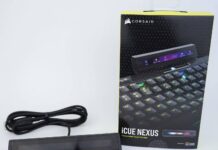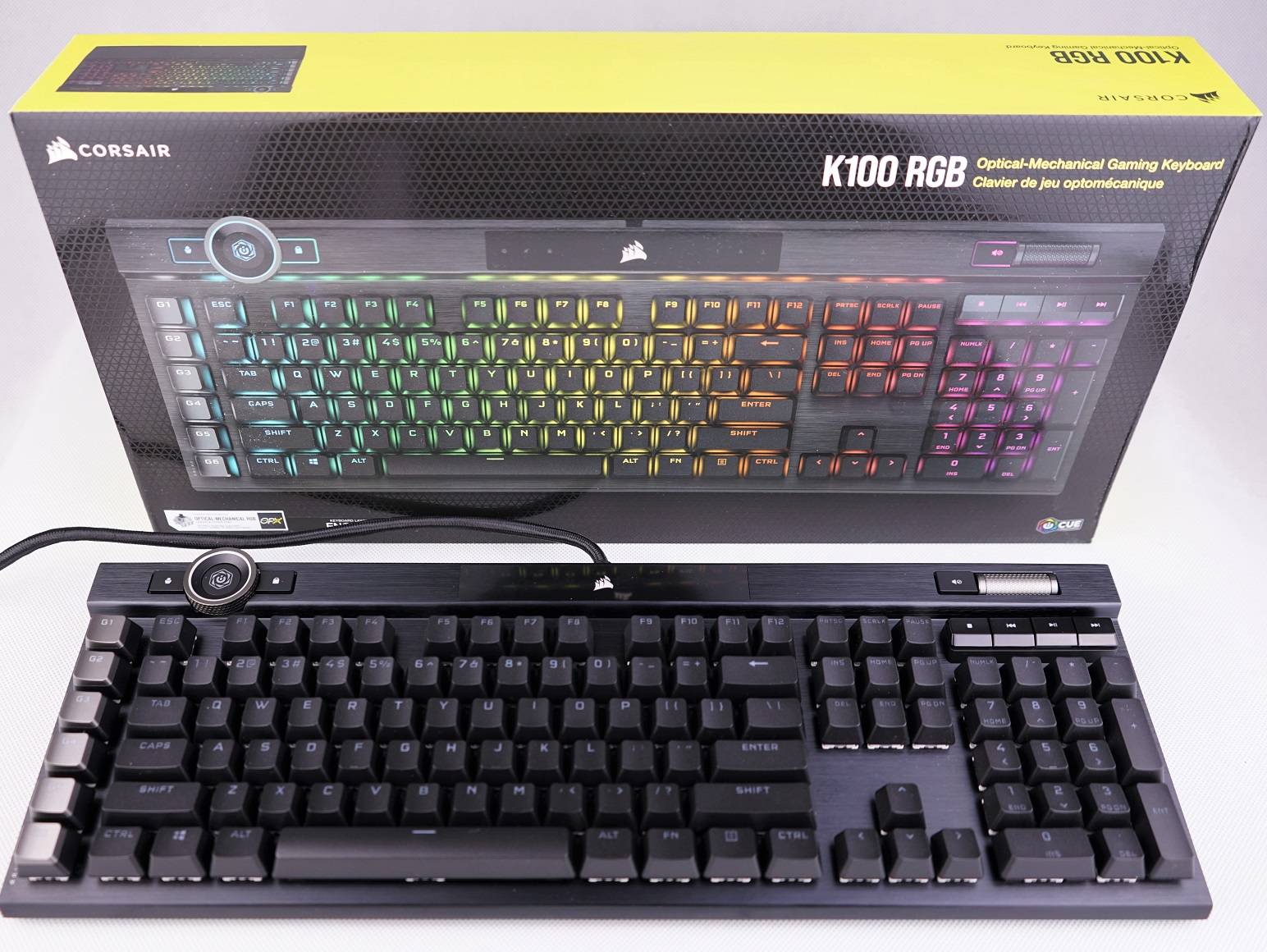
The K100 RGB is the new king in Corsair’s mechanical keyboard lineup. The software-customizable rotary dial, optical-mechanical switches and 8000 Hz polling rate are the standout features, over the existing flagship K95 RGB Platinum XT.
Unboxing

The K100 RGB is packed in a black and yellow-themed cardboard box with a couple photos of the keyboard on top. Highlighted features are printed at the back, translated to four different languages. The keyboard is compatible on Microsoft Windows, Apple macOS and Xbox One. Our particular sample has the Corsair OPX optical-mechanical switches. (CH-912A01A-NA)

Corsair’s motto for its gaming keyboards, “PRESS THE ADVANTAGE”, can be found on the side of the box, as well as a few lists of the technical specifications and package content.
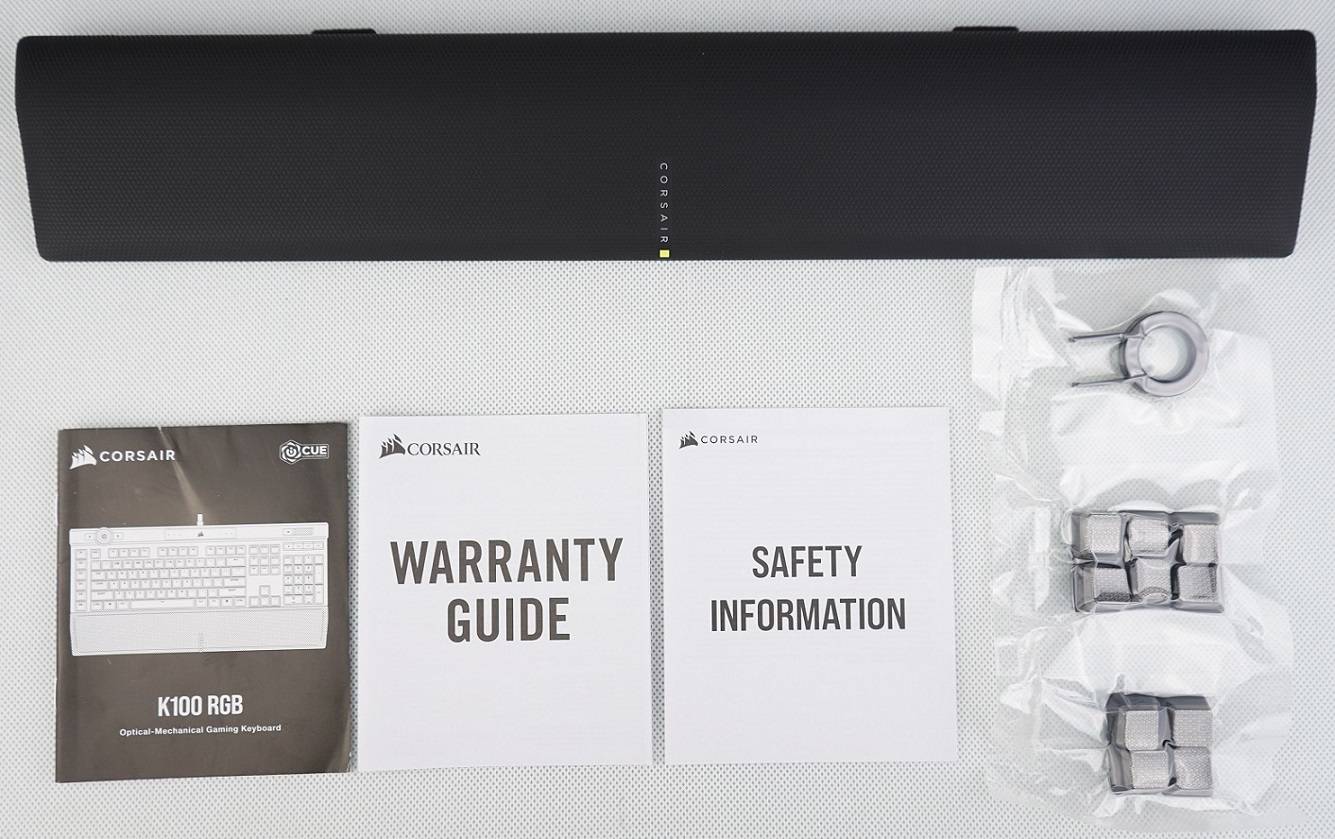
Aside from the usual paper documentation (quick start and warranty guide), there are two sets of special keycaps for FPS and MOBA players, a keycap puller and a wrist rest.
Corsair K100 RGB Mechanical Keyboard

The K100 RGB is a full-sized keyboard with 104 standard keys plus 6 macro keys, and dedicated multimedia controls. It is 47.0 cm wide, 16.6 cm deep and 3.8 cm thick. It is a relatively heavy, weighing in at around 1.31 kg. Same as the K95 RGB Platinum XT, cable-routing channels for users’ mouse or headset can be found at the bottom.

The flip-out keyboard feet can provide three typing angles. Next to them are some large anti-slip rubber pads

The K100 RGB is using the popular float-key design with minimal side and bottom bezels. The key switches are installed directly on top of the metal plate.

Our K100 RGB sample comes with the latest Corsair-branded OPX optical-mechanical switches, which you can also choose to have standard Cherry MX Speed (Silver) switches. The OPX switches have similar translucent plastic housing as Cherry MX switches, but have a tiny rectangular cutout on top for the RGB LED inside to shine light through the keycap easier. The stem and stabilizer design of the OPX switches remains identical to Cherry MX’s, which should have plenty of choices for aftermarket keycaps in the market. The bottom row now removes the narrower Windows keys to improve compatibility.
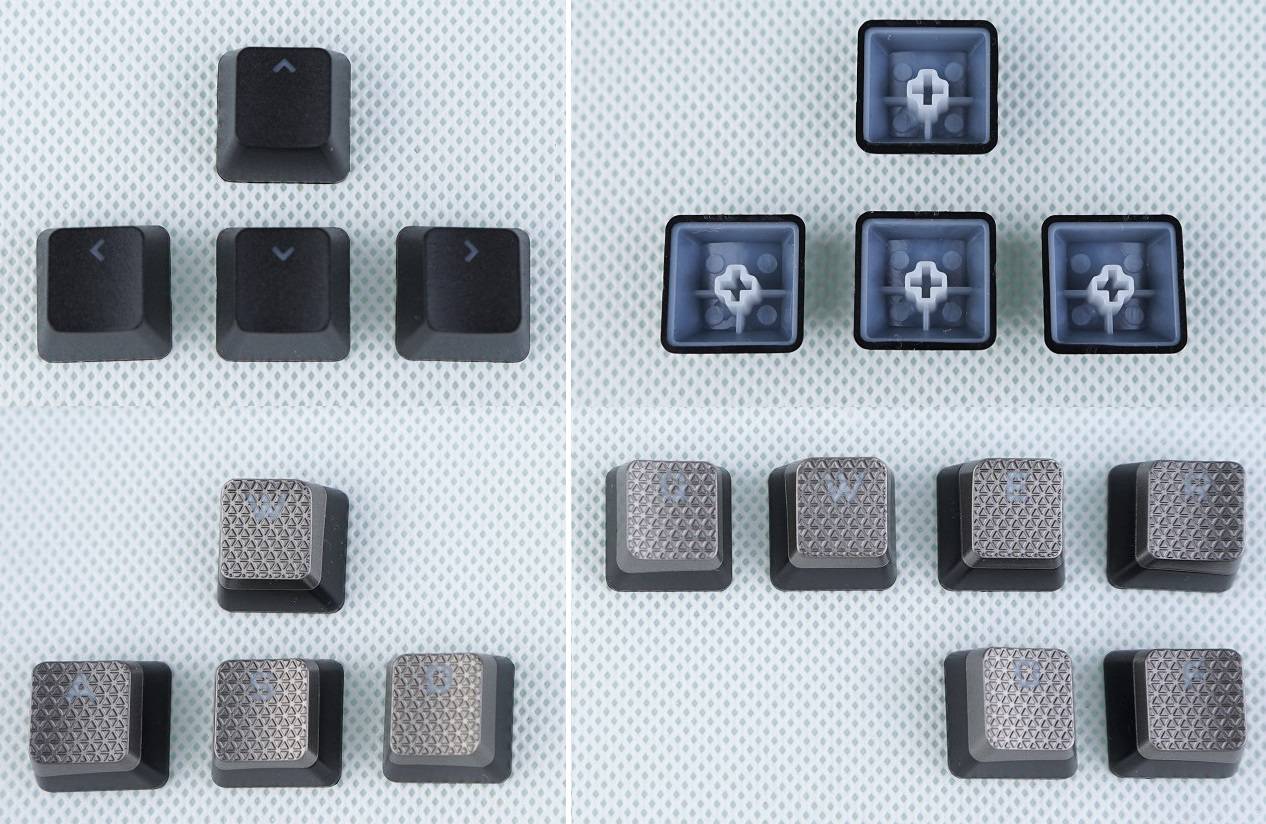
Like most mechanical keyboards released from Corsair in recent years, all the stock keycaps (excluding the dedicated G-keys) on the K100 RGB are made from PBT (Polybutylene terephthalate) plastic, with a 1.5 mm wall thickness. PBT keycaps are generally harder and more resistant to oil/grease from your fingers, compared to typical ABS plastic. Top legends are double-shot molded, which are almost impossible to wear off under normal circumstances. The two additional sets of keycaps are designed for FPS and MOBA gamers, that have a textured surface and are differently-shaped to help distinguish them from other keycaps.
The wrist rest on the K100 RGB is padded like before, providing very decent support for the wrist. It is now attached to the keyboard with magnetic tabs, instead of plastic clips. We also see the familiar small triangular pattern on the leatherette surface, matching with the revised design after the recent rebranding for Corsair’s products.

Two USB Type-A connectors are required for the K100 RGB, which the extra one is mainly for the integrated USB pass-through port. The 1.8 meter braided USB cable is not detachable.
Review
Design
The chassis of the K100 RGB is constructed from plastic, but there is a thick aluminum top plate to provide most of the structural rigidity. Apart from the per-key backlighting from the key switches, a long RGB LED light bar (named LightEdge) surrounds the top and side edges of the keyboard. The additional row of macro keys (G-key) on the left will take up a bit more desk space with the added width. The included stock PBT keycaps are high quality and feel pleasing to type on. As always, you can replace them with aftermarket keycaps to customize the appearance of the keyboard.
Corsair OPX Switches
The K100 RGB is currently the only keyboard that can equip the new Corsair OPX optical-mechanical switches. Keypress is registered by pushing down to block the infrared light beam inside the switches, instead of traditional metal contact. This essentially eliminates the debouce delay in the process. The rated lifespan of the OPX switches is extended from at least 100 million to 150 million keystrokes, because of fewer internal moving parts. Same as the Cherry MX Speed (Silver) switches, the OPX is linear and light with an actuation force of 45 grams, but has a shorter actuation and total travel distance at 1.0 mm and 3.2 mm respectively. Both switch options are quick and responsive, which are perfect for gaming. In my testing, the OPX switches feel ever so slightly crispier and snappier when typing.
- Cherry MX Speed (Silver): Linear (45 grams @ 1.2 mm)
RGB Lighting and Software
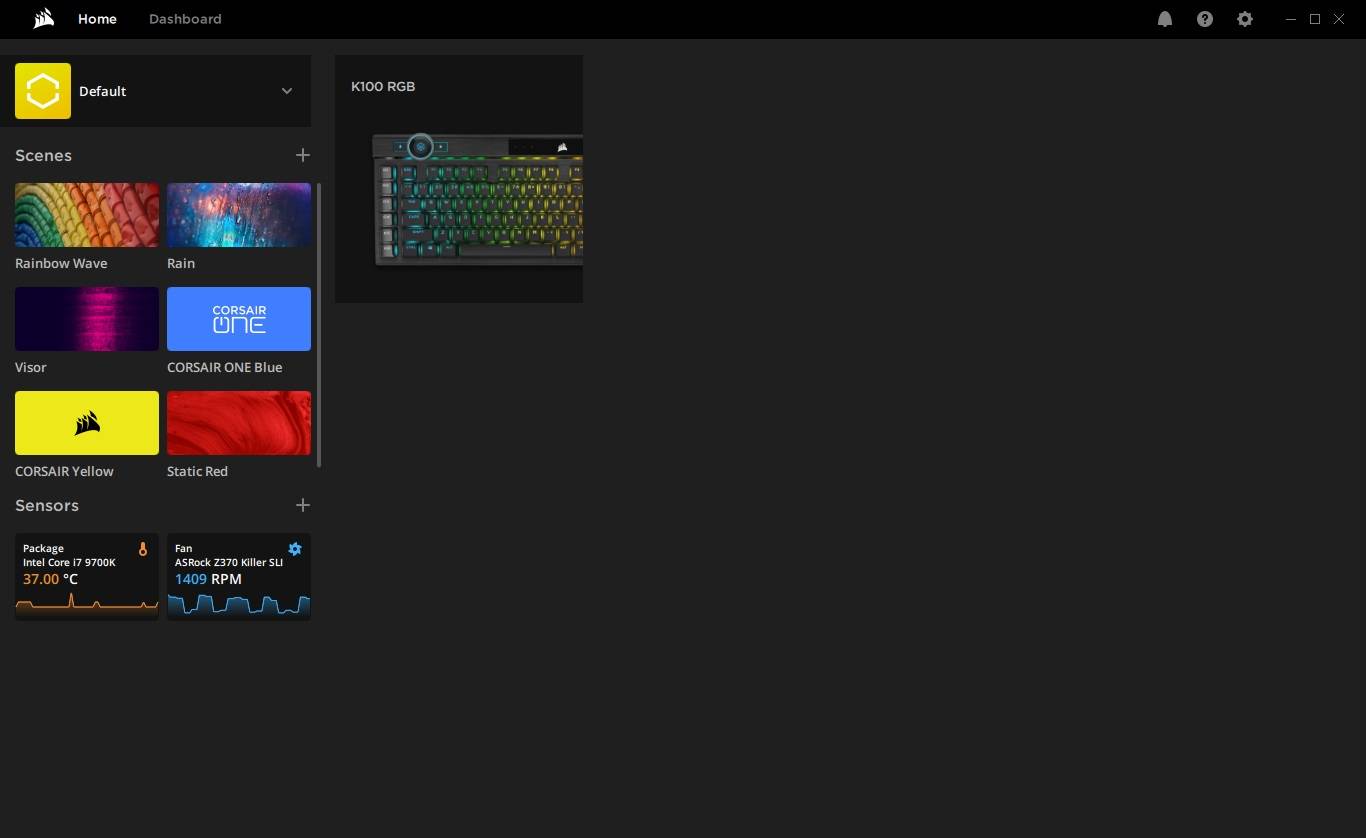
Unsurprisingly, the K100 RGB can be configured via the latest iCUE software. We updated the software to version 4.11.274 before testing. The firmware version of the keyboard is 0.30.257. The iCUE 4 software is around 768 MB in size and later increases to about 1.16 GB after installation. You will be greeted with all the connected and iCUE-compatible devices on the home page. You can select or create scenes and sensor readouts on the left sidebar.
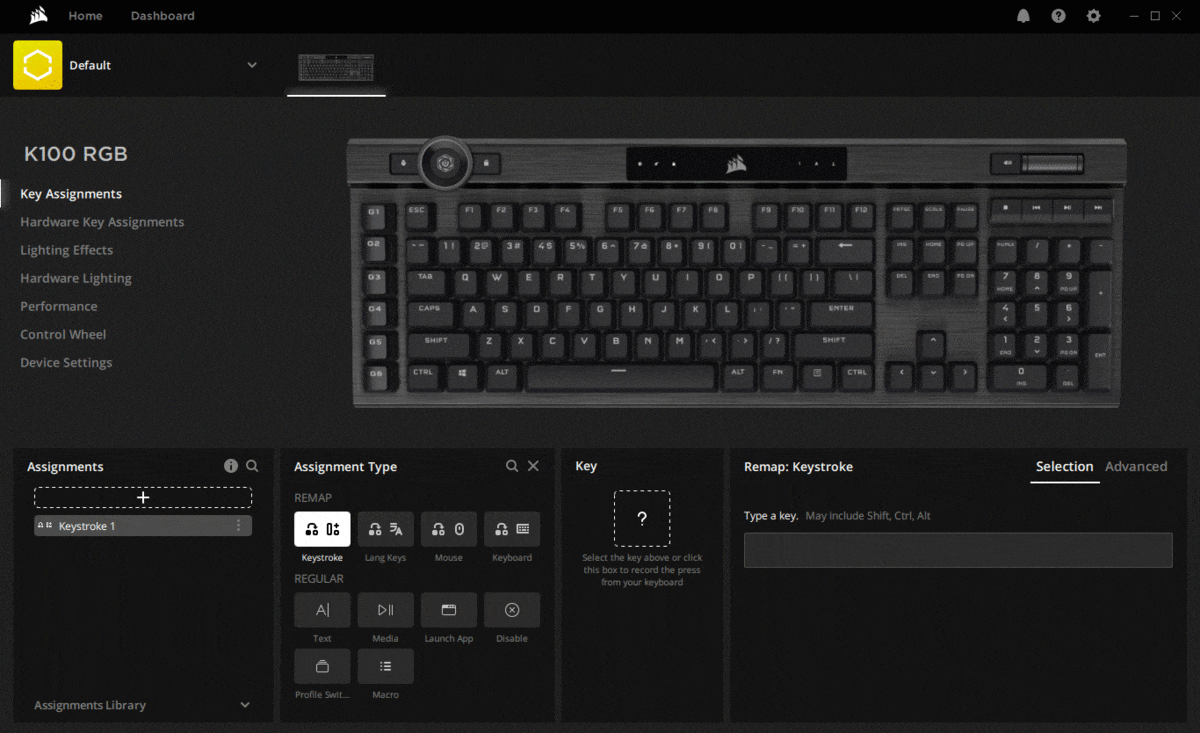
The software is separated into seven categories. “Key Assignments” is where you can re-map all the keys into different functions. For example, you can assign a key to act like a mouse click, play/pause music and launch a specific application. “Hardware Key Assignments” is similar, but all configuration changed in this tab will be stored into the onboard memory, which does not require the iCUE software to be running in the background.
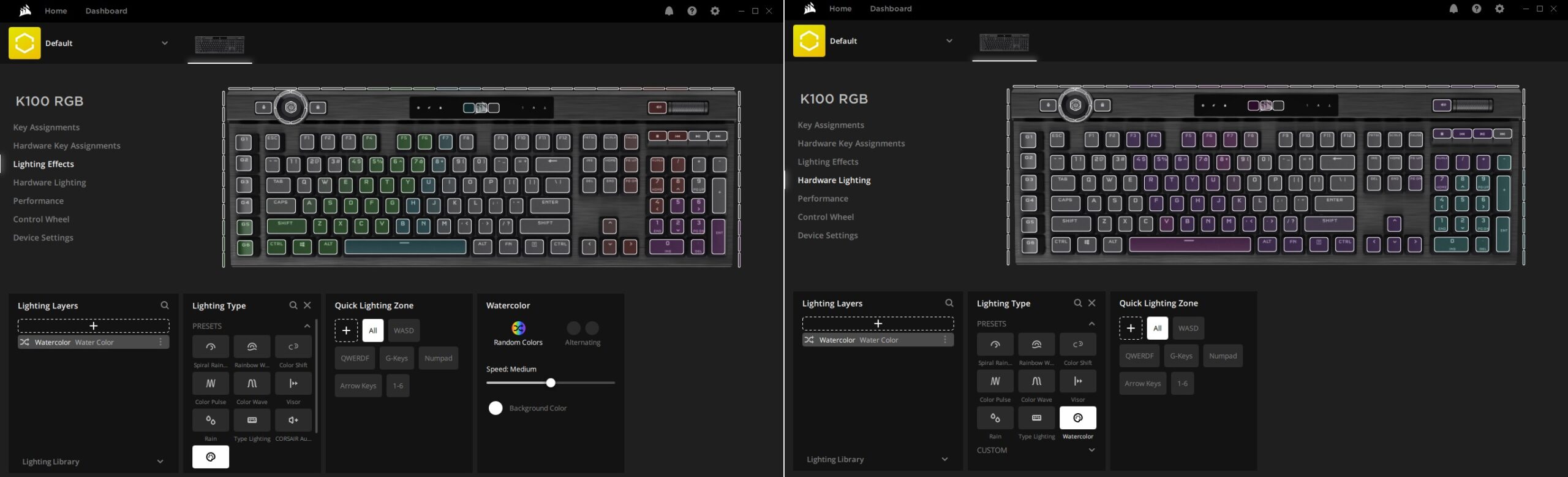
In “Lighting Effects” and “Hardware Lighting”, you can customize the RGB lighting on the LED light bar, middle Corsair logo and key switches. The three-sided LightEdge light bar has a total of 44 lighting zones, which all can be individually adjusted. iCUE 4 software includes a bunch of lighting effect presets, such as watercolor, rainbow wave and visor.
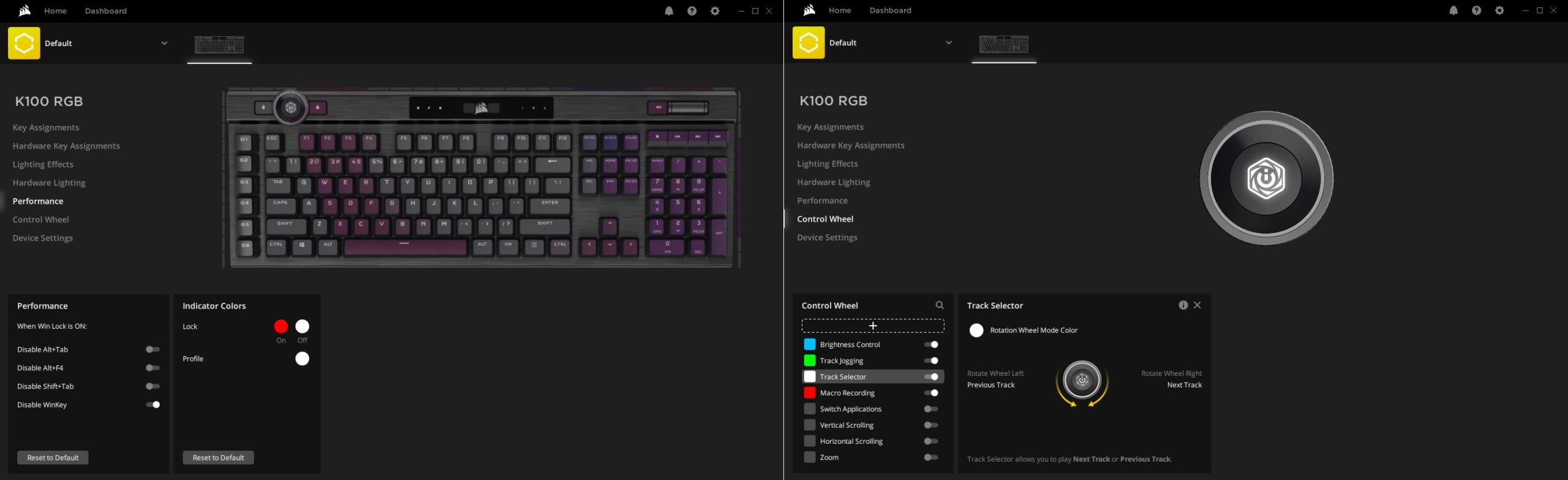
The “Performance” tab is where you alter the behaviour of the Windows Lock button, which will disable a list of key combinations (like Alt+Tab and Alt+F4) to prevent accidental activation in games/applications.
“Control Wheel” is a unique section for the K100 RGB’s rotary dial on the top left corner. Eight pre-defined functions are provided in iCUE, which you press the button in the centre of the wheel to cycle through them. You can then rotate the wheel left or right to change brightness of the RGB lighting, switch between applications and switch/scroll through tracks.
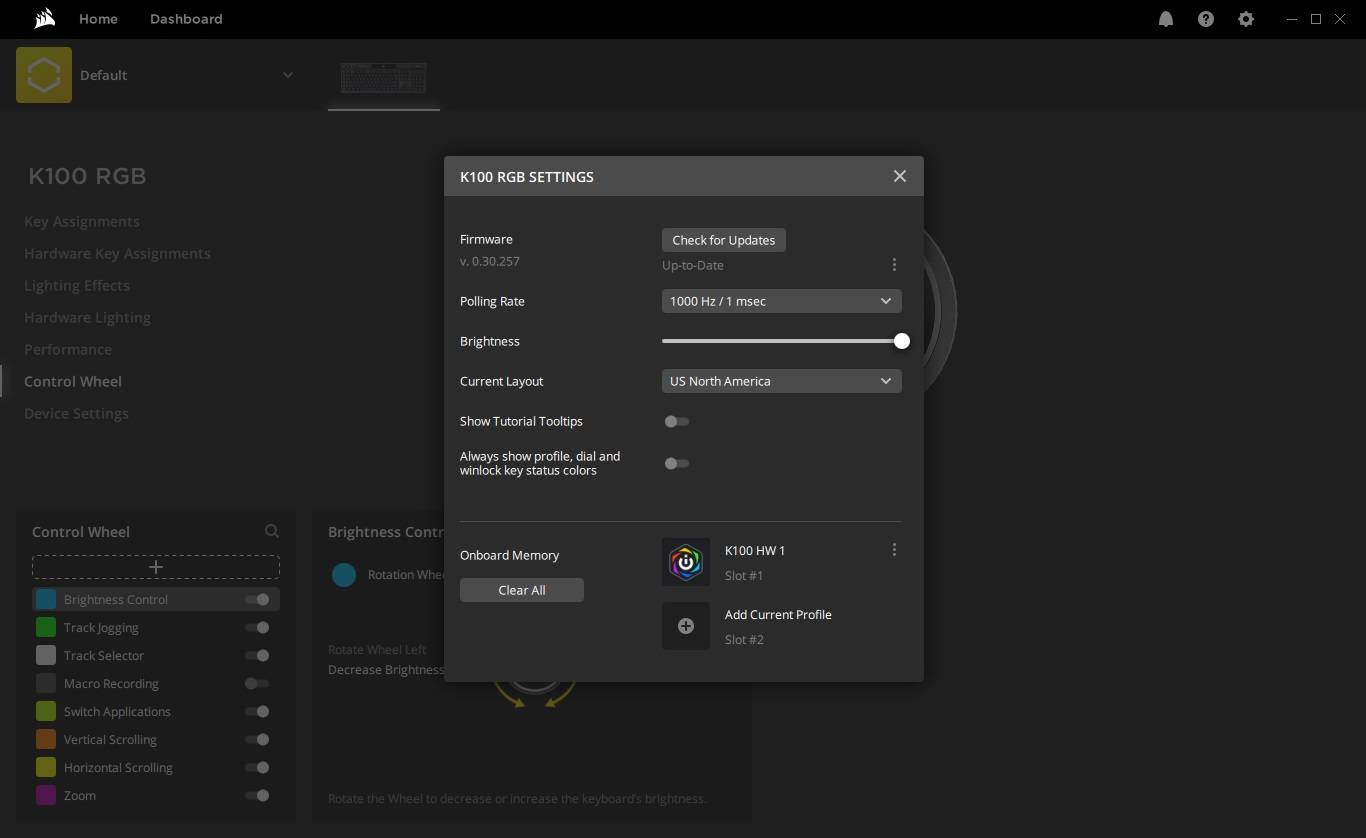
You can update the keyboard’s firmware, set the polling rate from 125 Hz to 8000 Hz (defaulted at 1000 Hz) and save a maximum of 50 profiles to the 8MB onboard memory in “Device Settings”.
The RGB lighting on the K100 RGB is bright and vivid. The LightEdge light bar spreads across three sides and shines on the table. Effect transitions are smooth. You can also hear the typing sound of the OPX optical switches on the keyboard in the above video.
Extra Features

A full set of multimedia keys, mute key and a step-less metal volume wheel are also present on the K100 RGB. The iCUE control wheel has overlapped the tasks from the dedicated multimedia control buttons to skip/select tracks in the operating system. At the moment, the wheel is limited to the pre-determined eight functions. It is not very intuitive and user-friendly to require users to remember the corresponding color for a certain action, before rotating the wheel.

Although no special blue S-key keycaps are provided in the box, the dedicated G-key column still supports the Elgato Stream Deck software, and standard macro actions in iCUE software. They can act as an integrated Stream Deck Mini for streaming-focused shortcuts. You can read more information about that in our K95 RGB Platinum XT review.

The yellow-colored USB pass-through port at the back is only rated for USB 2.0 speed and power, which is enough for most peripherals, such as mouse and headset.
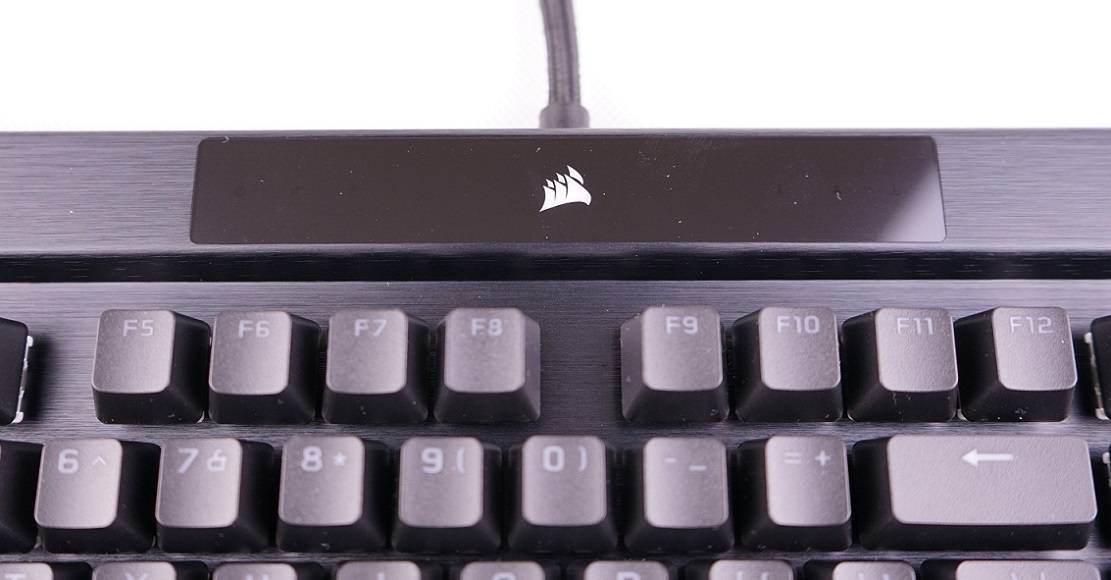
There is a piece of glossy plastic at the center of the top bezel, which serves no purpose except for showing the Corsair Logo and LED indicators. In my opinion, it is a miss opportunity for Corsair to integrate the iCUE NEXUS companion touch screen at the same spot. Not only will the display bring more functionalities to the keyboard, but should also work great with the rotary dial.
The K100 RGB is the first keyboard in Corsair’s lineup to feature the AXON Hyper-Processing Technology, that utilizes the internal SoC and algorithms to improve on instruction scheduling and handling. At launch, the polling rate was limited to 4000 Hz (0.25 ms), but is now lifted to 8000 Hz (0.125 ms) after the new iCUE 4 software and firmware update are released. Please be reminded that enabling 8K polling rate may consume more of your system resources, as you are sending up to 8 times more data to the computer.
Conclusion

The Corsair K100 RGB is undoubtedly a premium, top-of-the-line mechanical keyboard, and a noticeable upgrade from the K95 RGB Platinum XT. It is paired with the latest Corsair OPX optical-mechanical switches, which is one of the quickest and most durable switches in the market (rated for 150 million keystrokes). Combined with the 8000 Hz polling rate, the keyboard is perfectly-suited for gamers with its improved responsiveness.
The iCUE control wheel is a good addition to the keyboard for extra functionalities, but lacks a small LCD display (even a non-touch one) to improve the overall user experience. iCUE 4 software is updated with a more modern, cleaner UI. Navigations through different sections are easy. Users are greeted with informative pop-ups to help explain each feature.
The K100 RGB is priced at $229.99 USD (MSRP) with a 2-year warranty. This is obviously an expensive keyboard, pushing over the $200 USD mark. However, I think it is still fair enough to be asking $30 USD more than the K95 RGB Platinum XT, considering the brand new control wheel, OPX optical switch and better internal hardware to support the 8K polling rate. For comparison, SteelSeries Apex Pro, Razer Huntsman Elite and Razer Huntsman V2 Analog cost around $209.99 USD, $199.99 USD and $249.99 USD (MSRP) respectively, while the first two do not have stock PBT keycaps and the last has analog optical switches.
You can purchase the keyboard from your local/online resellers or the links below from Amazon and Newegg.
- Amazon US: Corsair K100 RGB Mechanical Keyboard
- Newegg US: Corsair K100 RGB Mechanical Keyboard
Thanks Corsair for providing us the keyboard for review. (Review Sample)
Feel free to leave comments below, if you have any opinion about this website. Share the website around if you enjoy reading it. Subscribe to our Newsletter or follow our Twitter, Facebook and Instagram.
Support this website simply by shopping in Amazon and Newegg. It will give us small kickbacks, if you use the above affiliate links to make any purchases, which will help us grow.