
The SilverStone MS11 is the company’s latest USB to M.2 SSD external enclosure, which supports both USB 3.1 Gen 2 (10 Gbps) and NVMe 1.3 standards.
Unboxing

The MS11 is shipped in a small white cardboard box with a detailed specification list and a speed test screenshot at the back. The usual model number number (SST-MS11), serial number and EAN/UPC codes are also present.

The packaging can be flipped out to reveal more features for the MS11, as well as a transparent plastic window showing the actual enclosure.

Apart from the user manual, there are a tiny screwdriver and a few thermal pads in the box, for installing your M.2 SSD into the MS11 enclosure. It is great for SilverStone to provide an additional set of screws, in case you lose them accidentally. A USB Type-C to Type-A and a USB Type-A to Type-C adapter are also included to connect the drive.
SilverStone MS11 External M.2 SSD Enclosure

The MS11 has a gray-colored unibody aluminium exterior casing with a blue LED indicator and the SilverStone logo on the top. The whole enclosure is pretty heavy at 53 grams and has great build quality, which will be doubled as a heatsink for the SSD. It has a physical dimension of 107 mm x 10.9 mm x 32.4 mm.

There is only one USB Type-C port on the left side. Four small screws hold the two tiny panels in place, which you will need to remove them to gain access to the printed circuit board (PCB).
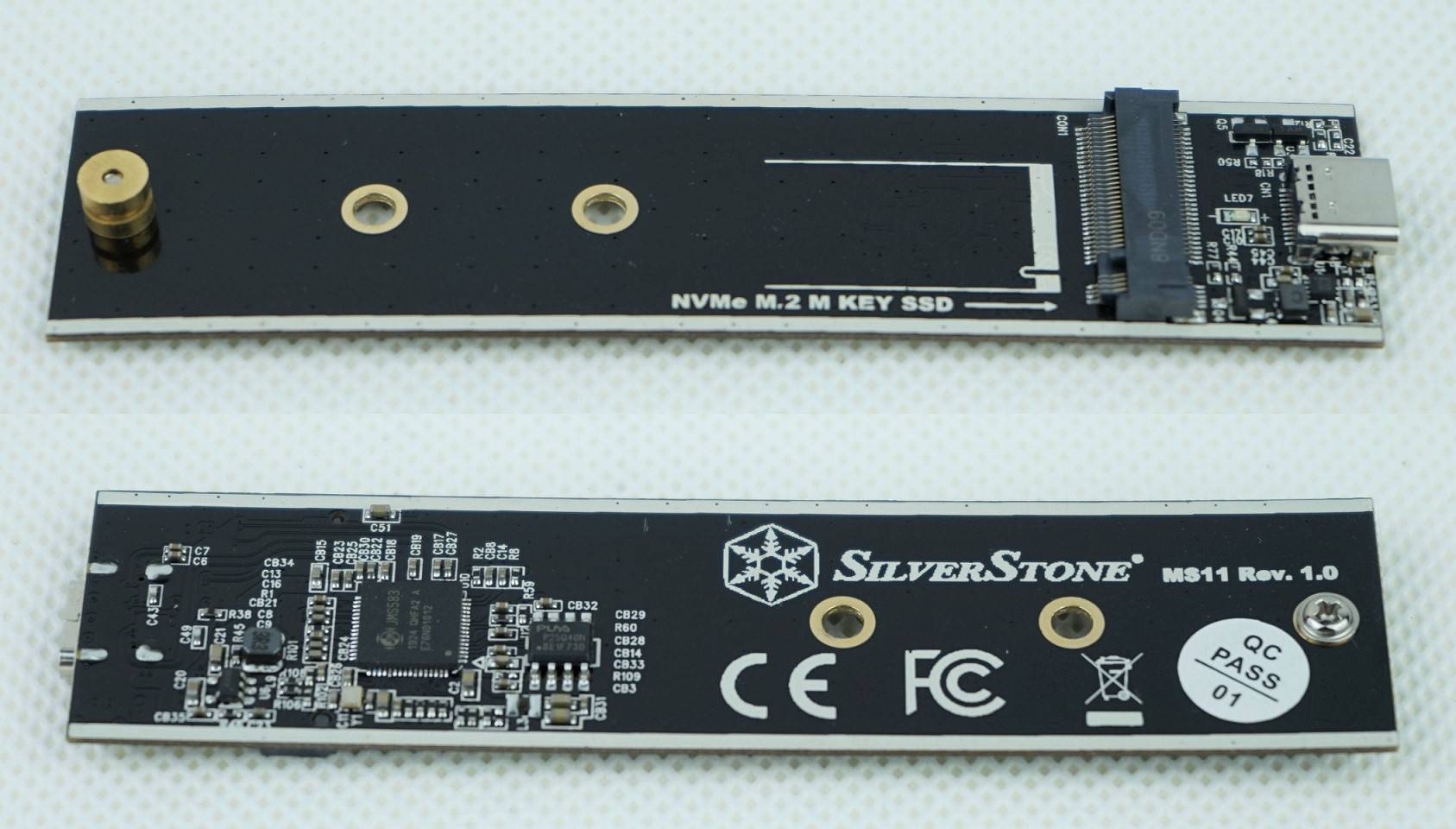
One side of the PCB has the M.2 slot and USB Type-C port, which is only compatible with M-key M.2 PCIe NVMe SSD (42, 60 or 80 mm in length). The brass standoff is pre-installed at the furthest slot for the more common 2280 drives. The MS11 is fitted with a JMS583 bridge controller from JMicron for the 10 Gbps (1250 MB/s) of total bandwidth over the USB 3.1 Gen 2 interface.
For the test, we equipped the MS11 with the Silicon Power P34A80 1TB.
Review
Testing Methodology
To test the performance of the SSD enclosure, we use three well-established storage benchmarking software. They are CrystalDiskMark, ATTO Disk Benchmark, AS SSD Benchmark. We will be mainly comparing against the standalone drive.
CrystalDiskMark can measure both sequential and random 4KB read/write speeds with a queue depth of 32. ATTO Disk Benchmark can test how the drive performs across different transfer block sizes, mostly in a sequential environment. AS SSD Benchmark can provide both normal read/write speed and the IOPS performance of the drive.
- CPU: Intel Core i7-9700K @ 4.80 GHz @ 1.30 V (~150W TDP)
- Motherboard: ASRock Z370 Killer SLI
- RAM: HyperX Predator RGB DDR4-3600 16 GB kit (its review here)
Performance
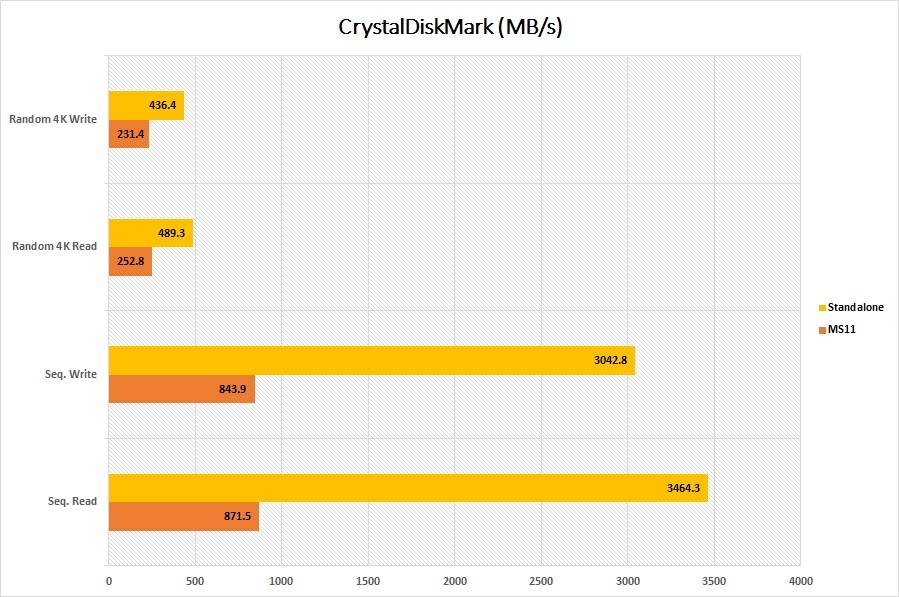
Limited by the 10 Gbps bandwidth of the USB interface, the MS11 could not keep up with the performance of the standalone drive, as expected. It had sequential read/write speeds of around 870 MB/s and 840 MB/s in CrystalDiskMark. 4K Random at queue depth 32 was about half at around 230 MB/s to 250 MB/s.
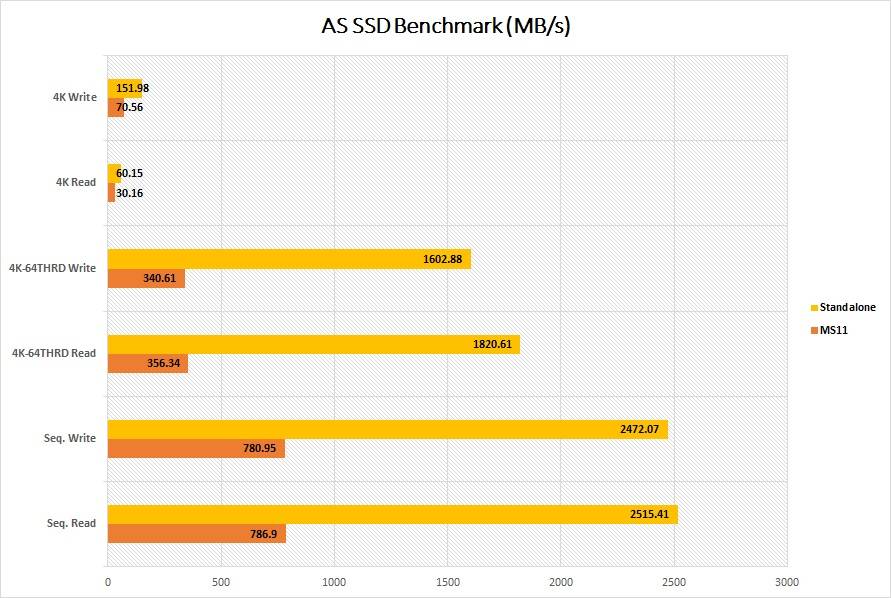
In AS SSD Benchmark, the sequential performance was slower at about 780 MB/s. Increasing the queue depth to 64 resulted in 100 MB/s better speeds, at 340 MB/s to 350 MB/s.
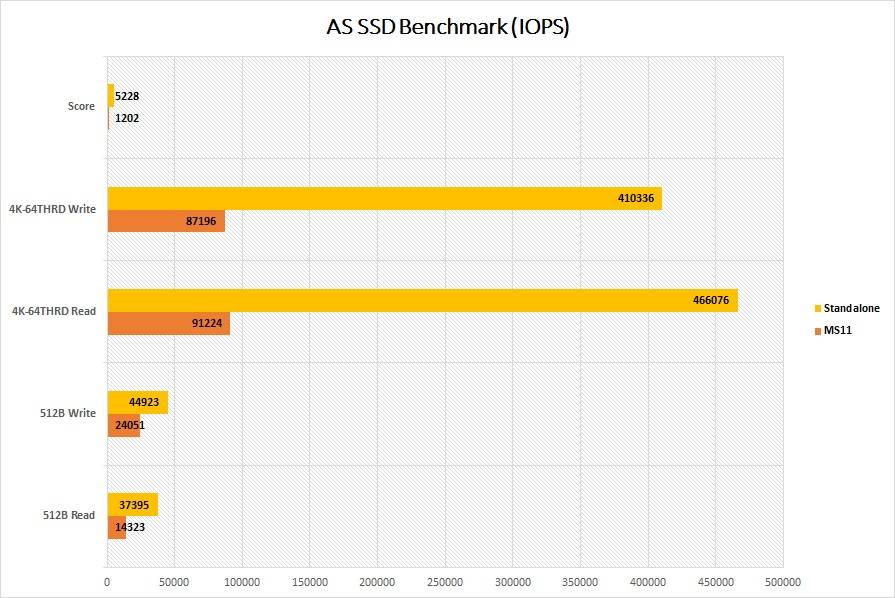
The P34A80 in the MS11 scored 1202 in the benchmark, which is 23% of the original score. It maxed out at 91224 IOPS in read and 87196 IOPS in write. IOPS number represents how well a drive handles random input and output operations.
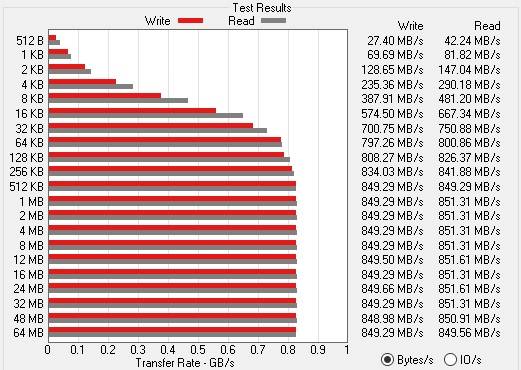
The read/write speeds started to stabilize in ATTO Disk Benchmark, when test file size reached 128 KB.
Comparison
[visualizer id=”9024″]
[visualizer id=”9022″]
If you are pairing the MS11 with a decently fast PCIe 3.0 NVMe drive, you can easily get almost double the performance as some USB 3.1 Gen 1 (5 Gbps) external SSDs, such as the Silicon Power PC60 and HyperX SAVAGE EXO. In our particular combination, the MS11 was about 60% to 80% better.
Conclusion

The SilverStone MS11 is a solidly-built external M.2 SSD enclosure, which offers faster than SATA performance in an extremely portable form factor. The main advantage of a product, like the MS11, is the flexibility in choosing the price and capacity of the SSD inside. Most NVMe drives today, even the budget one, will be enough for the maximum bandwidth of the USB 3.1 Gen 2 interface (10Gbps or 1250 MB/s).
The MS11 is priced at $59.99 USD (MSRP) with a 1-year warranty. It is on the more premium and expensive side in the market. It costs the same as the ASUS ROG STRIX Arion, which has the same aluminium body and eye-catching RGB lighting. You can find cheaper options, such as the TDBT SuperC at $34.99 USD (MSRP), if you are comfortable with a less established brand.
You can purchase the enclosure from your local/online resellers or the links below from Amazon or Newegg.
- Amazon US: SilverStone MS11 External M.2 SSD Enclosure
- Newegg US: SilverStone MS11 External M.2 SSD Enclosure
Thanks SilverStone for providing us the enclosure for review. (Review Sample)
Feel free to leave comments below, if you have any opinion about this website. Share the website around if you enjoy reading it. Subscribe to our Newsletter or follow our Twitter, Facebook and Instagram.
Support this website simply by shopping in Amazon and Newegg. It will give us small kickbacks, if you use the above affiliate links to make any purchases, which will help us grow.























