
The Pulsefire Core is the entry-level gaming mouse in HyperX’s lineup, priced under $30 USD. On paper, it still has a few nice features up its sleeve, such as customizable RGB lighting and Pixart PAW3327 sensor.
Unboxing

The cardboard box, containing the Pulsefire Core, gets the signature red and white color scheme. Photos of the mouse and its highlighted features are printed around the packaging.

The side of the box has the detailed specifications of the Pulsefire Core, such as weight and sensor model. The mouse will work on computers with Windows 7, 8, 8.1 and 10 installed.

You get the usual HyperX support card and a quick start guide inside the box.
HyperX Pulsefire Core RGB Gaming Mouse

The Pulsefire Core is an ambidextrous mouse, with a symmetrical shape. But only the left side is fitted with buttons, for right-handed users. The mouse has physical dimensions of 119 mm x 64 mm x 41 mm (L x W x H). It weighs about 87 grams (~89 grams on our own scale) excluding the 1.8-meter braided USB cable.
The mouse’s body is mainly made from matte plastic and decorated with some glossy parts around the edge. The HyperX logo is translucent to allow for the RGB lighting to pass through. Two large rubber feet is position at the top and bottom.

The Pulsefire Core sits in the middle in terms of overall size. The taller hump is shifted more towards the back, which is best suited for claw grip users. All the buttons are easily accessible.
There are total of seven re-programmable buttons on the Pulsefire Core, including the two behind the scroll wheel. The two primary buttons are rated to last for at least 20 million clicks, which the switches are manufactured by TTC.

Both sides of the mouse are equipped with this rainbow-like textured plastic to improve the grip and handling.
Review
Sensor
The Pulsefire Core uses an entry-level optical sensor for gaming, named PixArt PAW3327. It is able to reach up to 6200 native DPI, 220 IPS and 30 G of acceleration. The polling rate is at 1000 Hz or 1 ms, and can be reconfigured down to 125 Hz (8 ms) in the NGENUITY (Beta) software.

The Pulsefire Core’s CPI/DPI divergences are tested using MouseTester v1.5.3. We observed tiny differences between the nominal and measured CPI at around -4.21% to +0.3%. The largest and smallest discrepancies were located at 6200 DPI and 1000 DPI respectively. The actual CPI tends to deviate more with higher DPI levels.

The sensor handled the polling rate at 1000 Hz well enough, with no sudden spike or drop. The frequencies hovered around 900 Hz to 1100 Hz during the mouse movements.
From my personal experience, the cheaper and less advanced PAW3327 sensor did not feel noticeably worse or different from the high-end PMW3389 in normal day-to-day use and in games. The tracking is smooth and accurate without unwanted jittering and acceleration. For reference, the mouse was set to 1200 DPI.
User Experience
Although the Pulsefire Core has a symmetrically-shaped body, it is mostly intended for right-handed users, due to the one-sided buttons. The mouse should work fine with both claw and palm grips. The under-100 grams weight allows for quicker and easier movement control.
The primary buttons are tactile and responsive enough, but they felt a bit too stiff when first unboxed. Fortunately, they kind of broke in after using them for a while. The use of 20 million clicks-rated switches means they should be reasonably durable. The scroll wheel is light and does not have very distinct steps. The braided USB cable is a nice addition to such an affordable mouse.
Software
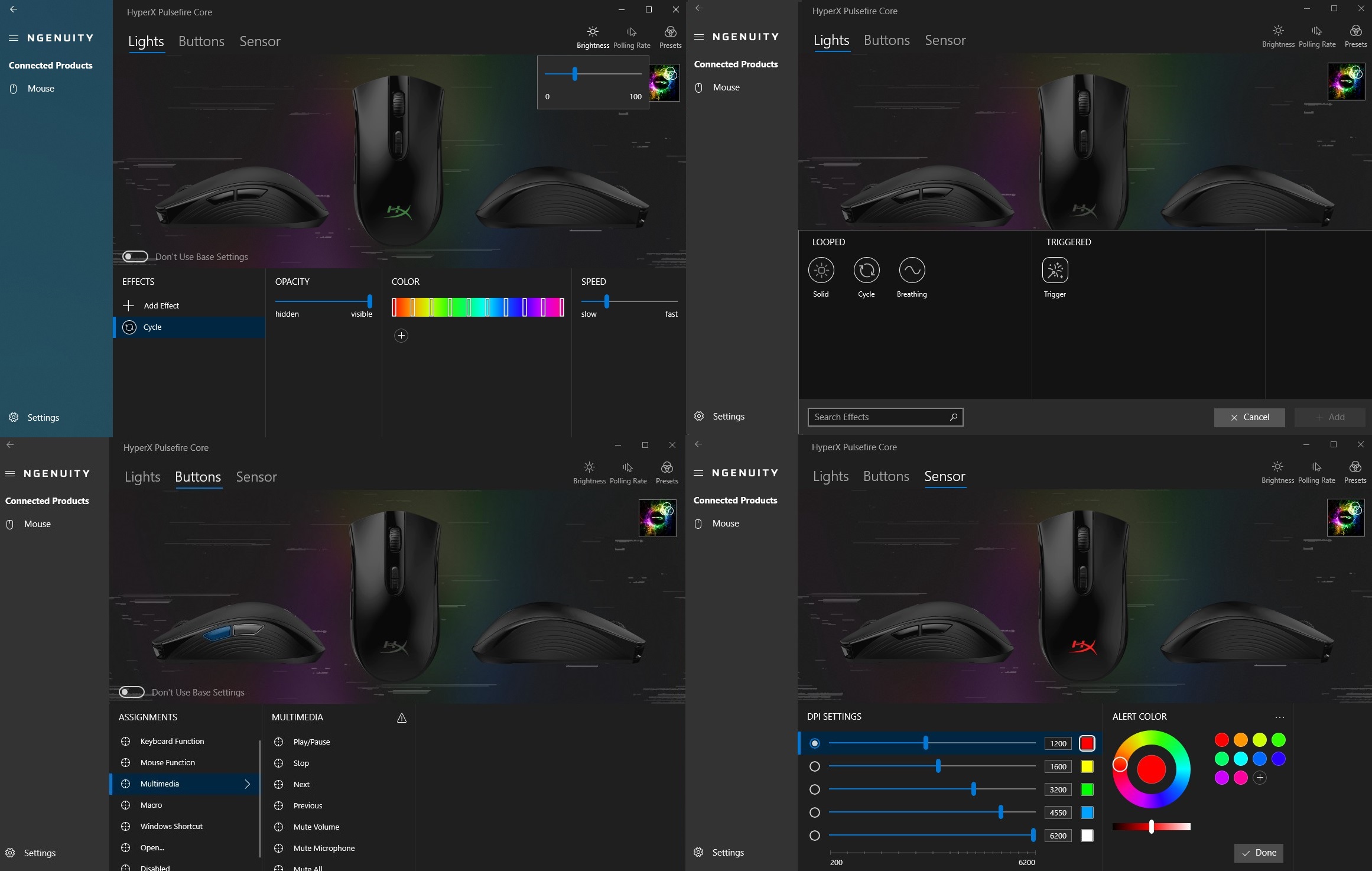
The Pulsefire Core is updated to use the new NGENUITY (Beta) software for customization, just like most HyperX peripherals. It is currently only available through the Microsoft Store.
The software is separated into three main sections, including Lights, Buttons and Sensor. There are seven programmable buttons on the mouse, which can be set to specific macro actions, perform Windows shortcuts and open files/applications. You can add and adjust up to five DPI settings, from 200 DPI to 6200 DPI at a 50 DPI interval.
The top right corner is where you configure the polling rate of the sensor and save/sync your profile to the onboard memory.
RGB Lighting
The HyperX logo on the Pulsefire Core’s body is the only lighting zone. Options for controlling the RGB lighting in the NGENUITY (Beta) are comprehensive. You can alter the brightness, opacity, speed and colors of the effects. There are four pre-loaded effects, such as breathing and trigger. The transitions between colors are smooth and the lighting is sharp and vivid.
Conclusion

The HyperX Pulsefire Core is a solid all-round affordable gaming mouse. The lower-end PAW3327 sensor has sufficient performance for an average consumer with accurate tracking. The main buttons are tactile and durable, from the 20 million clicks-rated TTC switches. Build quality is excellent without rattling noises when shaking.
The NGENUITY (Beta) software is an improvement over the older version, but still requires some refinement for a better user experience. As mentioned on the review of the Pulsefire Raid, the profile/preset sync feature is confusing and lacks explanations. Re-assigning buttons’ functions and controlling RGB lighting effects are simple with tons of customization.
The Pulsefire Core costs $29.99 (MSRP) with a 2-year warranty. It is currently on sale for around $24 USD at the time of this review. Other budget gaming mice, such as the Logitech G203 LIGHTSYNC and SteelSeries Rival 3, are priced around $35 USD to $40 USD. The Pulsefire Core is one of the cheapest mice in the market, with comfortable shape, decent performance and RGB lighting.
For more information, you can visit the HyperX product page. The mouse can be purchased from your local/online resellers or the links below from Amazon or Newegg.
- Amazon US: HyperX Pulsefire Core RGB Gaming Mouse
- Newegg US: HyperX Pulsefire Core RGB Gaming Mouse
Thanks HyperX for providing us the mouse for review. (Review Sample)
Feel free to leave comments below, if you have any opinion about this website. Share the website around if you enjoy reading it. Subscribe to our Newsletter or follow our Twitter, Facebook and Instagram.
Support this website simply by shopping in Amazon and Newegg. It will give us small kickbacks, if you use the above affiliate links to make any purchases, which will help us grow.





















