
Apple updated its budget iPad (7th Generation) in late September 2019, with a slightly larger screen and mostly unchanged internals. Does it compromise on features or performance in order to be the cheapest iPad in the lineup?
Unboxing
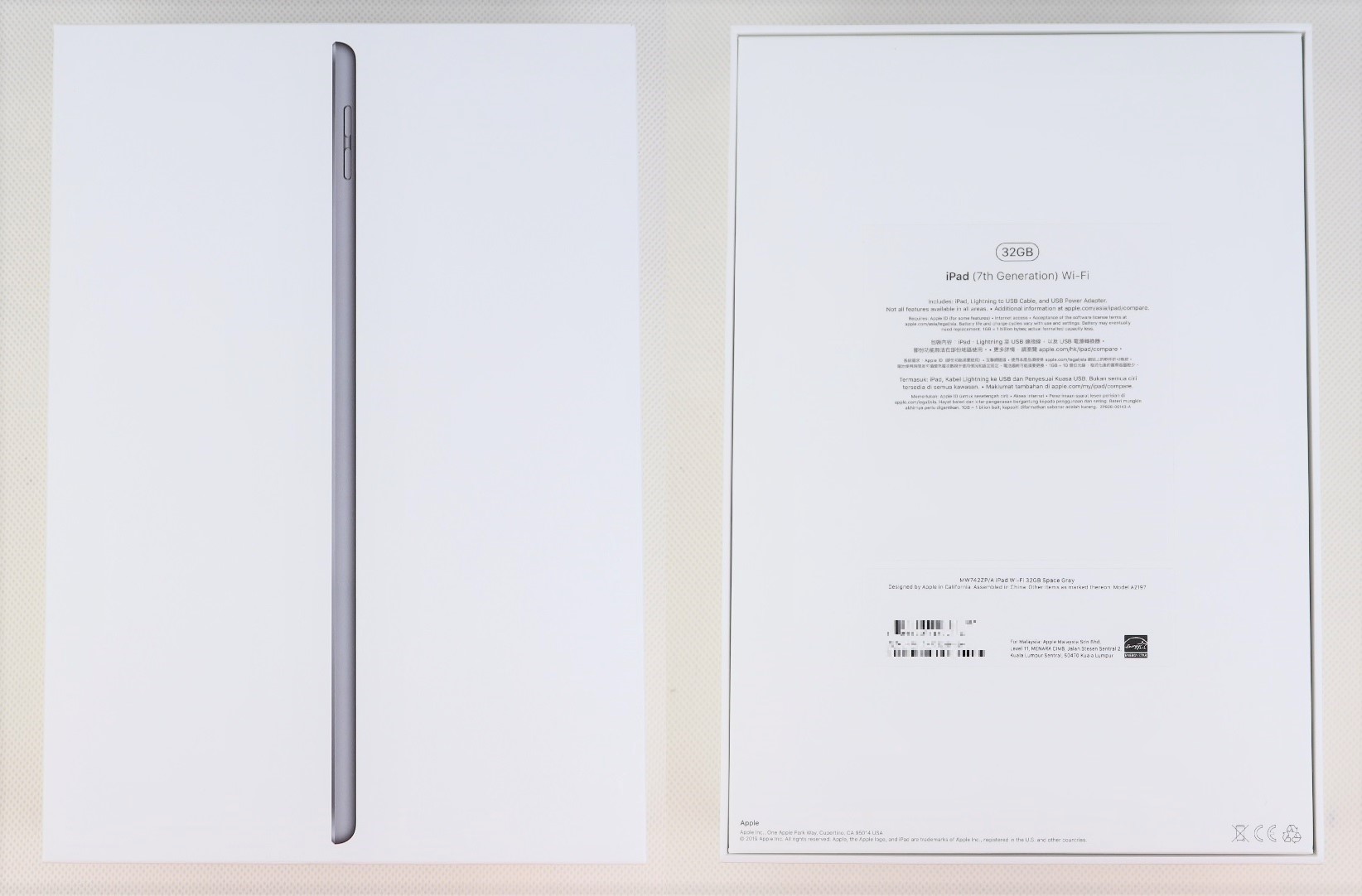
The iPad 10.2-inch is shipped inside a white hard cardboard box. The design of the packaging is minimalistic, with only a side view of the iPad at the front. You get to see the chosen capacity, model number (A2197) and serial number of your iPad at the back.

The sides of the box have either the Apple logo or the word – “iPad”. The logo and word will be color-matched to your purchased iPad. Ours are in Space Gray.
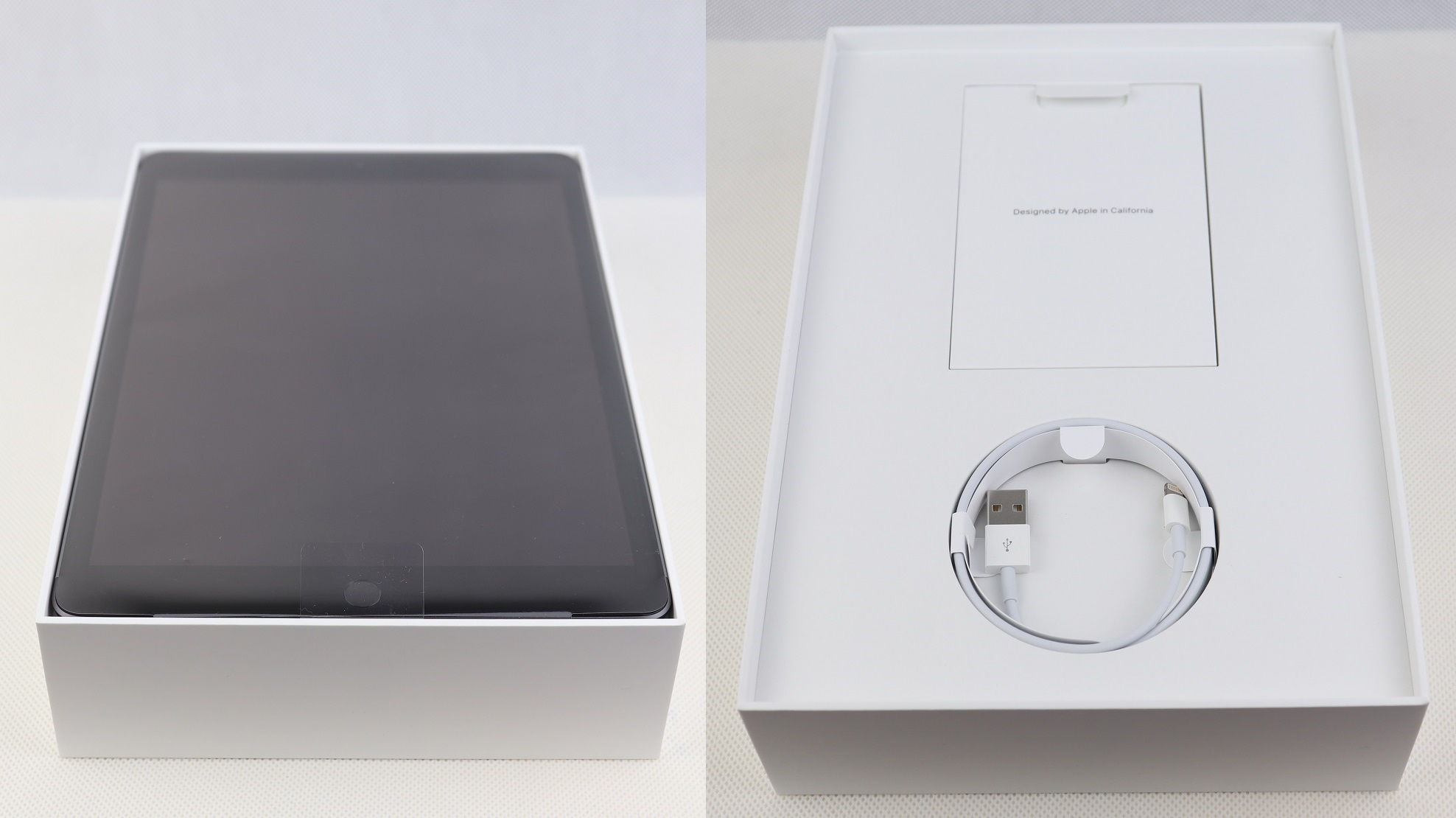
Once the lid is opened, you are presented with the actual iPad, wrapped in plastic protection film. Behind the iPad are the paperwork and charging cable.
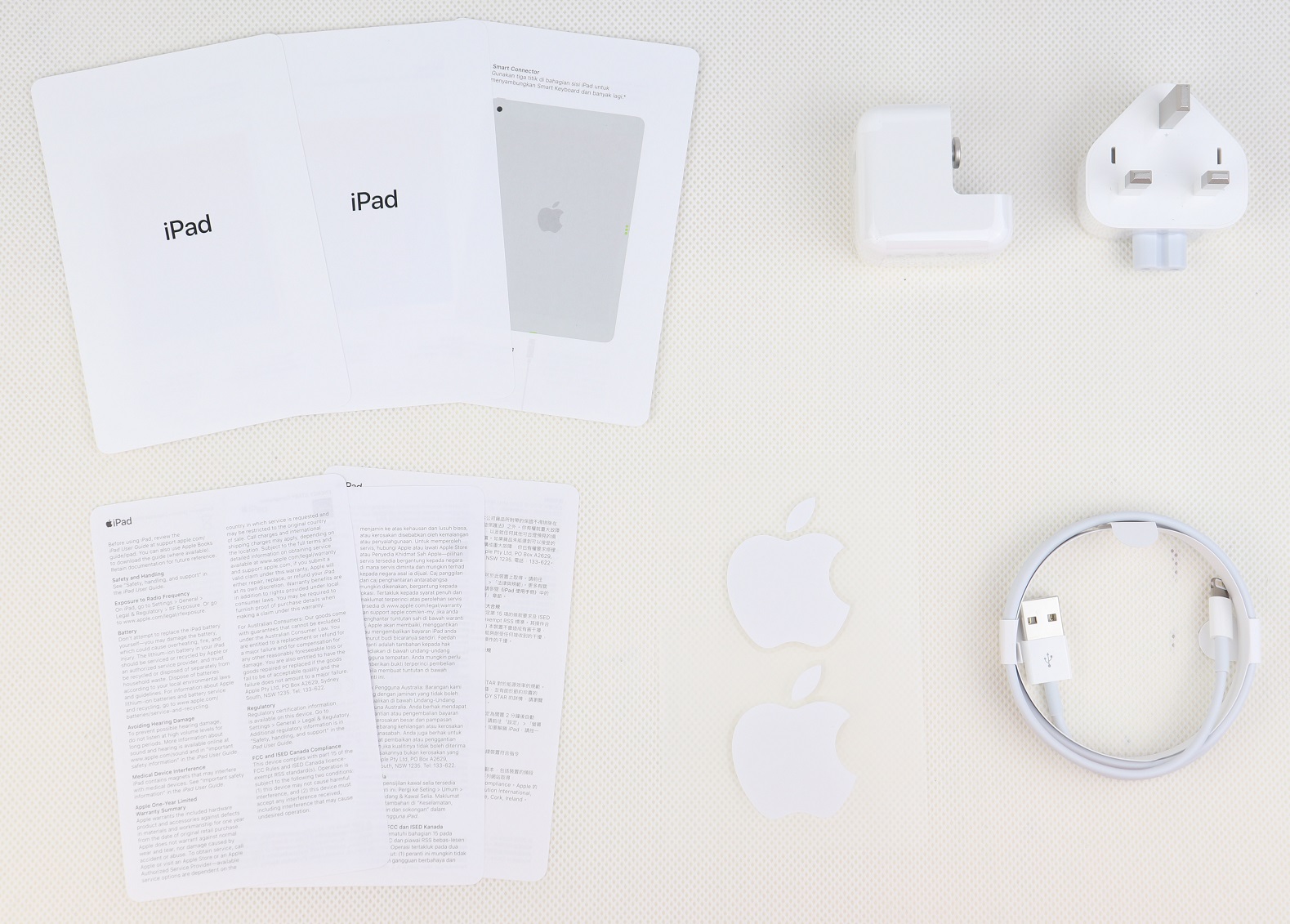
Quick start guide and safety/warranty information are provided in multiple languages. A power adapter, a AC plug and a USB Type-A to Lightning cable for charging and data transfer.

Apple includes the standard 10-watt USB Type-A power adapter for the iPad 10.2-inch, that outputs at 5.1V/2.1A.
Apple iPad 10.2-inch (2019)

The iPad 10.2 features the identical industrial exterior design, that Apple has been using for most of its previous iPads. It has a full tempered glass front and a rigid CNC-milled aluminium unibody chassis. If you have the cellular version, a long plastic on the top for the LTE antenna.
It has a length of 250.6 mm, width of 174.1 mm and thickness of 7.5 mm. It weighs in at 483 grams for the Wi-Fi model, and 493 grams for the Wi-Fi + Cellular model. Compared to the last generation iPad 9.7-inch (2018), it is slightly longer, wider and heavier.

The side bezels are shrunken down by a couple millimeters, due to the larger screen size. The top and bottom bezels stay relatively thick to house the 1.2 megapixel (MP) front-facing camera and Touch ID fingerprint sensor.

The “stereo” speakers are located at the bottom, surrounding the single Lightning port.

You can still plug in wired headphones to the iPad 10.2 with the 3.5 mm audio jack. The two holes on the top are the on-board microphones for FaceTime calls, voice chats and recordings.
Review
Specifications
[table id=318 /]
Features

There is a Touch ID fingerprint sensor at the bottom of the screen. It can be used to unlock the iPad, and pay through Apple Pay in applications and websites.

The 8 MP, f/2.4 main camera is able to capture still photos and panorama photos up to 43 megapixels. It can also record video at 1080p at 30 fps or slow motion video at 720p at 120 fps. The primary camera works fine enough for a tablet, which is mostly used to scan documents.
The 1st generation Apple Pencil and Smart Keyboard are supported by the iPad 10.2, but both will have to be bought separately for $99 USD and $159 USD (MSRP) respectively. They are rather pricey, like most Apple’s first-party accessories. The keyboard can be connected through the newly-added smart connector on the side of the iPad, which omits the needs for charging and Bluetooth configuration.
I would love to see the proprietary Lightning charging port on the iPad 10.2 to be replaced by a USB Type-C port. It will allow users to charge their phones (*not iPhones) and tablets with a single USB cable. Unfortunately, Apple only does that on the premium iPad Pro lineup.
Display Quality

Because of the affordable nature of the iPad 10.2, Apple does not put the highest-end display to the device. It does not have a fully-laminated display, which reduces the distance between the front glass and the actual display panel. There is a small air gap above the display for the iPad 10.2, that may reflect more light and worsen the image quality.
In practice, I do not find the non-laminated display a huge disappointment. The tiny air gap is negligible when looking straight at the screen. The rated 500 nits of brightness is great with good readability even in direct sunlight. Colors are vivid and accurate, despite not covering the DCI-P3 color gamut. The resolutions of the display actually goes up a bit from the previous generation at 2160×1620, but maintains the same pixel density at 264 PPI. True Tone technology is also missing in the iPad 10.2-inch, which you will have to choose the more expensive iPad Air 3 or iPad Pro.
For casual media consumption and note-taking, the lower quality display is perfectly okay in my opinion.
Performance
Apple decided not to upgrade the iPad 10.2-inch with a newer, more powerful processor. It is equipped with the quad-core A10 Fusion SoC, that was first introduced in the iPhone 7 series in 2016. However, the internal RAM capacity is increased from 2 GB to 3 GB. In Geekbench 4, the A10 gets about 3500 in single-core and 5400 in multi-core scores. It is not expected to chew through heavy workloads as easy as higher-end iPads, like photo and video editing.
The operating system and applications seems to be very optimized for the now 4-year-old A10 SoC. I do not experience significant lags or performance issues when browsing the web with multiple tabs opened, watching YouTube videos, as well as working on two apps side-by-side in Split View. The extra 1 GB of RAM also ensures the multitasking in iPadOS can operate smoothly. Due to the lack of a dedicated neural engine chip inside the A10 SoC, applications that implemented in-device machine learning, like AR apps, may run notably slower.
Software

The 7th generation iPad is pre-loaded with the reworked iPadOS 13. Instead of running the same operating system on both the iPhones and iPads, it is a more specialized and optimized version for iPads.
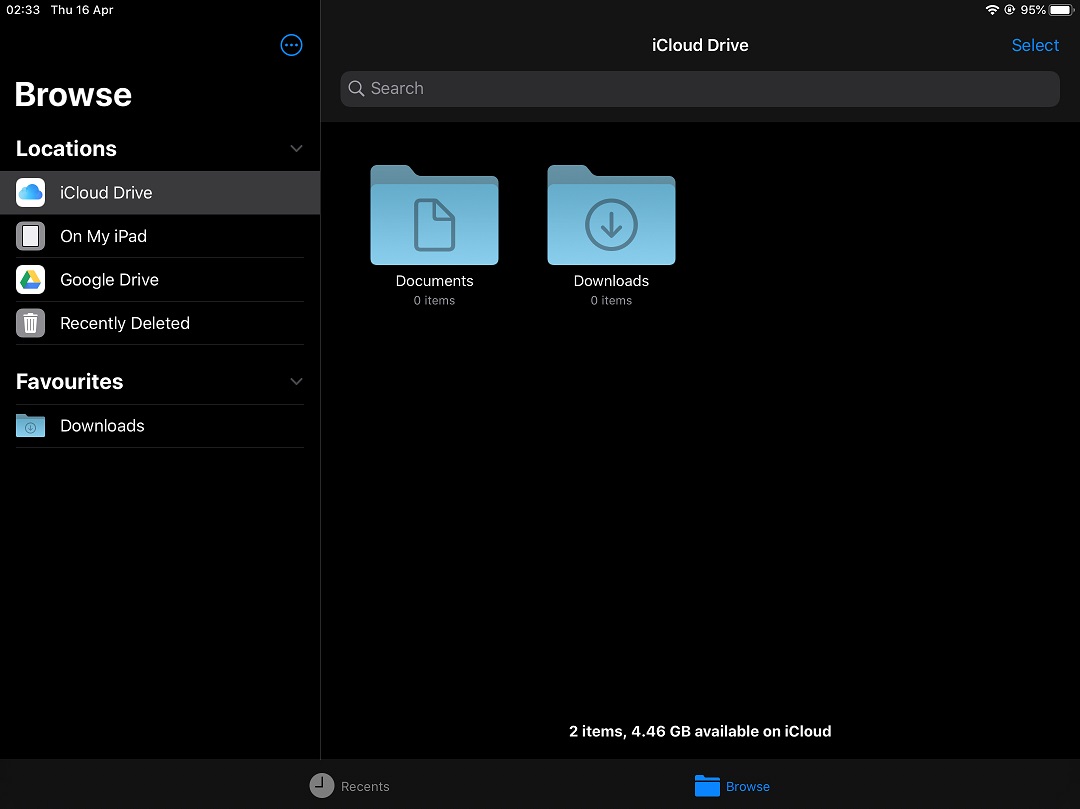
The default Safari web browser will now show the desktop version of a site, if possible, to fully utilize the iPad’s larger screen size. The new home screen can hold more apps in one page, while pinning the Today View widgets at the side. The redesigned Files app allows for better organizations of folders from different cloud services (e.g. Google Drive and Dropbox) and downloaded files. You can make your iPad act as a secondary display for your Mac computers with Sidecar.

The multitasking feature also gets some improvements. You can use a total of three applications at once on one screen simultaneously, two with Split View and one with Slide Over. With compatible apps (mostly first-party at the moment), the same app can be opened twice in Split View, creating multiple working spaces.
Simply said, iPadOS enable iPad to perform more tasks without requiring the users to switch to a full-fledged computer. And no, it cannot replace a notebook or desktop anytime soon, but it makes iPad more useful than just a media player.
Battery Life
The iPad 10.2 has a 8827 mAh lithium-ion battery inside, which Apple states for up to 10 hours of battery life. Our specific iPad lasted for about a week with intermittent use, watching YouTube videos and playing games for one to two hours every day. The iPad took two to three hours to fully charge from 0% battery, using the included 10-watt power adapter.
Conclusion

Apple iPad 10.2-inch (2019) lacks in raw processing power and lower quality display from the old A10 Fusion SoC and non-laminated screen, compared to the other iPads in the lineup. However, the iPad 10.2 offers almost the same smooth user experience in iPadOS. Unless you are running resource-intensive applications/tasks, there is not much difference between the most expensive and cheapest iPads.
The iPad 10.2-inch Wi-Fi model costs $329 USD for 32 GB of storage and $429 USD (MSRP) for 128 GB. The cellular versions add another $130 USD on top. If you only plan on using your tablet for media, web browsing and light gaming, spending $799 USD for an iPad Pro is unnecessary. The iPad 10.2 is the perfect choice for first-time tablet users, students and children, with the prolonged software support and unbeatable app collections from Apple.
You can purchase the iPad from your local/online resellers or the links below from Amazon.
Feel free to leave comments below, if you have any opinion about this website. Share the website around if you enjoy reading it. Subscribe to our Newsletter or follow our Twitter, Facebook and Instagram.
Support this website simply by shopping in Amazon and Newegg. It will give us small kickbacks, if you use the above affiliate links to make any purchases, which will help us grow.





















