BIOS (Basic Input/Output System) is the firmware for all the hardware inside your computer to initialize/boot up correctly. Keeping the motherboard BIOS up-to-date is incredibly important for a stable system. Sometimes, especially with newer processors, manufacturers will release BIOS updates that can improve performance. Nowadays, it is easy to update your motherboard BIOS using just a USB flash drive.
In general, you can flash the BIOS file either in Windows or in the BIOS directly with most modern motherboards. I prefer doing it from the BIOS with a USB drive, as it does not require you to have a functional OS installed.

Most motherboards will need an already compatible processor installed before performing an BIOS update. Some high-end motherboards from ASUS and MSI do allow a CPU-free BIOS flashback.
- Make sure your CPU is supported by the motherboard.
- Download the latest BIOS file in the support page of your particular motherboard model.
- Unzip the downloaded BIOS file.
- Put the file into the root folder of a USB flash drive (for us, is the Z37KSA4.30).

The actual wordings and looks of the BIOS flash feature may defer slightly, depends on the brand of the motherboard.
- Restart your computer to get into BIOS. You can usually enter BIOS by pressing “F2” or “DELETE” on the keyboard, once you see the prompt.
- Make sure that your USB flash drive is detected by the BIOS.
- Click on “Instant Flash” (Name will be different from brand to brand) and select the downloaded BIOS file.

Press “Yes” to confirm and wait for the update process to finish. The computer will have to remain powered on, or else the update may fail and brick the system. If your area is prone to power outage, please consider plugging the computer into an uninterruptible power supply (UPS).
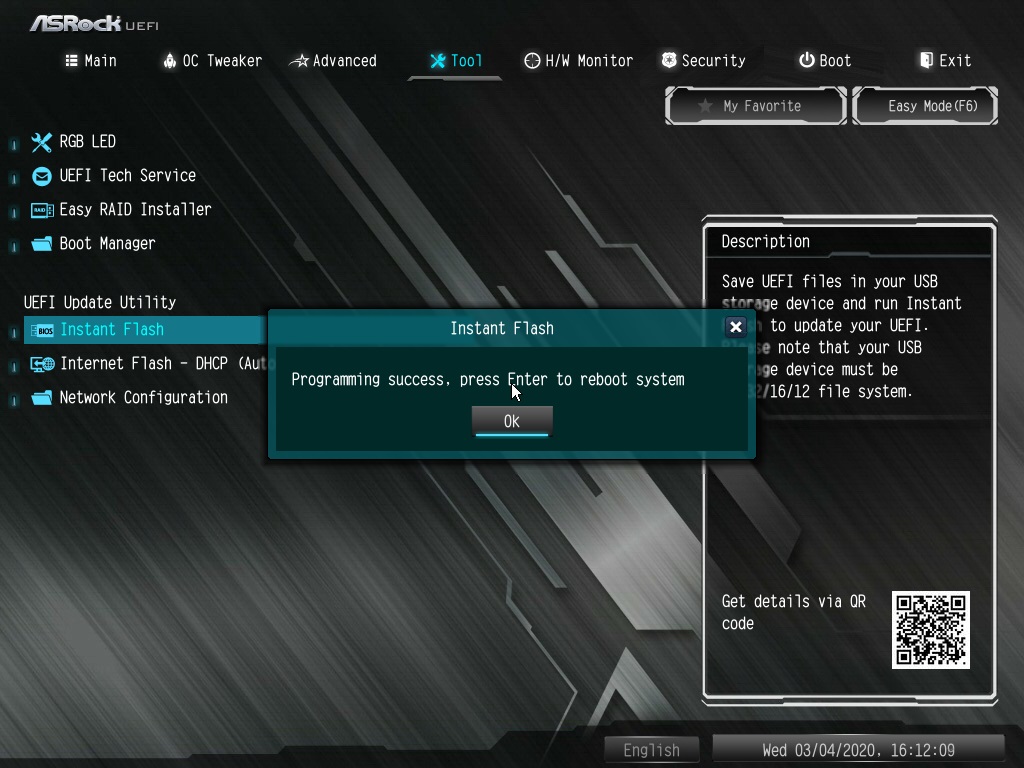
The system will reboot after the BIOS update is completed successfully. You can continue using the computer as normal.
Feel free to leave comments below, if you have any opinion about this website. Share the website around if you enjoy reading it. Subscribe to our Newsletter or follow our Twitter, Facebook and Instagram.
Support this website simply by shopping in Amazon and Newegg. It will give us small kickbacks, if you use the above affiliate links to make any purchases, which will help us grow.
























