
Noctua NT-H1 was first introduced in 2007 and has established itself as one of the most popular thermal compound in the market. Recently, Noctua releases the second generation NT-H2 with even better thermal performance.
Unboxing

The new NT-H2 thermal compound can be purchased as a standard 3.5g or large 10g package. The packaging follows the same design as any Noctua CPU coolers, with a white and brown color scheme. The model name and capacity are printed on the front, along with the main features of the NT-H2.
You can find the specification list of the NT-H2 on the back, as well as the “Do not ingest.” warning. Brief description in different languages are printed on the sides of the box.
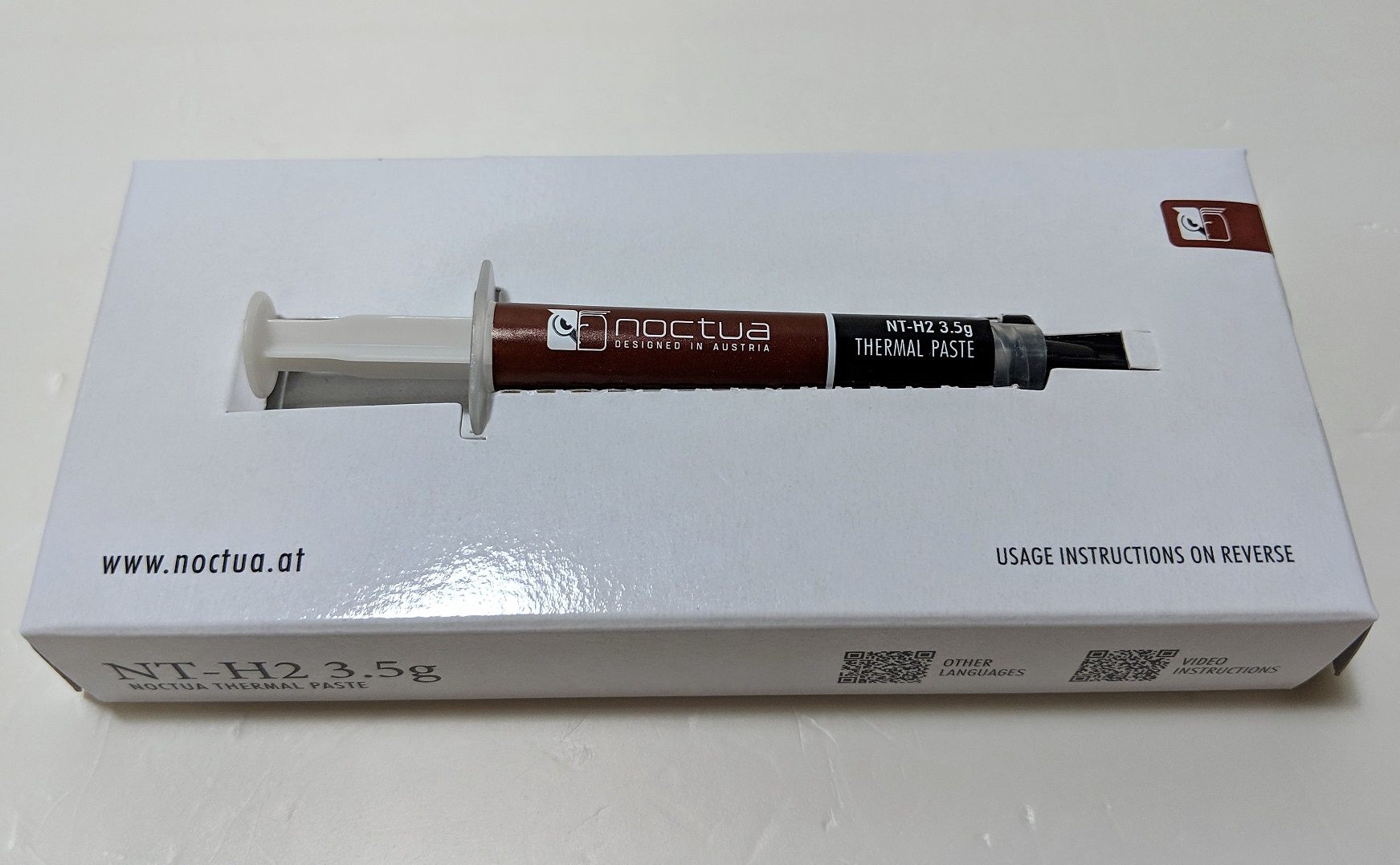
The NT-H2 thermal compound is sitting on a paper tray, which can be slide out from the outer box.
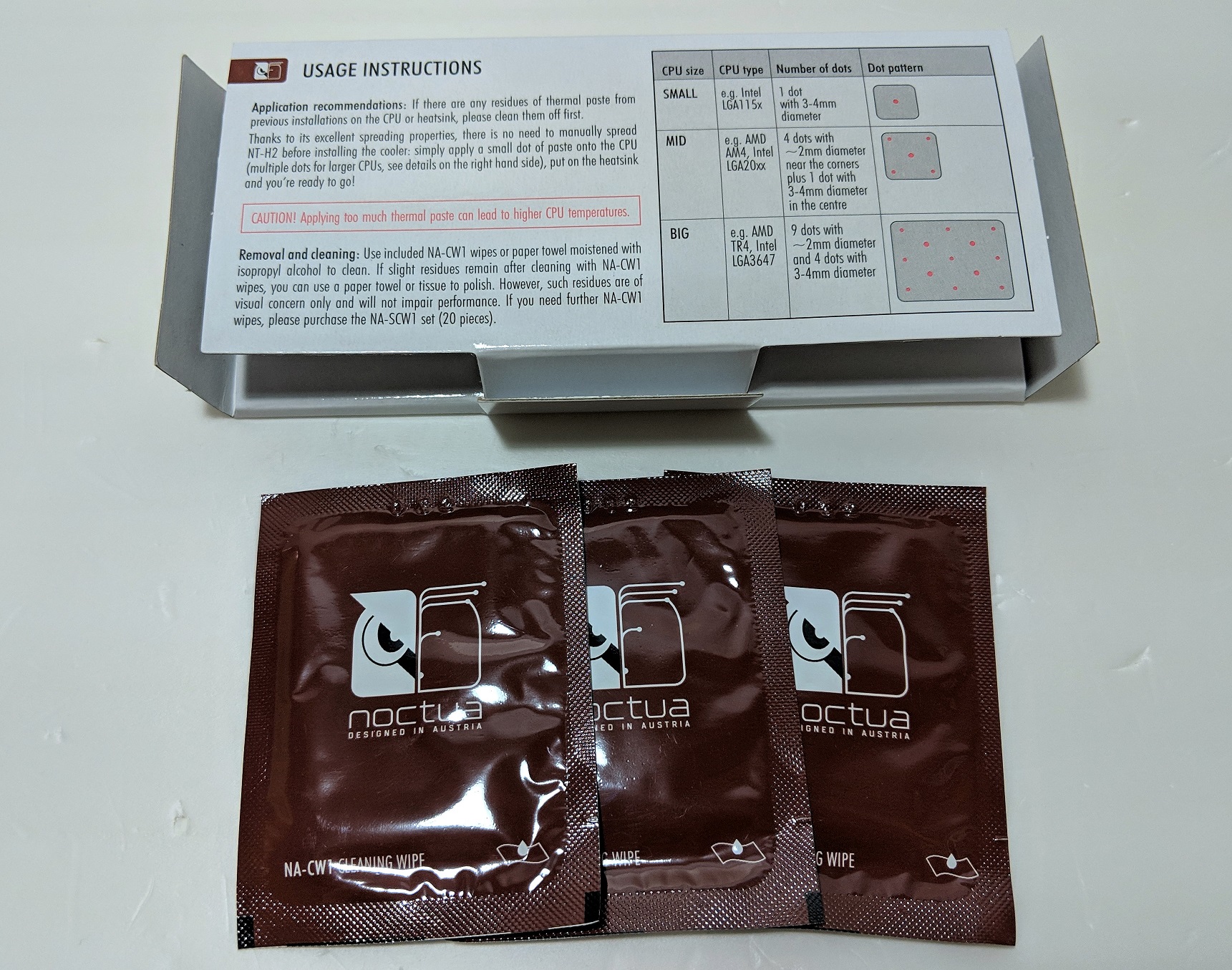
Three NA-CW1 cleaning wipes (its review here) are included for the standard 3.5g package, while the larger 10g package will get 10 of them. The cleaning wipes are used for cleaning the surfaces of the CPU and heatsink more efficiently.
The paper tray holding the NT-H2 tube also doubles as a user guide. There are recommendations on what amount of thermal compound for various CPU sizes/platforms.

The larger 10g package has a handy little pull stripe, which makes opening the packaging very easy.
Noctua NT-H2 Thermal Compound

The NT-H2 thermal compound comes in a syringe for easier application. You are not require to manually spread the thermal compound before installing the CPU cooler. The 3.5g package should be sufficient for around 20 applications on smaller CPUs (e.g. LGA 115x and AM4), while the larger 10g package can do up to 60 applications.
According to Noctua, the NT-H2 uses a new mixture of metal oxide micro-particles for lower thermal resistance and bond-line thickness. It is both non-corrosive and electrically non-conductive as the NT-H1, which is safe to use on all types of heatsink. It can be stored up to 3 years and used on the CPU for up to 5 years.

The NT-H2 has a slightly lighter grey color, compared to the the older NT-H1. The NT-H2 has similar density and viscosity as the NT-H1, which should ensure a great spread and contact between the CPU’s integrated heat spreader (IHS) and heatsink base.
Review
Testing Methodology
To find out the performance for each thermal compound, a total of three benchmarks are included. AIDA64 is used to run a CPU stress test. CPU, FPU and system cache are all stressed to create as much heat output as possible. Also, Cinebench R15 and Cinebench R20 are used to simulate real-world CPU load (like video-editing or rendering). They will be run continuously for three times. The highest CPU package temperatures are recorded. Ambient temperature is around 27°C.
Results will be taken at 100% fan speed, controlled via the motherboard CPU PWM fan header. Only single-fan configuration will be used in the benchmark.
- CPU: AMD Ryzen 5 1600X @ 3.6 GHz (95W TDP)
- CPU Cooler: Noctua NH-U12S (its review here)
- Motherboard: MSI B350M GAMING PRO (its review here)
Performance

The idle temperature was at 29°C, when ambient temperature was sitting around 27°C. In Cinebench R20, the CPU’s temperature reached 56°C, which was the highest among the three tests. The CPU dropped to 54°C in AIDA64’s stress test and 53°C in Cinebench R15.
[visualizer id=”3304″]
When compared with other thermal compounds, the NT-H2 performed extremely well, winning two of the three benchmarks. In Cinebench R20, the NT-H2 only trailed behind the Artic MX-2. Overall, the NT-H2 is about 1°C better than its older brother, NT-H1.
Conclusion

The Noctua NT-H2 thermal compound further improves its performance over the NT-H1. The CPU temperature was about 1°C better, and the difference should be larger if a higher power processor is used, such as AMD’s Threadripper and Intel’s Core i9. Being able to lower the temperature a couple degrees without switching to a bigger cooler is very impressive.
The NA-CW1 cleaning wipes (its review here) also makes removing older thermal compound extremely easy. Bundling them with the thermal compound allows users to swap their cooler in a single package.
The NT-H2 thermal compound is priced at $12.90 USD for the 3.5g package (MSRP) and $24.90 USD for the 10g (MSRP). The NT-H1 will remain on sale at a cheaper price and bundle with existing Noctua CPU coolers. If you are going to overclock your processor, it will be awesome to squeeze a little bit more performance by upgrading the thermal compound alone. The NT-H2 is definitely worth your consideration.
You can purchase the thermal compound from your local/online resellers or the links below from Amazon US.
Thanks Noctua for providing us the NT-H2 for review. (Review Sample)
Feel free to leave comments below, if you have any opinion about this website. Share the website around if you enjoy reading it. Subscribe to our Newsletter or follow our Twitter, Facebook and Instagram.
Support this website simply by shopping in Amazon. It will give us small kickbacks, if you use the above affiliate links to make any purchases, which will help us grow.























