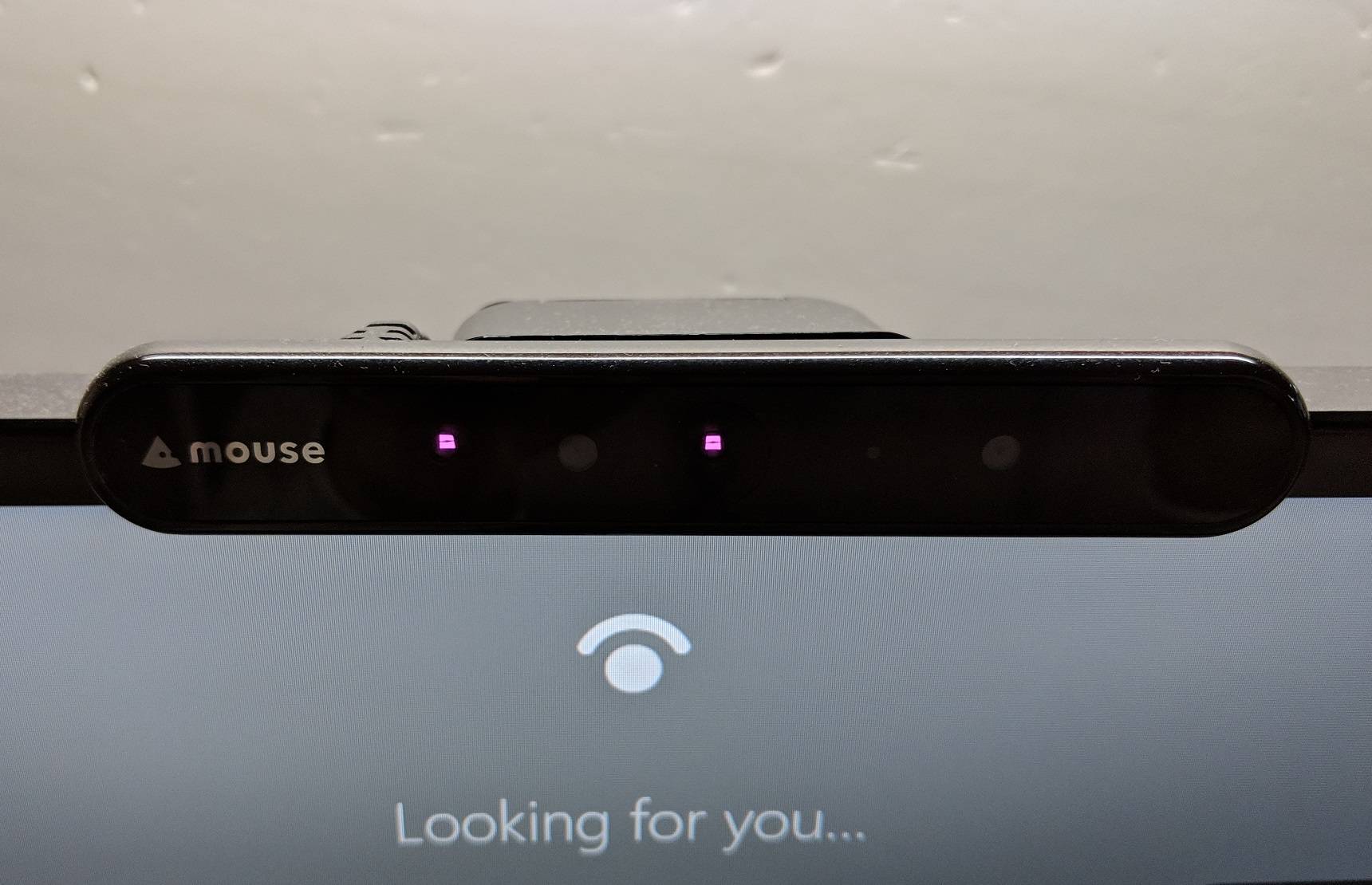
Biometrics authentication has become a norm for us to unlock our devices, like smartphones, tablets and laptops. With the release of Windows 10 in 2015, Microsoft introduced the built-in biometrics-based security feature, called Windows Hello. The prices for compatible facial recognition cameras stay at a relatively high cost, but the CM01 camera from Mouse Computer may be able to change that.
Unboxing

The package is compact and mostly colored in bright yellow. At the front, you get to see a picture showcasing the CM01 facial recognition camera in operation. A few key features like support for Windows 10 and high accuracy, are printed at the back. (My packaging is in Japanese because I bought it from Amazon.jp.)
A photo of the front of the camera can be found on the side of the box.
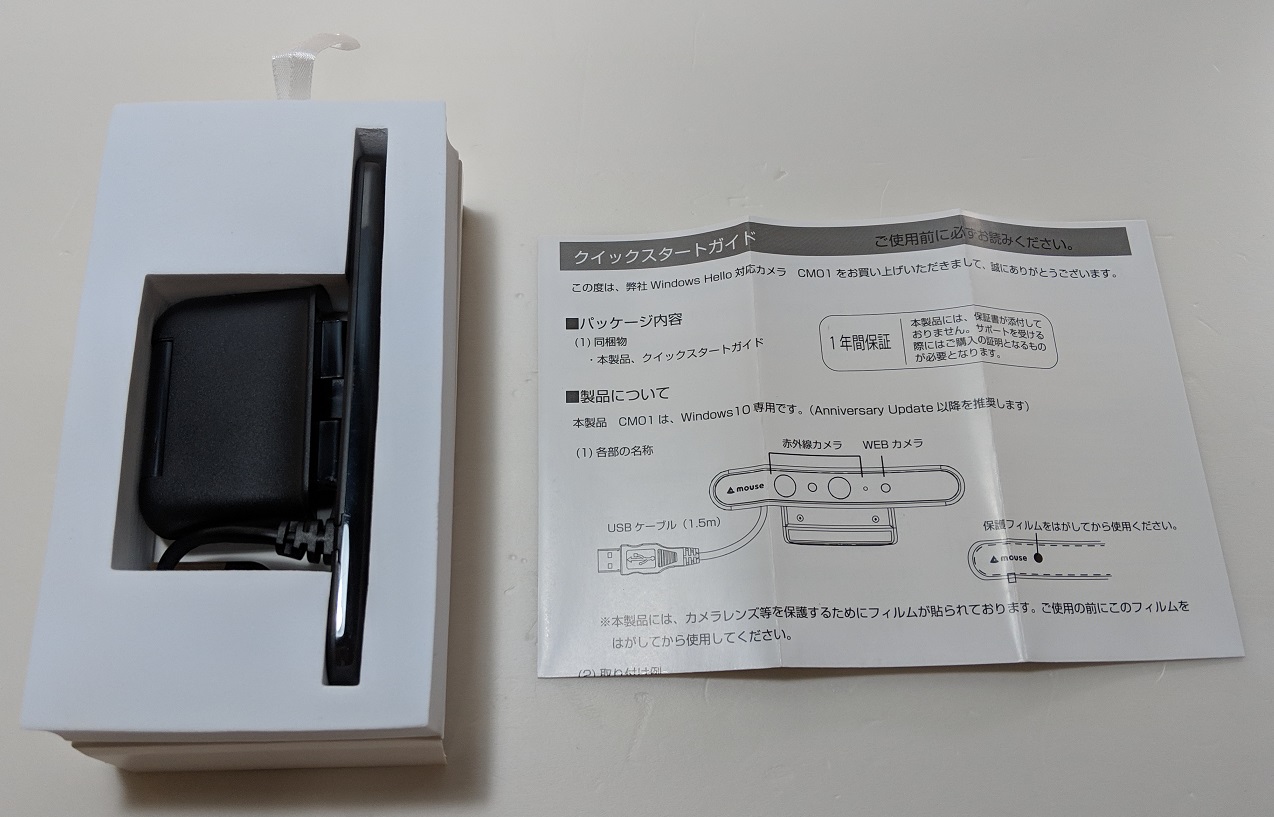
There is not much accessories inside. Only a quick start guide is included, with the camera surrounded by soft foam. The operating system will install its driver automatically, once you have plugged in the camera. You can learn how to set up Windows Hello in one of our article.
Mouse Computer Facial Recognition Camera (CM01)

On the outside, the CM01 Facial Recognition Camera is almost identical to any traditional webcam, except it has one additional camera and two Infra-red light emitters. It can take video at resolution up to 720p at 30 fps. It is perfectly fine for occasional video calls, like Skype, but video quality is not the CM01’s main selling feature. Also, there is no built-in microphone.
In order to support Windows Hello, the CM01 uses the dual-camera array to create an advanced three-dimensional map of the user’s face. Because it can capture image in 3D, a photo will not be able to trick it. The dual IR lights also allow the camera to function properly in dark or almost no-light conditions.

The USB Type-A cable is non-removable, which has a length of 1.5 meters. It should be enough to reach the top of the monitor from the computer. You can choose to install the CM01 camera on top of the display, or place it on the desk.
Conclusion

The CM01 Facial Recognition Camera is a great bargain for anyone, who wants to unlock its computer in a split second. You do not have to remember or type in any long, complicated password. For streamers, the video quality of the CM01 is not great, which there are other options in the market to consider, such as the Logitech BRIO.
The CM01 performed outstandingly, which was able to recognize my face in most situations, including dark environments and with or without headset. The computer unlocks and shows the desktop at the moment you sit down and look at the screen. The unlocking process takes approximately 1 second. The experience is fantastic and unbelievable.
The CM01 camera is priced at $69.99 USD (MSRP), but it appears to be out of stock at the time of this review. You should click the link below to check for the current stock. The camera comes with a 1-year warranty.
You can purchase the camera from your local/online resellers or the links below from Amazon US.
Feel free to leave comments below, if you have any opinion about this website. Share the website around if you enjoy reading it. Subscribe to our Newsletter or follow our Google+, Facebook and Twitter.
Support this website simply by shopping in Amazon. It will give us small kickbacks, if you use the above affiliate links to make any purchases, which will help us grow.






















