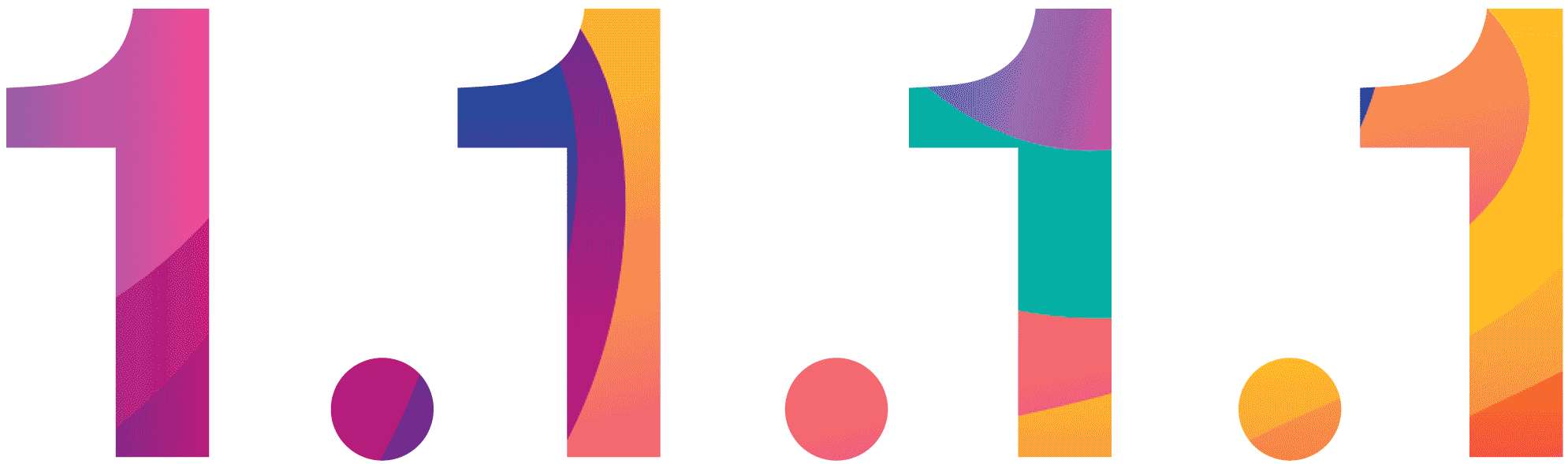
Earlier this year in April, Cloudflare announced its free DNS service (1.1.1.1) to the public. It is one of the fastest DNS providers in the industry, with both performance and privacy in mind. Domain Name Server or DNS for short is used to resolve domain names, like google.com, into IP addresses for computers to understand. We have an how-to article to teach you how to change your DNS for your home network, but it is not available when you are using mobile network from carriers.
Now, Cloudflare releases two mobile applications, one for iOS and one for Android, that can direct all your mobile traffic to use the (1.1.1.1) public DNS service with just a push of a button. It should provide slightly better speed than the ISP’s DNS server, and prevent any censorship.
The app uses the iOS or Android built-in VPN feature to connect to the desired DNS servers, which means you will not be able to use another VPN service at the same time. However, the setup process is very simple and does not require any modifications. You can download the app on iOS or Android in their respective app store.
If your device is on Android 9.0 Pie, you can simply add Cloudflare’s public DNS server’s hostname to the “Private DNS mode” settings. (1dot1dot1dot1.cloudflare-dns.com)
Feel free to leave comments below, if you have any opinion about this website. Share the website around if you enjoy reading it. Subscribe to our Newsletter or follow our Google+, Facebook and Twitter.
Support this website simply by shopping in Amazon. It will give us small kickbacks, if you use the above affiliate links to make any purchases, which will help us grow.





















