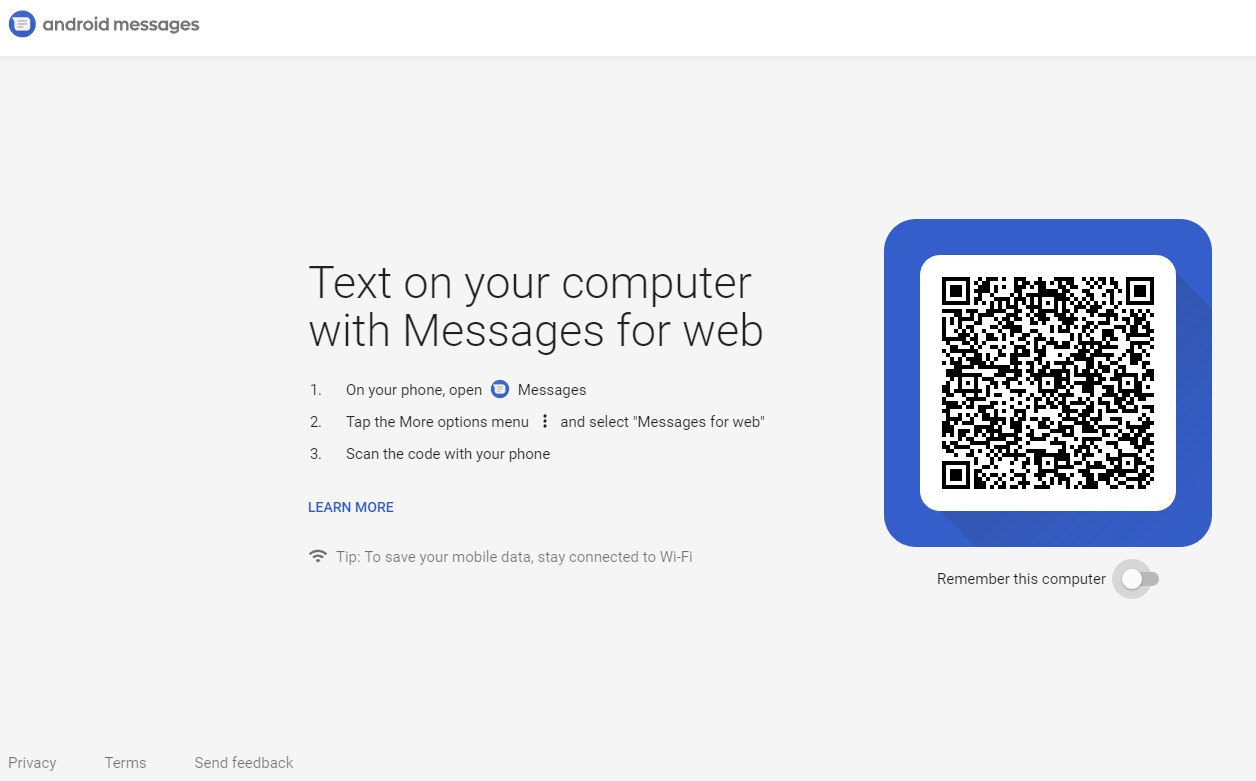
Yesterday, Google finally released the ability of texting with Android Messages for web. It makes managing, reading and replying multiple messages for users much easier and quicker. You can choose to use it either on your smartphone or on your computer/tablet.
To use the Android Messages on the web, you would of course need a Android smartphone with the latest version of Messages on it. On the other end, your computer is required to have Google Chrome, Mozilla Firefox, Safari, or Microsoft Edge browser installed. Internet Explorer is not supported. Both devices will have to connected to the Internet through Wi-Fi or mobile data.
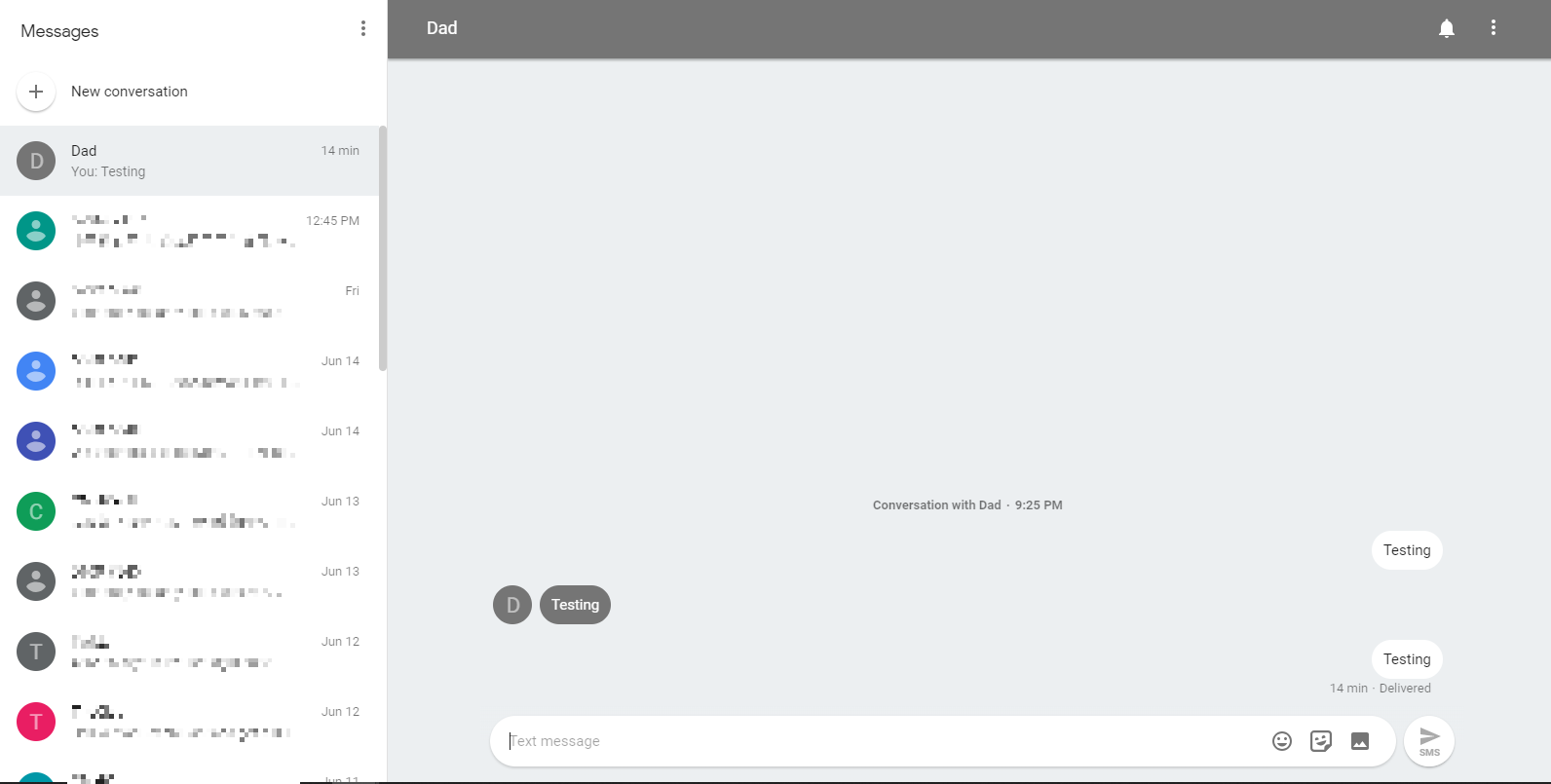
The following procedures are pretty similar to WhatsApp Web or WhatsApp Desktop.
- On the computer, visit messages.android.com. You will see a huge QR code and some instructions appearing on the web page.
- Open the Android Messages app on your phone. Click the “More Option” button (the icon with three dots) on the top right corner. A “Message for Web” should be there in the expanded menu, if the update has rolled out to you.
- Scan the QR code with your phone’s camera. And enjoy texting on your computer.
- Remember to sign out, if using a public computer.
Your conversation threads, contacts, and settings are encrypted and cached on your browser, but the actual text conversations are not.
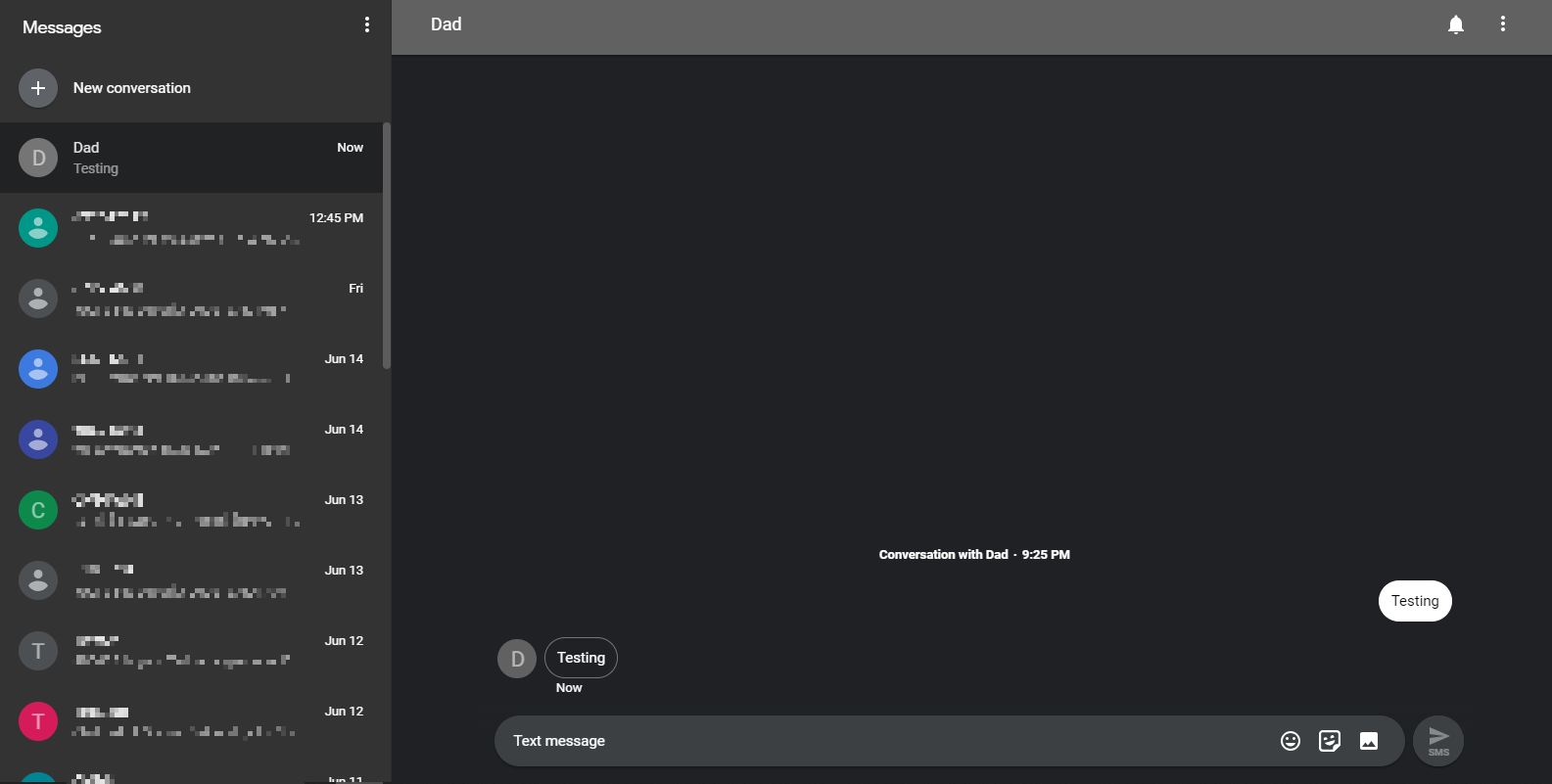
The Android Messages for web has other features such as a dark mode, and a high-contrast mode. You can emoji, stickers and images over the Internet. Your smartphone will need to stay powered on in order to properly send out messages.
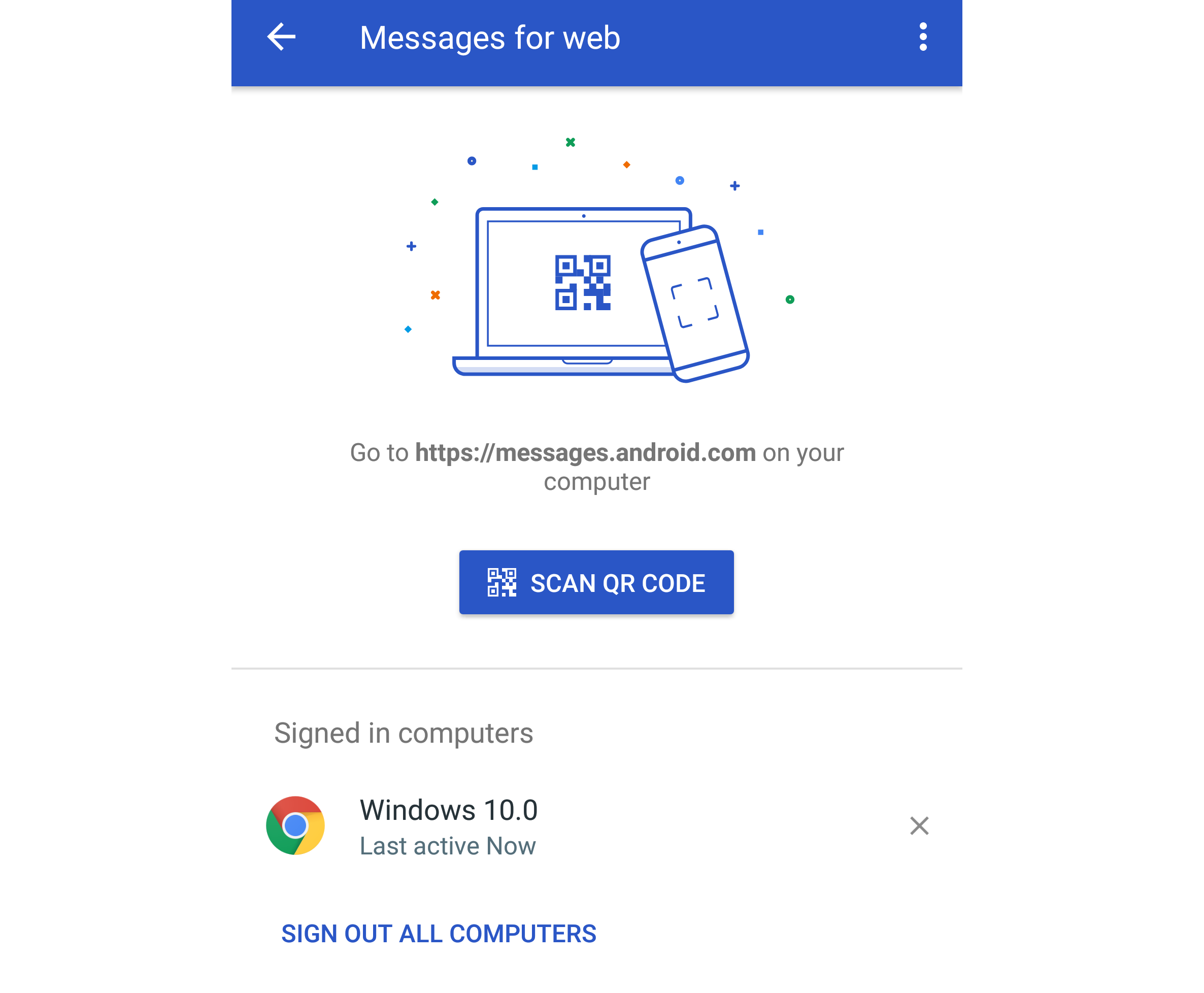
You can also revoke access from your Android Messages app. All signed-in computers will be shown over here.
For more information, you can check out Google’s support page.
Feel free to leave comments below, if you have any opinion about this website. Share the website around if you enjoy reading it. Subscribe to our Newsletter or follow our Google+, Facebook and Twitter.
Support this website simply by shopping in Amazon. It will give us small kickbacks, if you use the above affiliate links to make any purchases, which will help us grow.





















