
Before Logitech released the G900 Chaos Spectrum Gaming mouse and its revolutionary LIGHTSPEED wireless technology in 2016, most manufacturers’ claims about using a wireless mouse for low-latency gaming seemed unreal and over-optimistic. Since then, wireless gaming mouses take a huge leap forward.
This time, we are taking a look at Logitech’s more budget-friendly G603 wireless mouse with the new HERO optical sensor.
Unboxing

The “G603” model number and Logitech’s logo colored in vibrant blue, are printed at the front of the packaging, with a side view of the mouse. The design looks simple, yet elegant.
At the back, there are four highlights for the mouse. The G603 features the new HERO sensor, LIGHTSPEED wireless technology, up to 500 hours or 18 months of battery life and Bluetooth connectivity.

There is a detailed specifications list located on the side of the box, including sensor information, durability, battery life and physical dimensions.

The G603 supports all major operating systems and devices, such as Windows 7 or later, macOS X 10.8 or later, and Android. You also get contact information for tech support at the bottom of the box.
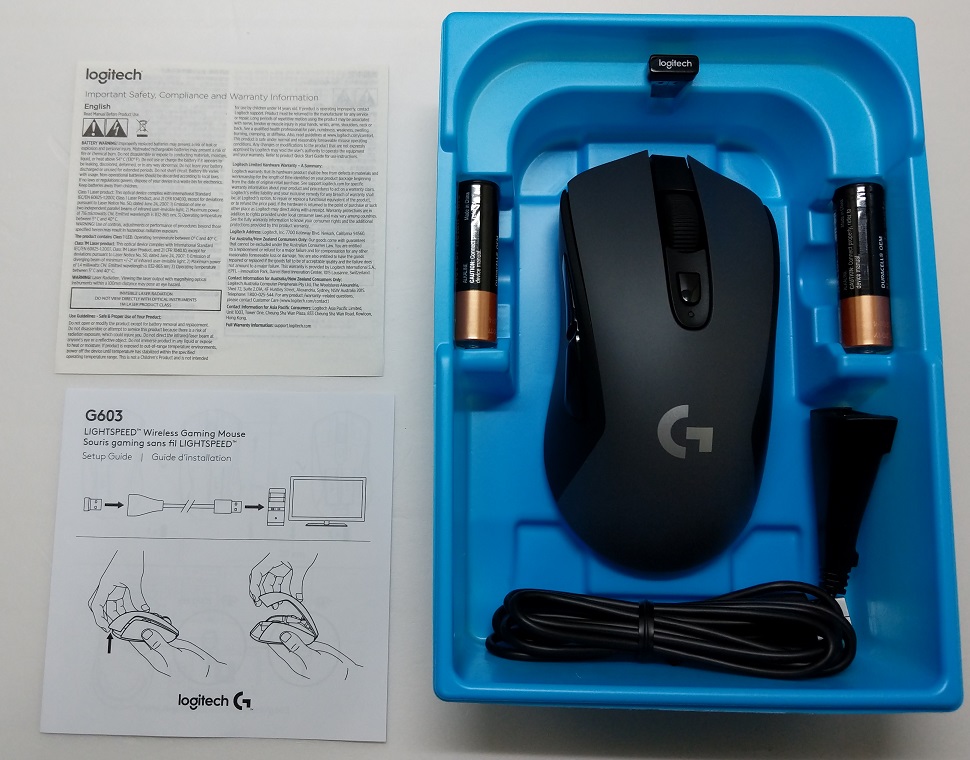
All the accessories are neatly kept inside the blue plastic tray. You will receive two pieces of paper. One is the safety and warranty information, the other is a quick start/setup guide.

There is the LIGHTSPEED compatible USB receiver, which has the G603 model number on the side and is capable of report rate up to 1000 Hz (1 ms). A long USB extension cable is available, if you want better signal from the PC. Logitech also includes a pair of AA alkaline batteries, in case you do not have one lying around.
Review
Logitech G603 Wireless Gaming Mouse

The G603 mouse is designed primary for right-handed users with the two side buttons on the left side. It is a medium-sized mouse that should accommodate most grip types well. The shape is similar to Logitech’s own G403 and G703 wireless mouses.
The mouse has a physical dimensions of 124 mm (length) x 68 mm (width) x 43 mm (height).

There are a total of six programmable buttons on the G603 mouse, including the DPI switch on the top. Nothing is located on the right side. The top plate and the sides are made out of matte plastic, which is smooth to the touch but not slippery. No RGB lighting is available in the G603.
The main right and left click buttons are genuine Omron switches, which are rated for over 20 million clicks. The scroll wheel is smooth and precise, but do not have Hyper-fast Scrolling for long pages of documents/websites. The two side buttons are big and easy to found.

The G603 mouse houses the new HERO optical sensor (High Efficiency Rated Optical), that is located in the center. Logitech claims the sensor has performance similar to the high-end, famous PMW3366 optical sensor, while providing up to ten times better battery life. The HERO sensor tracks across 200 to 12000 DPI.
There are two other switches/buttons at the bottom. One is the mode/power switch, which is used to set the report rate of the mouse (HI: 1 ms/1000 Hz ; LO: 8 ms/125 Hz). HI mode allows for non-stop gaming for 500 hours, and LO for up to 18 months (2 batteries). The other button is to turn on Bluetooth connection. The LED will flash in blue if Bluetooth is on.

The top plate is removable to reveal the battery compartment, and is held in place by magnets. You can install either one or two AA batteries inside the G603. The dry weight of the mouse is 88.9 grams, and you add about 30 grams more with each battery.
User Experience
With the LIGHTSPEED wireless technology, the G603 mouse operates perfectly without any noticeable latency in HI mode. I do not recommend using the mouse in LO or Bluetooth mode when gaming, because the tracking is less responsive, but is fine for other daily tasks. Battery life is excellent and lasts about 2 months with two 1000 mAh AA rechargeable batteries at HI performance mode, well over Logitech’s advertised 500 hours.
The HERO optical sensor tracks the mouse movement impressively on most surfaces. The cursor does not jitter or rattle, when lifting off the mouse at normal distance (within 3 mm). There is no mouse acceleration at all.
During my time of using the G603, I did experience an issue with the scroll wheel. The scrolling was not smooth and may sometimes scroll to the opposite direction. Fortunately, a firmware update was available to fix the problem.
Software

The Logitech Gaming Software uses the Logitech Gaming Software, just like any other Logitech’s gaming peripherals. This is where you customize everything about the mouse. You can reprogram all the six buttons, as well as setting up to five DPI levels and polling rates of the mouse. The battery indicator and notification is a great addition to the software.
Conclusion

The Logitech G603 wireless gaming mouse performs outstandingly in most aspects. It is the forth LIGHTSPEED compatible mouse from Logitech. By removing the trendy RGB lighting and internal rechargeable battery, the G603 is the more budget-friendly one in the lineup. It still offers accurate tracking performance and great customization with the HERO sensor.
Most importantly, the battery life is unbelievable, always lasts upwards of 2 months, even in HI performance mode. You will not need to regularly swap batteries if you use the G603 mouse. It is also convenient and versatile to allow users to decide using a single or two batteries as custom weights.
It would be great if the mouse supports wired mode for best possible performance or when in low battery. The G603 has a MSRP of $69.99 USD, but is often cheaper at around $56 USD (at the time of this review). At this price, we are looking at one of the best wireless gaming mice in the market, a functional yet affordable mouse from Logitech.
You can purchase the mouse from your local/online resellers or the links below from Amazon and Newegg.
- Amazon US: Logitech G603 Wireless Gaming Mouse
- Newegg US: Logitech G603 Wireless Gaming Mouse
Feel free to leave comments below, if you have any opinion about this website. Share the website around if you enjoy reading it. Subscribe to our Newsletter or follow our Google+, Facebook and Twitter.
Support this website simply by shopping in Amazon. It will give us small kickbacks, if you use the above affiliate links to make any purchases, which will help us grow.





















