
Sufficiently cool the computer’s CPU is the number one task for every PC builder in the world, whether you have a low-power or unlocked/overclocked processor. A high performance CPU cooler is the key to stable operation and longevity of the component. The reputable Noctua NH-D15S is considered to be one of the best cooler in the industry. But how will it perform in our tests?
The NH-D15S is a slightly modified version of the NH-D15 cooler with increased compatibility. Its dimensions are at 160 mm (height) x 150 mm (width) x 135 mm (depth) with the included fan.
Unboxing
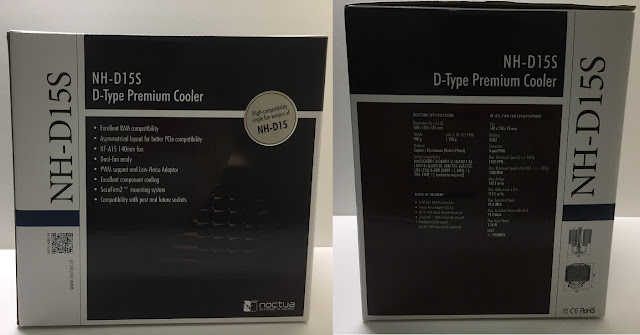
The design of the packaging for the NH-D15S cooler is like other products from Noctua, mainly composed with white and brown color on a hard cardboard box. You can see few of the main selling features of the cooler printed on the front, as well as the full specifications of the cooler, fan and accessories.
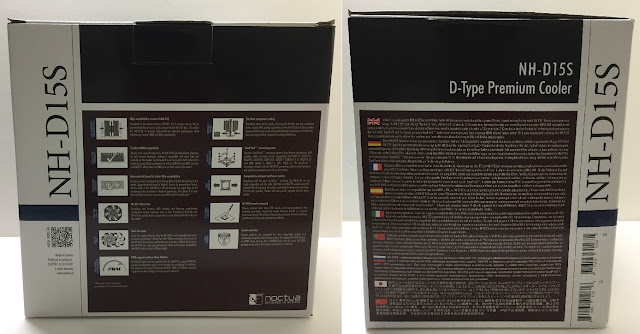
You can also find brief descriptions for some of the technologies/features used in the NH-D15S cooler, such as the RAM compatibility and SecuFirm 2 mounting system, in different languages.
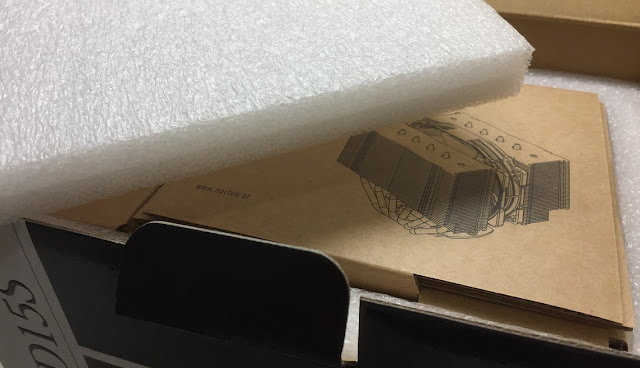
The cooler is packed securely inside the box, surrounded by thick soft closed-cell foam.

The heatsink/fan and accessories are separated into two boxes.

You will get the SecuFirm 2 mounting system and the required screws/spacers, that is compatible with both Intel and AMD’s common sockets. A screwdriver and the great NT-H1 thermal compound are also included. You will need the NH-AM4 mounting kit if you are using the cooler on newer AMD Ryzen system. Installation instructions for each sockets are clearly written on separate manuals.
An extra set of fan clips is found in the box, allowing users to install one more additional fan. You can lower the fan speed using the included low-noise adapter. In addition, you get a Noctua case badge in the package to “decorate” your PC case.
Review
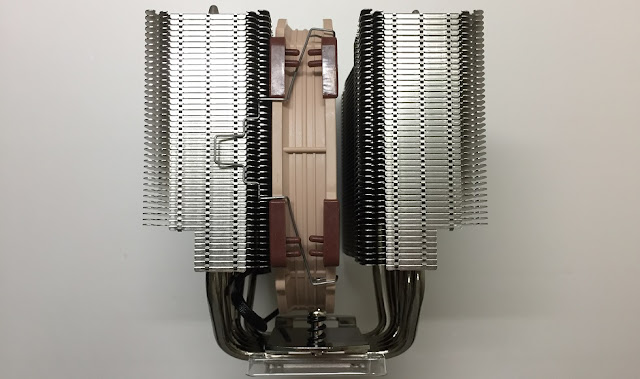
The NH-D15S is a dual tower cooler, which has two large aluminium cooling fin-stack. Both of the towers have a cutout at the bottom to increase RAM clearance/compatibility. You can install one or two standard 120 mm or round 140 mm cooling fans, depending on your needs.
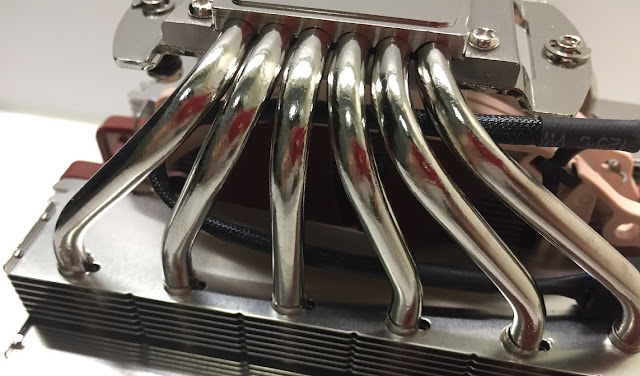
There are a total of six 6 mm heatpipes running across both the baseplate and the cooling fins, which are all nickel-plated. The baseplate is slightly shifted to one side (asymmetrical design) to avoid touching any motherboard components, as well as the upper PCIe slots.

The CPU contact base is polished into a smooth mirror-like finish. A rough surface may affect heat conduction between the cooler and processor.
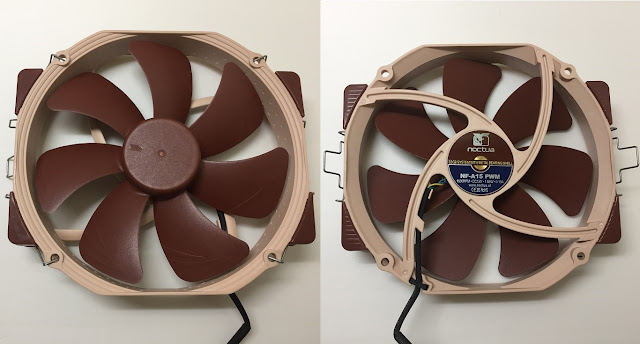
A high-quality standard NF-A15 PWM fan (140 mm) is bundled with the cooler. Its maximum RPM is at about 1500 RPM, able to move a large amount of air through the heatsink.
Testing Methodology
To find out how the cooler performs, the benchmarks are done using AIDA64 to run a CPU stress test. CPU, FPU and system cache are stressed during the test. Ambient temperature is around 25°C.
Results will be taken at a silent (~800 RPM) and full speed (~1500 RPM) fan profile, controlled via the motherboard CPU header. Both the temperature of the CPU package and the hottest core will be recorded at idle and full load with single and dual-fan setup.
CPU: Intel Xeon E3-1230 v3 @ 3.3 GHz (80W TDP)
RAM: 16 GB Kingston HyperX Fury DDR3-1600
Performance
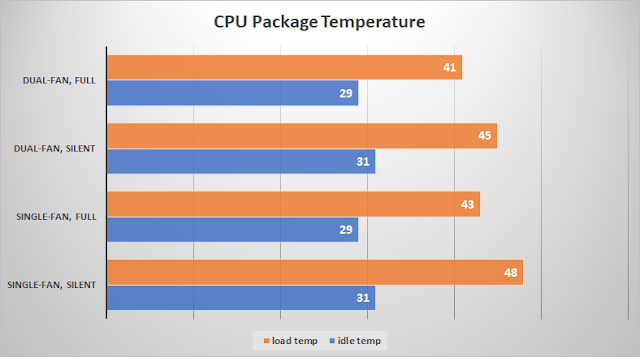
The Noctua NH-D15S cooler performed outstandingly in both single/dual-fan configurations. At idle, the CPU package was kept at around 29°C to 31°C. The temperature increased to a maximum of 48°C with one fan at about 800 RPM. If turned up the fan to full speed at around 1500 RPM, the temperature dropped 5°C to 43°C (about 10.4% decrease). You can further reduce the temperature by adding an additional fan. CPU package temperature is at 45°C in silent mode, and at 41°C in full speed mode.
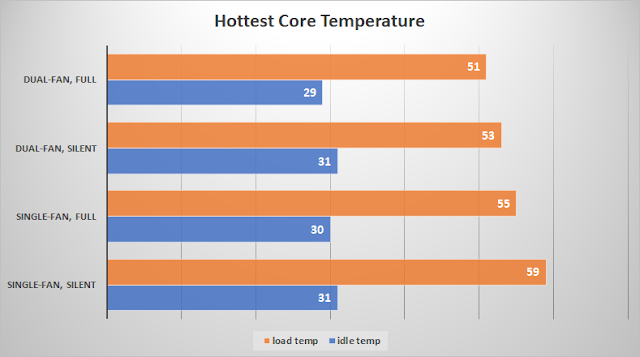
Temperatures are similar to the CPU package at idle. At load, the NH-D15S kept the temperatures under 60°C in all fan configurations. Like expected, the silent single fan allowed the CPU core to rise up to 59°C. The dual-fan silent setup performed even better than the single-fan full speed, at 53°C (about 3.8% improvement). Both fans running at full speed can keep the CPU core to 51°C.
Conclusion
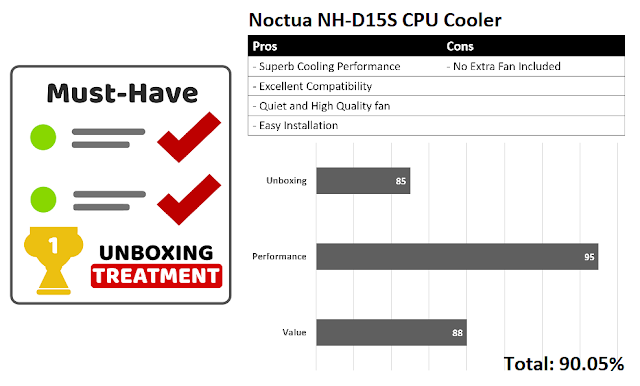
Without a doubt, the NH-D15S cooler did extremely well in our testing, controlling the temperature at full CPU load. The hottest core only touched 59°C, while the whole CPU package under 50°C. According to Noctua, the cooler is capable of handling processor with TDP from 95W to 220W. You can easily keep your standard processor cool in normal use and at the same time still have large headroom for overclocking before reaching uncomfortable temperature.
The Noctua A15-PWM fan remains quiet at idle and non-synthetic test load (gaming), but slightly audible in full speed. With the flexibility of the asymmetrical design for the CPU block, you can fit the cooler in more PC cases and on more motherboards. Installation is quick and straightforward.
The NH-D15S cooler is priced the same as the NH-D15 with a 6-year warranty (MSRP: $89.99 USD), but is often on sale for cheaper. I think the cooler worth every penny, as it can match or even outperform more expensive high-end all-in-one water coolers, like the Corsair H100i v2. You will not be disappointed by this cooler if you are pursuing the best performing air cooler in the industry.
You can purchase the cooler from your local/online resellers or the links below from Amazon US.
Thanks Noctua for providing us the NH-D15S cooler for review. (Review Sample)
Feel free to leave comments below, if you have any opinion about this website. Share the website around if you enjoy reading it. Subscribe to our Newsletter or follow our Google+, Facebook and Twitter.
Support this website simply by shopping in Amazon. It will give us small kickbacks, if you use the above affiliate links to make any purchases, which will help us grow.
























I have yet to see Cooling performance profile of NH-D15S on i9 7900x at stock speed and gradual overclocking to show its cooling behavior. I refuse to believe that everybody buying i9 7900x wants it only for overclocking. Rated at 165 TDP, although NH-D15S should suffice i9 7900x with 140TDP, there is missing performance analysis on the Net…or did I miss it !