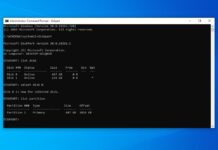Tag: Windows
How to Create A Virtual Machine in Proxmox VE 7
Proxmox Virtual Environment (VE) is an open source, special server virtualization platform, which is a Linux distro based on Debian. It is mainly used...
How to Enter Safe Mode in Windows 10
Safe Mode is an important tool in Windows to help users troubleshoot issues, like conflicting software and drivers. In older Windows 7 and 8...
How to Disable Google Chrome Reading List Feature
"Reading List" is a new feature on Google Chrome, that allows users to save links into a separate list (different from bookmarks) to visit/read...
How to Make File Explorer Open “This PC” by Default in Windows 10
In Windows 10, whenever you open File Explorer, the Quick Access section will be shown, instead of This PC. It will show your frequently-used...
How to Stop Applications from Launching at Startup in Windows 10
Sometimes, applications in Windows are defaulted to run at startup automatically after installation. It may not be a huge problem at first, but they...
MBR vs GPT – Partition Table Explained
When you plug in a newly-purchased HDD or SDD to the computer, the operating system will often ask you to initialize the disk. Have...
How to Format Your Drive with DiskPart Command in Windows
Sometimes, storage devices will stop functioning normally, due to incorrectly-configured partition, data corruption or more. It is common to see this problem in Windows,...
How to Create A Windows Share (SMB) in FreeNAS 11 (TrueNAS)
One of the most useful features for a FreeNAS server is the sharing files over the network. In this article, we will teach you...