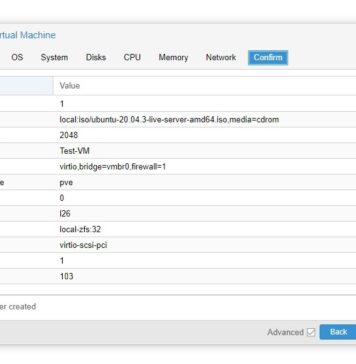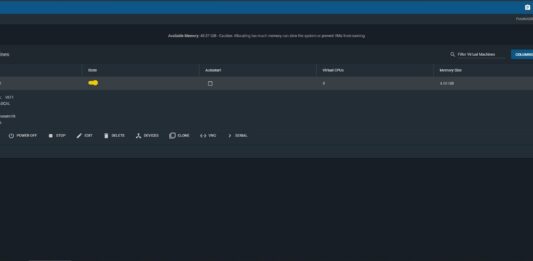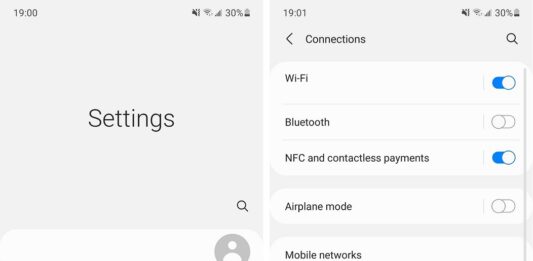How to Take A Screenshot on Your Wear OS Smartwatch
We created a guide in the past to teach you how to take a screenshot on your smartphone, which usually requires users to press multiple buttons simultaneously. However, this is not the case on...
How to Unlock Your Android Smartphone with Bluetooth Devices
Smartphones nowadays are equipped with different kinds of biometrics sensors to unlock, like fingerprint and facial recognition. However, requiring users to constantly unlock the phone may sometimes be quite annoying. Fortunately, Google Smart Lock...
How to Install FreeNAS 11 (TrueNAS)
FreeNAS is one of the most popular open source software/operating system for Network-Attached Storage (NAS). It can let you transform an old computer into a useful private file server or media center in your...
How to Enable Google Chrome Dark Mode on macOS
Google releases the Chrome version 73 to the public on 12 March, which is the latest edition of this popular browser. One of the most noticeable update is the added support for dark mode...
How to Reset Your Router or Access Point
Sometimes it may be necessary to reset your home router/access point, when you misconfigure the settings, forget the administrator password, or want to re-purpose old routers.
(adsbygoogle = window.adsbygoogle ||...
How to Use Remote Desktop on Windows 10
Since the launch of Windows XP, Microsoft has included a feature to remotely control another Windows PC in the network, called Remote Desktop. It is very helpful, if the other computer does not have...
How to Set Up Windows Hello on Windows 10
Windows Hello is the included biometrics security feature introduced alongside Windows 10 in 2015. It allows users to use facial or fingerprint recognition to login to Windows. You can unlock your computer almost instantly without...
How to Set Up Steam In-Home Streaming
Have you ever thought of playing PC games on a different location? Maybe using the large screen TV in the living room? It will be costly and wasteful to purchase another gaming rig just...