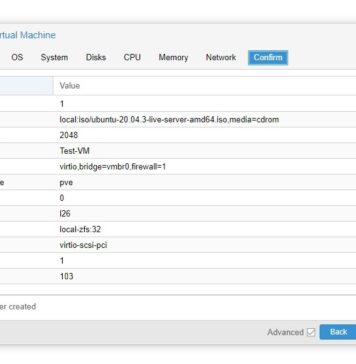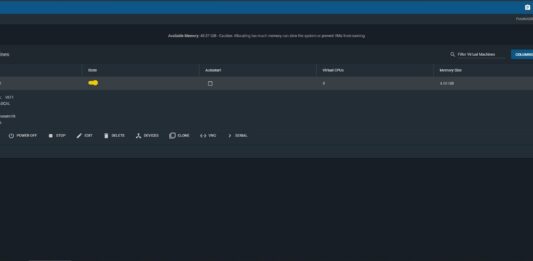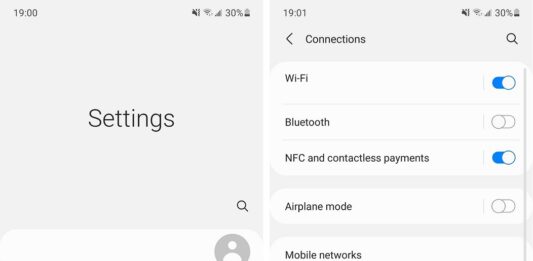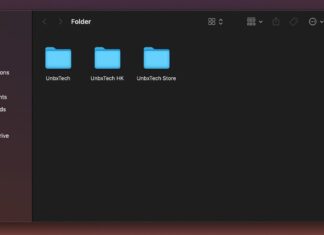How to Change Default Sorting for Finder App in macOS
In macOS, you can set the default sorting behaviour for the Finder App, so that you do not need to manually change it for every folder in the system.
(adsbygoogle...
How to Install macOS 12 Monterey Public Beta
In WWDC 2021, Apple unveiled the latest macOS iteration to their developers. The new macOS 12 Monterey contains some improvements to the Safari web browser, FaceTime, AirPlay and more. The final build is expected...
How to Enter Safe Mode in Windows 10
Safe Mode is an important tool in Windows to help users troubleshoot issues, like conflicting software and drivers. In older Windows 7 and 8 versions, simply pressing "F8" during the boot sequence will get...
How to Disable Google Chrome Reading List Feature
"Reading List" is a new feature on Google Chrome, that allows users to save links into a separate list (different from bookmarks) to visit/read them later. Google started rolling out this feature publicly on...
How to Customize Your Control Center in iOS 14 and iPadOS 14
The Control Center is the place to hold all the quick actions and toggles in iOS 14 and iPadOS 14. You either swipe down from the top right side or bottom of the display...
How to Update Your SSD Firmware
Sometimes, SSD manufacturers will provide firmware updates for their drives, especially those that are recently-released. The update will often contain bug fixes and enhancements to the SSDs, that can improve their compatibility, reliability, durability...
Best Practices to Improve Online Account Security
As Internet becomes more widespread and essential to our daily life, websites/services can contain tons of our personal information and credentials. It is increasingly important to ensure all your online accounts are secured enough...
Why You Need A VPN Service
In this day and age, almost all information are transmitted and obtained through the World Wide Web. Online privacy and security become increasingly important to keep your personal data safe. Using a VPN is...