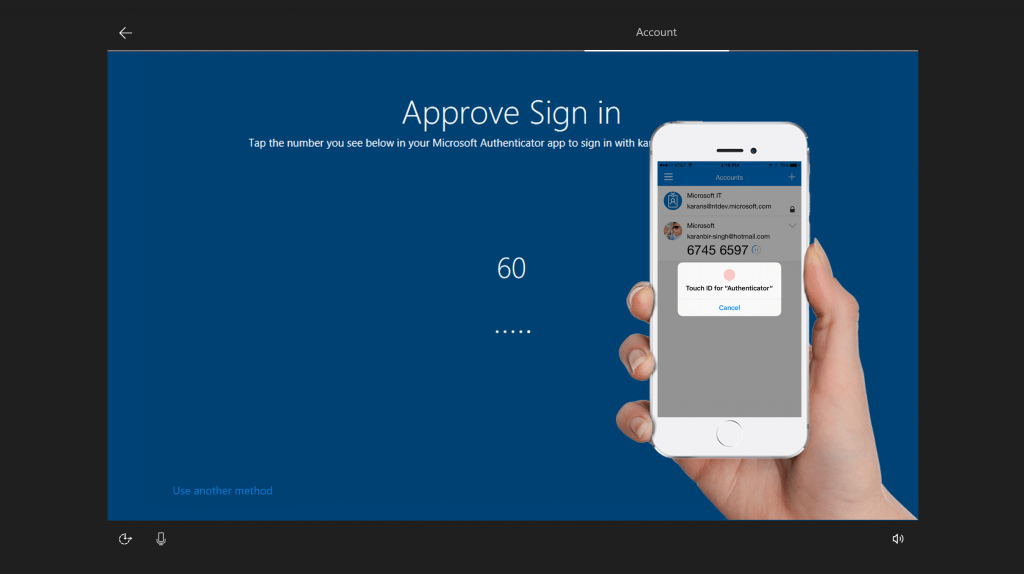
A normal password is never the ideal way of protecting your accounts or hardware. You would need a strong, but hard-to-remember password. It is becoming more common to sign in to online services using our mobile phones for the added security and convenience. Now, Microsoft is trying to replace the “password” method with mobile phone for login in the latest Insider Preview Build (17093).
Microsoft:
Passwords are inconvenient and insecure. With Windows 10 S you don’t have to!
According to Microsoft, this login method is only available on Windows 10 S PC currently. On this Windows S version (Build 17093), you can use this method by downloading the Microsoft Authenticator app. The app is compatible with both Android and iOS devices. You will not need to enter any passcode, after successfully setting up Windows Hello. Despite the traditional password’s inconvenience, it will still be one of the ways to sign in your computer, along with the already existing fingerprint and facial recognition.
This version of Insider Preview Build also includes other updates and improvements. You can manually delete Windows diagnostic data related to the device. There are better HDR support and security settings. For more information about it, you can visit Microsoft’s blog post.
Feel free to leave comments below, if you have any opinion about this website. Share the website around if you enjoy reading it. Subscribe to our Newsletter or follow our Google+, Facebook and Twitter. Support this website simply by shopping in Amazon. It will give us small kickbacks, if you use the above affiliate links to make any purchases, which will help us grow.






















