
Corsair has been solely focusing on developing their all-in-one liquid coolers for quite some time, but it surprised us with the new A500 CPU cooler in 2020. It is Corsair’s first entry to the market after almost a decade from the A50 and A70 air coolers.
Unboxing
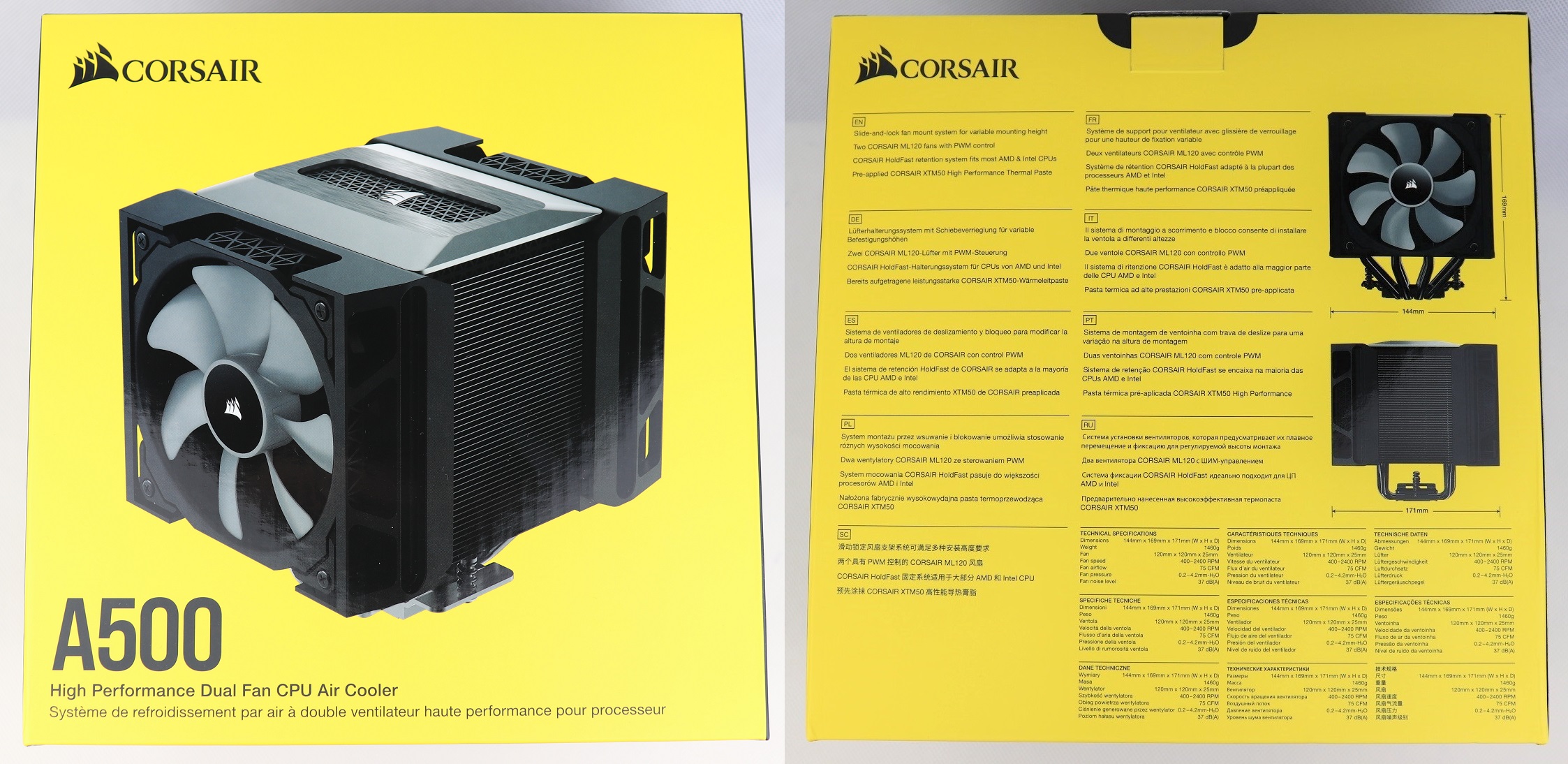
The A500 cooler ships in a cardboard box with a sharp yellow and black color scheme, similar to other gaming products from Corsair. A number of main features, as well as technical specifications, about the cooler are mentioned in nine different languages.
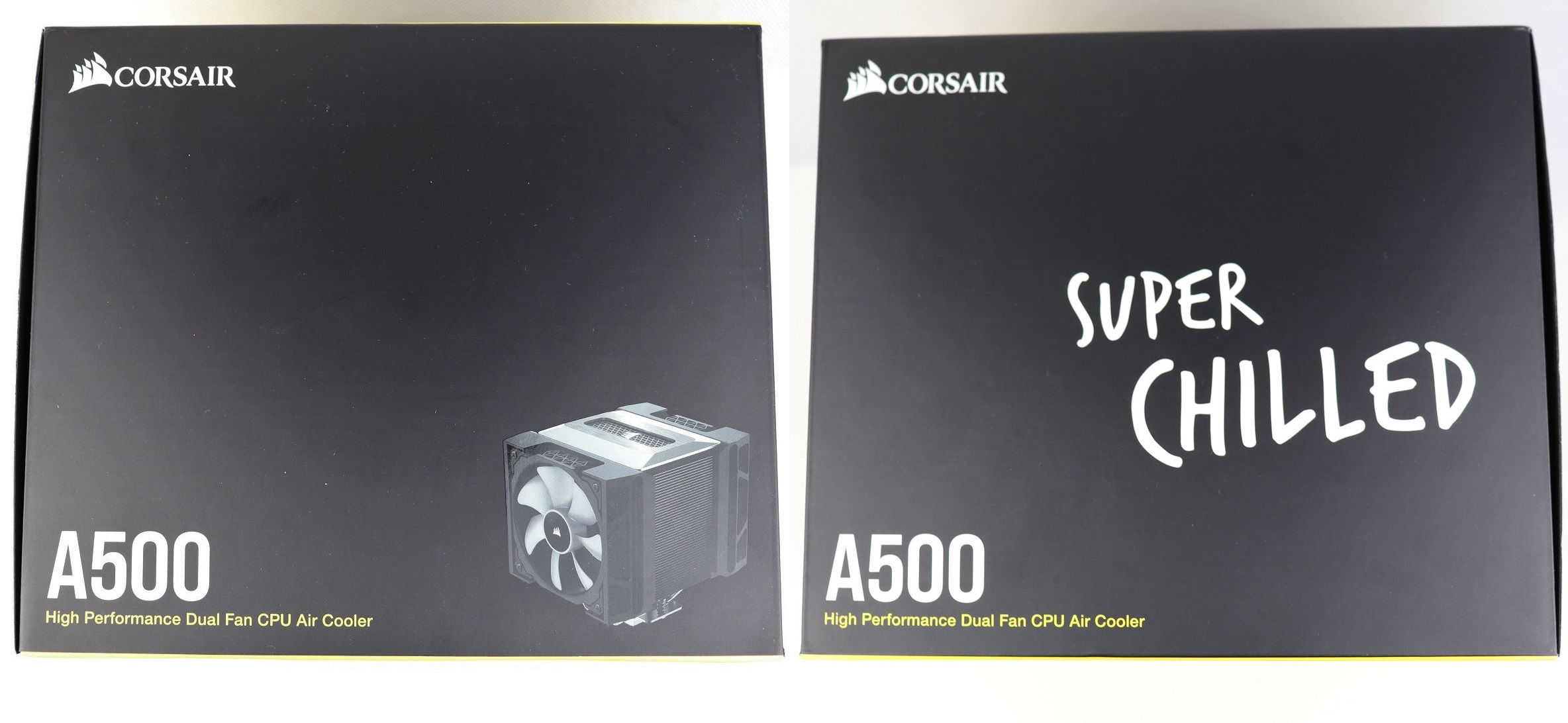
Corsair’s tagline for their cooling products “SUPER CHILLED” is printed on the side in large fonts.

The bottom of the box has some graphics to indicate what are included in the packaging, as well as the compatibility of the cooler. It supports most modern CPU sockets, from Intel LGA 115x to LGA 2066 and AMD FM1 to AM4.
Corsair decides to pack the A500 cooler with plastic shells, which do a great job in protecting the cooler during shipping. However, we would hope Corsair can switch to using the more recyclable cardboard packaging for the environment in the future.

For accessories, you get a PWM fan Y-cable, a few zip-ties and a tube of XTM50 thermal compound. The cooler’s mounting hardware is separated into two bags, one for AMD and one for Intel. A long screwdriver is also provided with installation.
Corsair A500 CPU Cooler
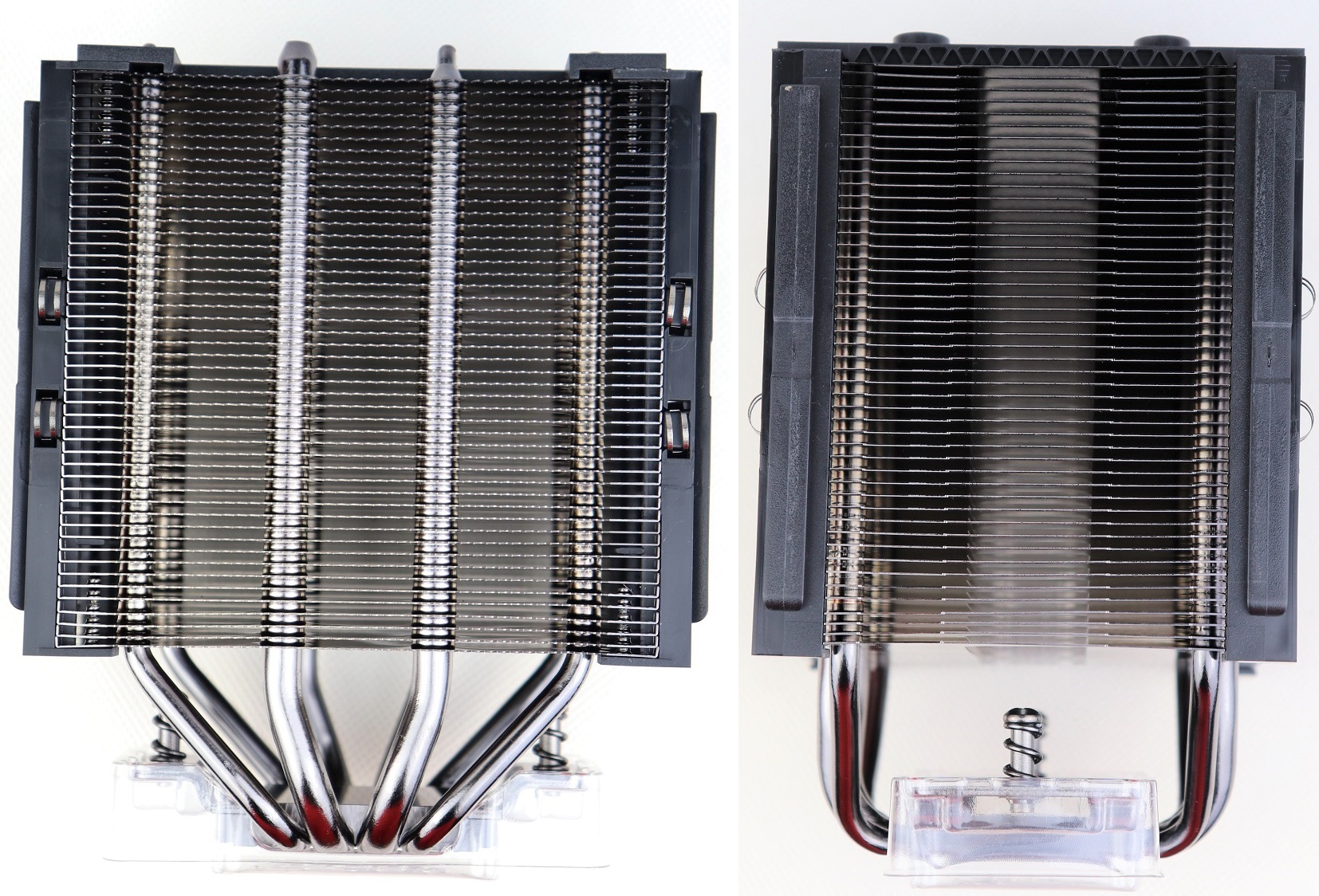
The Corsair A500 is without a doubt a large “twin”-tower CPU cooler, which the middle of the heatsink assembly is empty. It has a height of 169 mm, width of 137 mm and depth of 103 mm (without the fans). The two 8 mm and two 6 mm copper heatpipes are all nickel-plated and are arranged/bent symmetrically on both sides.

There is a brushed aluminium top plate on the A500 to cover up the whole fin stack. Removing it will show the hollow space in the center, which is necessary for reaching the mounting screws.
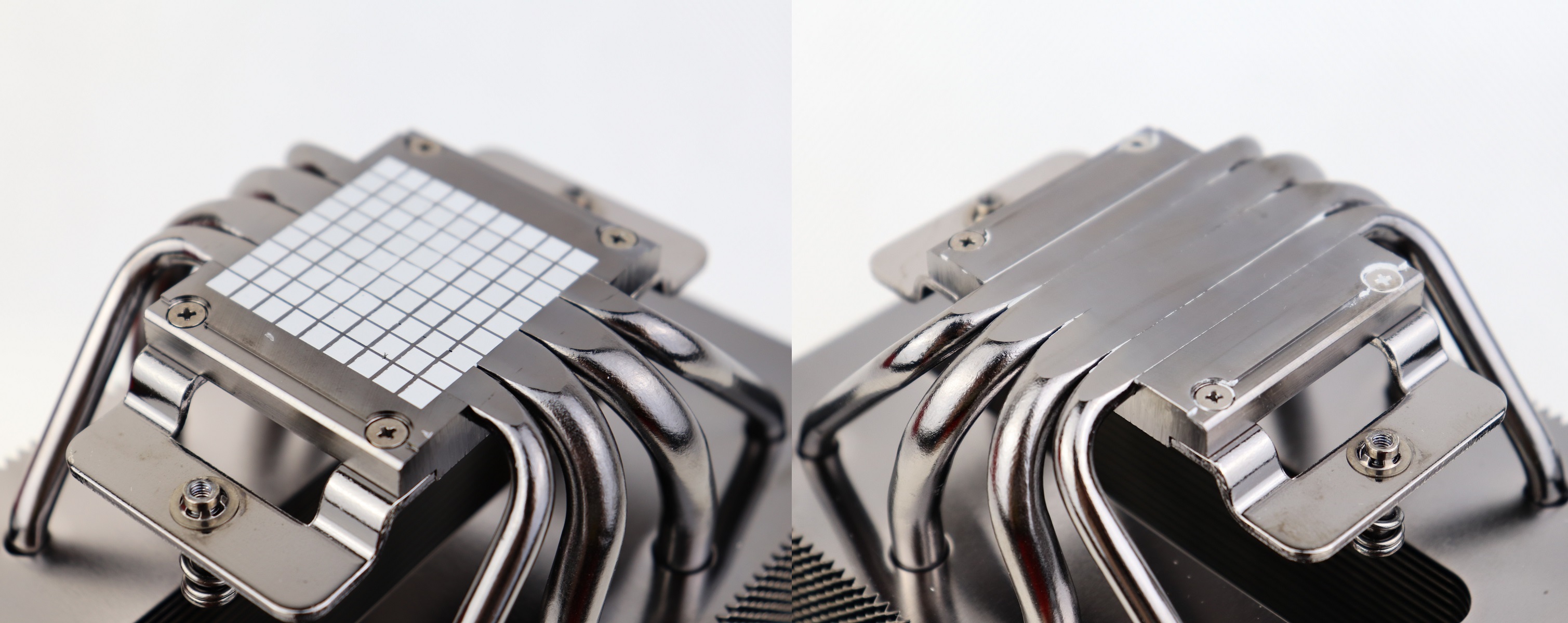
Although a tube of the XTM50 thermal compound is already included in the accessories, Corsair still chooses to have it pre-applied in a grid pattern for quicker first time installation. Weirdly, the A500 uses the Direct-Contact heatpipe (HDC) design for the CPU base, which are more popular in more budget-friendly coolers and prone to create slightly uneven surface. More powerful and premium coolers generally have polished copper base.

The A500 cooler is paired with two 120 mm ML-series cooling fans for a push-pull configuration. As the name implies, the fan is equipped with a magnetic bearing, which reduces friction and improves durability. The ML120 is able to spin from 400 RPM to 2400 RPM. However, the lack of anti-vibration pads on corners may result in some unwanted rattling noise.
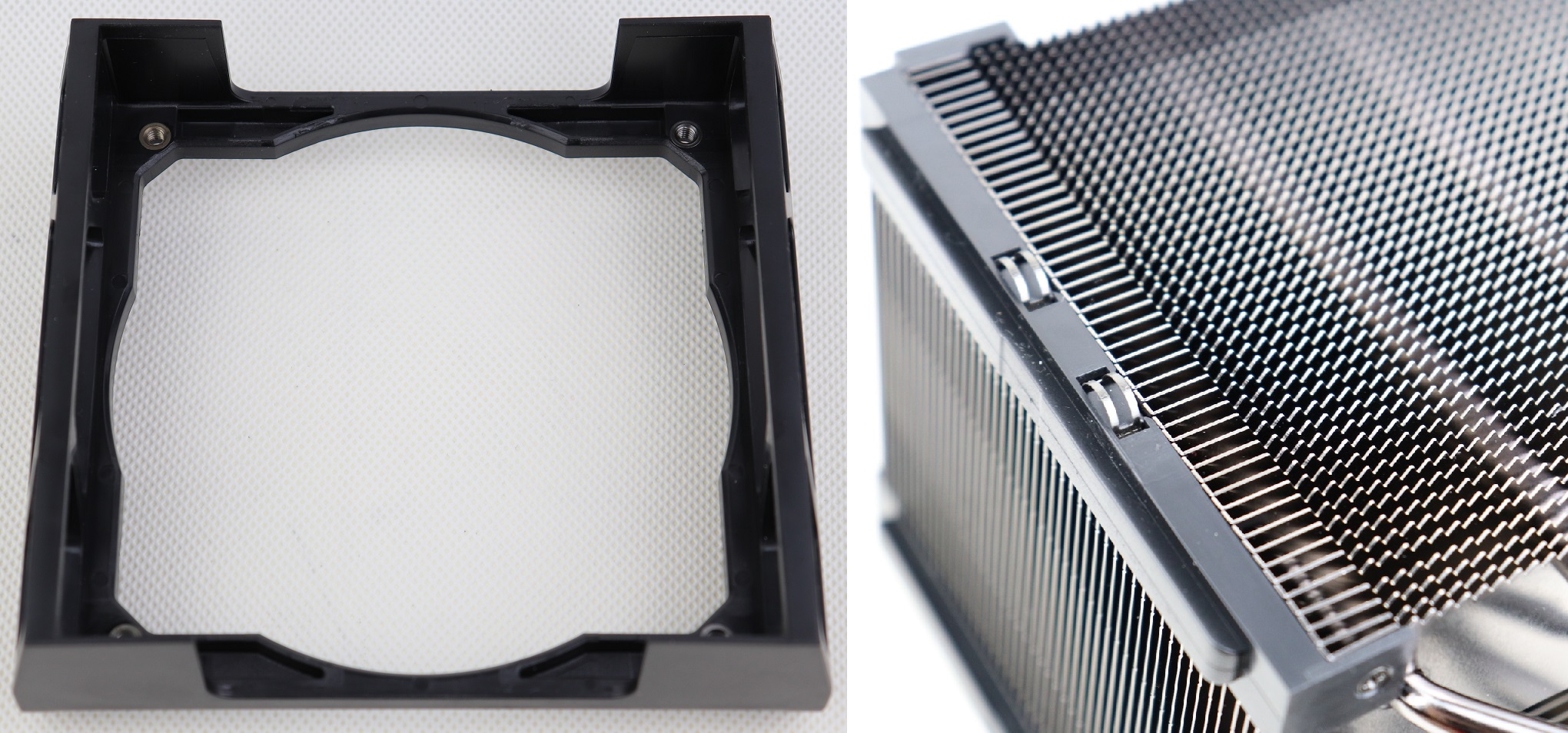
One of the most interesting features of the A500 cooler is the adjustable fan mounts. The ML120 fan is installed onto the mount via screws, before the whole assembly is slid into the rails and clips on the heatsink fin stack.

Both fans can be shifted upwards in distinct steps to improve motherboard and RAM compatibility.
Review

We have updated our CPU cooler tests to more reflect real-world cooling performance of coolers.
Testing Methodology
To find out how the cooler performs, a total of three benchmarks are included. AIDA64 is used to run a CPU stress test. CPU, FPU and system cache are all stressed to create as much heat output as possible. Also, Cinebench R15 and Cinebench R20 are used to simulate real-world CPU load (like video-editing or rendering). It will be run continuously for three times. The highest CPU package temperatures are recorded. Ambient temperature is around 26°C.
Results will be taken at a 50% fan speed and 100% speed, controlled via the motherboard CPU PWM fan header. Both single-fan and dual-fan configuration of the cooler will be tested.
- CPU: AMD Ryzen 5 1600X @ 3.80 GHz @ 1.425 V (95W TDP)
- Motherboard: MSI B350M GAMING PRO (its review here)
- Thermal Compound: Noctua NT-H1
Performance
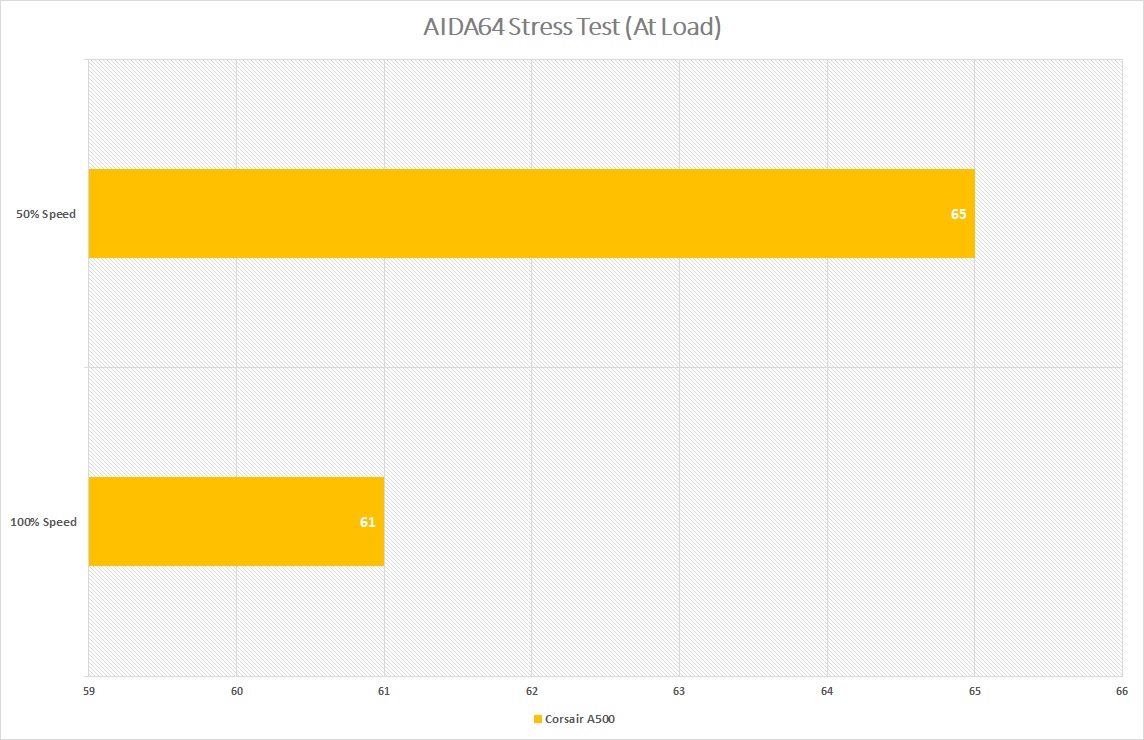
The idle temperature of the A500 was 2°C above the room’s ambient temperature, at around 28°C. Running the two fans at 50% PWM speed (~1350 RPM), the CPU reached temperature up to 65°C in the AIDA64 stress test. It managed to drop to 61°C when ramping up the fans to full speed (~2400 RPM), which is 6.15% cooler.
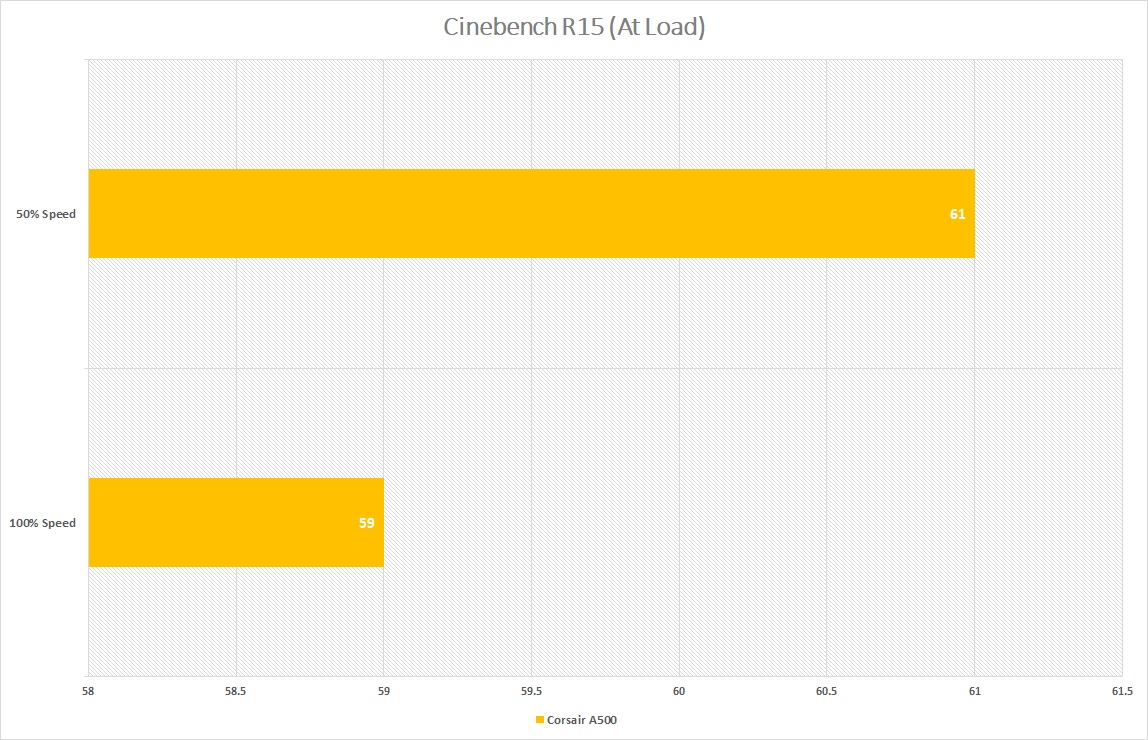
The temperature difference between fan speeds shrunk in Cinebench R15. The increase in fan speed only yielded a 2°C or 3.28% improvement, with the lowest temperature at 59°C.
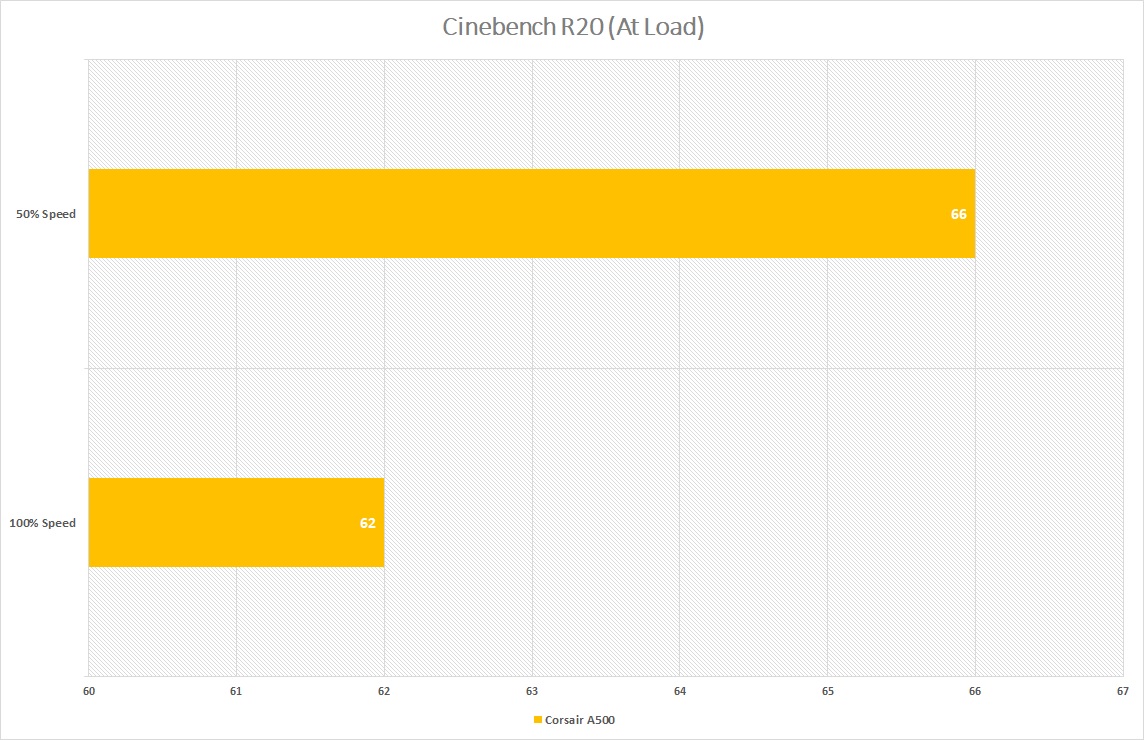
The highest temperature observed in Cinebench R20 is 66°C with 50% fan speed. It decreased to 62°C by pushing the fan to full speed.
Comparison

The Corsair A500 did outperform both the Noctua NH-U12A (its review here) and NH-D15 in our benchmarks. The CPU package temperature was somewhere between 33°C to 37°C above ambient. Although the NH-U12A is priced the same as the A500, it is a more compact cooler with considerably better memory, motherboard and expansion slot compatibility. The NH-D15 has practically identical cooling performance within the margin of error (<1°C) and it is cheaper than the suggested price of the A500.
[visualizer id=”5998″]
Conclusion

The Corsair A500 is an aesthetically-attractive air cooler with the brushed aluminium top plate. It ticks plenty of boxes as a first attempt for Corsair in years, but some major flaws simply should not happen on such a high-end cooler.
The mounting system is straightforward to use, though the cooler can only be installed in one direction with fans blowing towards the back exhaust. Having the need to rotate the cooler 90 degrees may be rare, but it is nice to include the flexibility.
Performance is acceptable and is comparable to reputable dual-tower coolers, like the Noctua NH-D15. However, silence is scarified with the increased fan speeds. In order to keep the CPU temperature at that level, the noise made from the fully spinning ML120 series fans is very loud. The added bulk of the innovative fan mounts also compromises the compatibility. The cooler overhangs the memory slots, motherboard heatsinks and the first expansion slot. Of course, you can slide the fan upwards for more clearance, but you will trade some of the cooling performance for that. I think an asymmetrical heatsink/heatpipes design should be implemented.
The Corsair A500 comes with a 5-year warranty and retails for $99.99 USD (MSRP). We are excited with what Corsair would release in the future, based on the community’s feedback. For the A500, it is still a decent CPU cooler with the helpful sliding fan mounts. I would recommend you to check on the compatibility before purchasing, if you have a small PC case or motherboard.
You can purchase the cooler from your local/online resellers or the links below from Amazon and Newegg.
- Amazon US: Corsair A500 CPU Cooler
- Newegg US: Corsair A500 CPU Cooler
Thanks Corsair for providing us the A500 cooler for review. (Review Sample)
Feel free to leave comments below, if you have any opinion about this website. Share the website around if you enjoy reading it. Subscribe to our Newsletter or follow our Twitter, Facebook and Instagram.
Support this website simply by shopping in Amazon and Newegg. It will give us small kickbacks, if you use the above affiliate links to make any purchases, which will help us grow.






















