
If you are not planning to overclock your CPU, or do not have the required hardware (K-series CPUs and Z-series motherboard chipsets for Intel), you will probably use the stock cooler included in the box.
The stock cooler, whether from Intel or AMD, will do a reasonable job to keep your CPUs cool enough under 100°C (TJ. max) with the trade-offs of both higher noise and lower cooling headroom. Is a budget air cooler, like the Cooler Master Blizzard T2, worth its money to replace the stock cooler?
Unboxing
The package outlines the features of the product in multiple languages. The specifications of the cooler are also printed on the box, such as the dimensions and supported sockets.
Mounting hardware, Screws, Thermal grease, User Manual and Warranty Card
The Blizzard T2 can support both Intel and AMD’s sockets, two different mounting hardware are included. They are designed to use like the stock cooler with push pins and latches. 4 screws are packed along with a one-time use thermal grease in a zipper bag. The screws are used to secure the Intel mounting plates on the cooler.
Review
Design
The Cooler Master Blizzard T2 is a budget air cooler that aims to provide better and quieter performance than stock coolers. Even with its low price tag, the cooler still some special tricks under its sleeves.
The Blizzard T2 has a patented Dual Loop design to increase heat transfer. The two 6 mm heat pipes form two loops through the aluminium fin array. The heat pipes do not end at the top of the heat sink like other normal coolers do. They wrap around and end at the base, which doubles the contact area for the heat pipes.
The two heat pipes are flattened and polished to form the direct contact cooper base.
A 92 mm fan is used in the Cooler Master Blizzard T2. This fan can spin up to 2200 RPM, creating 43 CFM of airflow and 2.2 mm H2O of air pressure. The fan performs very reasonable for a small diameter fan, and without making too much noise. However, this fan does not support PWM fan control with its 3-pin fan header. Anti-vibration rubber pads can be found on the inside of the fan frame.
Installation
The included mounting brackets are easy to use. They use the same push pins system to secure the cooler, which also makes the cooler compatible with almost every platforms (sockets).
For Intel, you just use the four screws to secure the mounting brackets. Then, you can apply the bag of thermal paste to the CPU (pea method or line method). Unfortunately, the thermal paste comes in a bag instead of a needle, making it slightly harder to control. Finally, you can align the cooler and push the four pins in a diagonal order.
It is even simpler for AMD, no screw is needed. You need to put the mounting latch into the ridges in the middle of the base. Then, you can push down the lever to secure the cooler after applying the thermal paste.
Remember to peel the protective plastic cover off before applying the thermal paste and plug the fan into the motherboard after securing the cooler.
Performance
We need a baseline reading for how good the stock cooler can do. For testing the Cooler Master Blizzard T2, I compared it with the Intel LGA775 stock cooler to see the performance difference.
Test Bench:
- Case: Cooler Master Testbench V1.0 (its review here)
- Motherboard: Magic-Pro MP-G31-MSS
- CPU: Intel Pentium E5400
- RAM: Kingston DDR2-800 2GB
- Cooler: Intel LGA775 stock cooler/Cooler Master Blizzard T2
This test bench is made out of the spare computer components lying around, so it is not quite up-to-date. However, the Intel Pentium E5400 is a 65W TDP CPU. To generate maximum heat from the CPU, all the tests are based on the System Stability Stress Test in AIDA64. For CPU cooler, both the CPU, FPU and cache will be stressed. Also, all the tests were performed in full fan speed unless stated otherwise to show the maximum performance potential of each cooler.
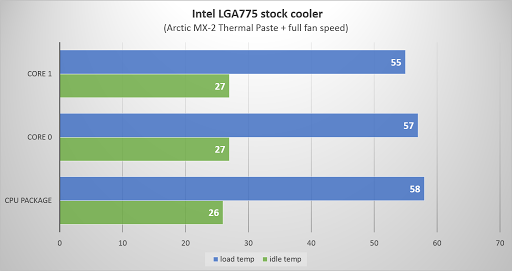
As the chart shows, the Intel stock cooler can keep the CPU under control in slightly less than 60°C in full load.
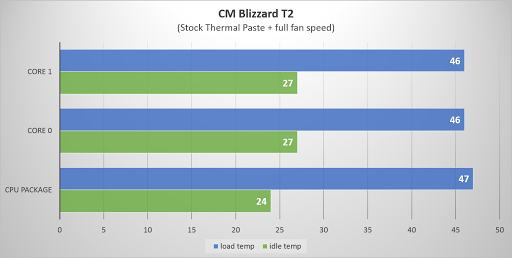
For the Cooler Master Blizzard T2, the idle temperature is similar to the stock cooler, but it starts to shine when in full load. It keeps the CPU under 50°C without any problem.
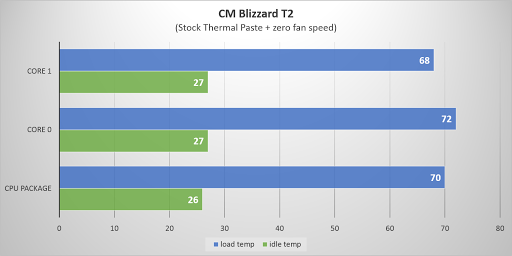
To test the heat sink performance, the fan is completely switched off. (Strongly NOT recommend) The idle temperature shows no difference at all, but the load temperature rises up to little over 70°C. This is in fact quite impressive with a dual heat pipes air cooler to keep the CPU well below 100°C without any airflow.
Conclusion
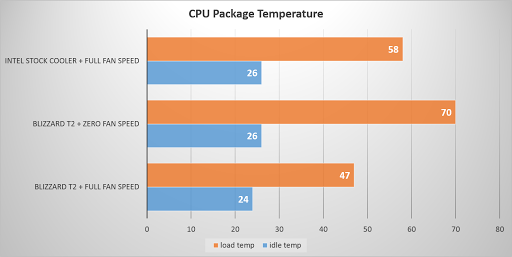
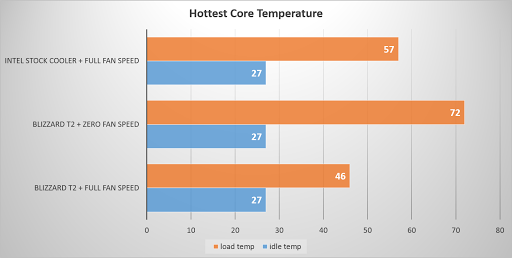
In terms of idle temperature, both the Cooler Master Blizzard T2 and the Intel LGA775 stock cooler perform similarly at around 27°C. The Blizzard T2 has a slight 8.3% lower idle temperature for CPU package.
The Blizzard T2 beats the Intel stock cooler by a large margin in load temperature. For CPU package, the Blizzard T2 has 23.4% lower temperature at 47°C. Also, the Blizzard T2 has 23.9% lower temperature at 46°C in the hottest core.
Overall, Cooler Master Blizzard T2 has over 20% improvement when comparing to the Intel stock cooler. This makes the Blizzard T2 a very reasonable budget air cooler. You can achieve the same or better performance of the stock cooler in lower fan speed (equals quieter performance). With its low price tag, I recommend the Cooler Master Blizzard T2 as a nice replacement to the stock cooler.
Feel free to leave comments below, if you have any opinion about this website. Share the website around if you enjoy reading it. Subscribe to our Newsletter or follow our Twitter, Facebook and Instagram.
Support this website simply by shopping in Amazon and Newegg. It will give us small kickbacks, if you use the above affiliate links to make any purchases, which will help us grow.























