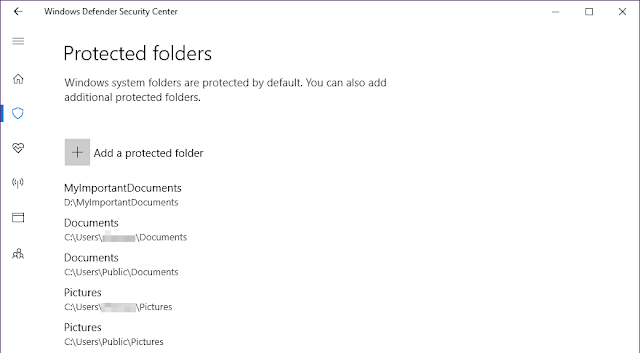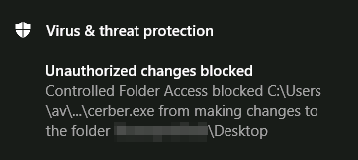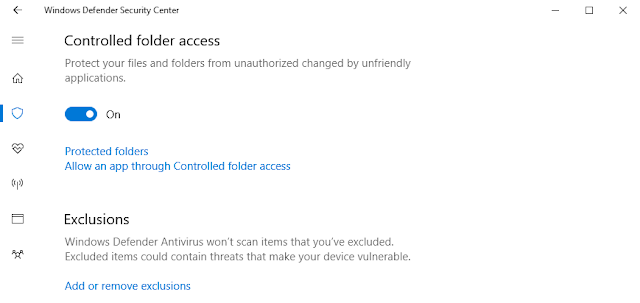 |
| Photo from Microsoft |
As we discussed earlier, the Windows 10 Fall Creators Update is now available for download and install. Apart from tiny visual changes and new useful improvements, Microsoft also put on effort on implementing a security feature to stop ransomware, called “Controlled Folder Access”.
.
.
.
What is ransomware?
Back in May 2017, the WannaCry ransomare was one of the largest scale malware attack recently. Over 230,000 computers were infected in more than 150 countries. It raised global concern about defending against similar ransomware attacks.
Instead of traditional computer viruses, ransomware work more like computer worms. Due to their ability of spreading across connected networks, they can infect a lot of computers in a short period of time. Once the ransomware is on your device, it will start encrypting all your files. You cannot access the data, unless you pay the hackers ransom to decrypt. Hence, it is named “ransom-ware”.
Windows 10 Fall Creators Update – Controlled Folder Access
The Controlled Folder Access was first introduced in Windows 10 Insider Preview build 16232 in June 2017 and made publicly available in the latest Fall Creators Update. It is aimed to prevent unauthorized encryption on specific folders performed by ransomware or other malicious software in real time. This is the main method for hackers to demand their ransom payments.
The feature can be switched on in Windows Defender Security Center, assuming you have the Fall Creators Update properly installed. It is in the Virus & Threat Protection session of the Security Center (Virus & threat protection settings -> Controlled folder access -> On). After it is turned on, it is already protecting most of the Users files by default, like Documents, Pictures and Videos. You can both add extra folders to protect, and allow trusted applications to access protected folders.
Once you enabled Controlled Folder Access, the system will notify you when unauthorized alterations to the protected folders are detected. It will block the malicious software from making changes in real time.
This new security feature will certainly help reduce the effect of ransomware attacks and add an extra layer of security to the computer.
Photos and source from Microsoft.
Feel free to leave comments below, if you have any opinion about this website. Share the website around if you enjoy reading it. Subscribe to our Newsletter or follow our Google+, Facebook and Twitter.
Support this website simply by shopping in Amazon. It will give us small kickbacks, if you use the above affiliate links to make any purchases, which will help us grow.