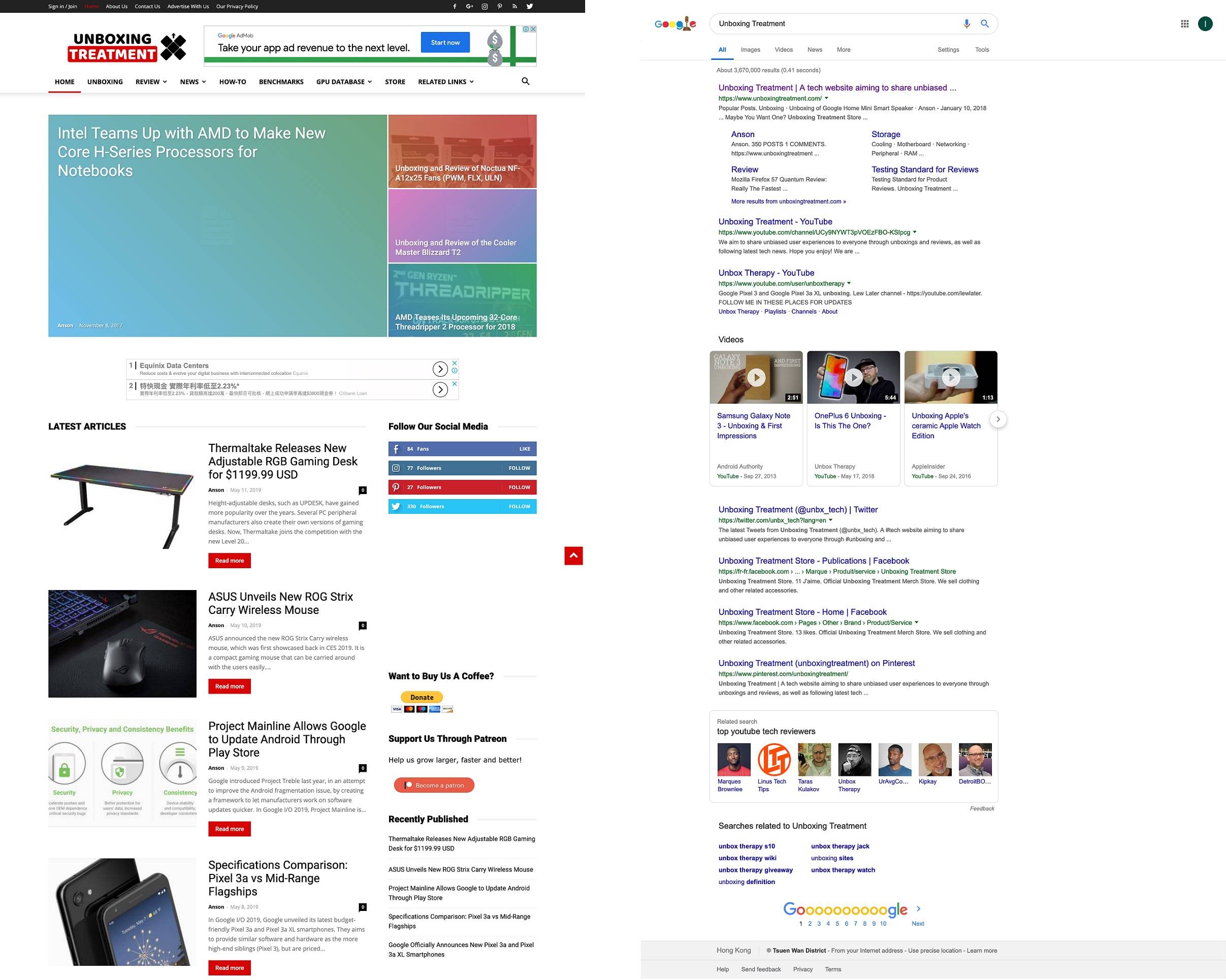
Sometimes, you may want to take a screenshot of a whole webpage, instead of a standard screenshot. Of course, you can stitch multiple screenshots into a big one, but it is time-consuming and troublesome. In fact, with the help of browser extensions, the process is extremely simple and quick.
Depending on which web browsers you are using, there are different extensions for full webpage screenshots. Some of them even allow users to directly share the image through emails, or download it as PDF. Mozilla also builds the screenshot feature right into its Firefox browser.
- Google Chrome: Full Page Screen Capture, Full Page Screenshot
- Mozilla Firefox: Scrn.li, Full Web Page Screenshots
- Apple Safari: Awesome Screenshot, Handy Screenshot
Procedures
In this article, we are using the Full Page Screen Capture extension by mrcoles.com on Chrome as an example.
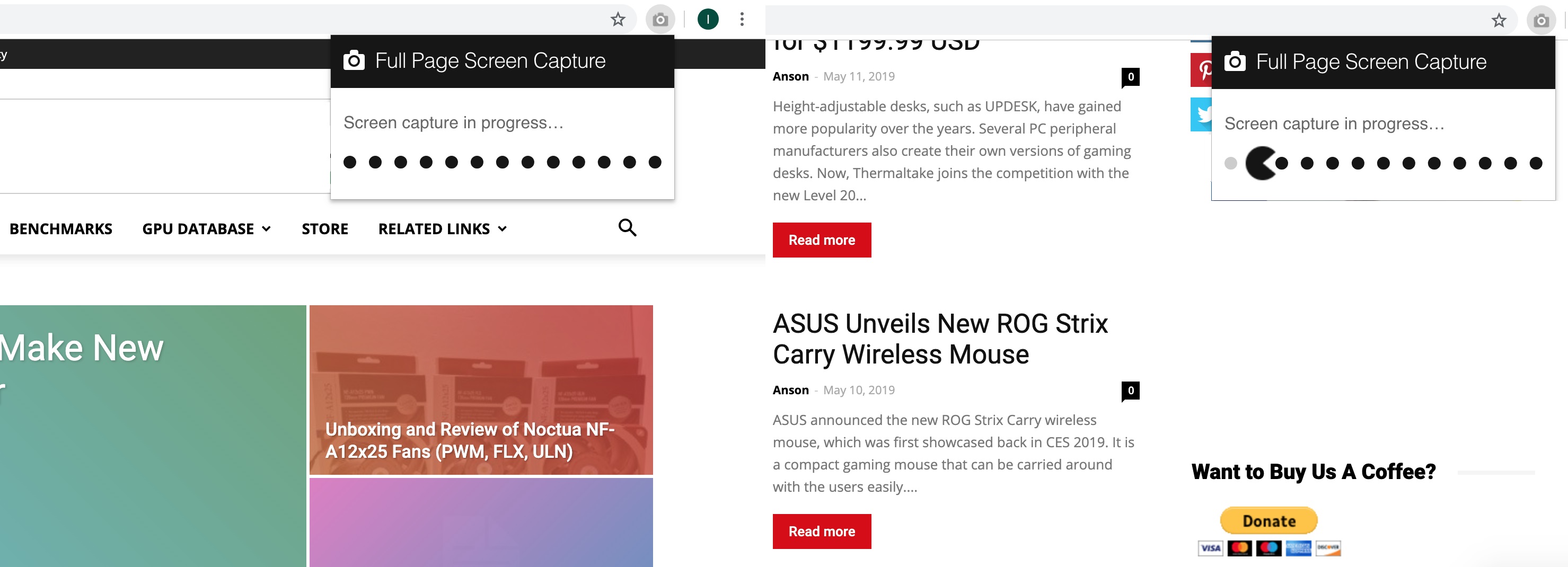
Just like any other browser extensions, a new toggle will appear next to the address bar, after the extension has been installed. At any website, when you want to take a full page screenshot, simply press the button. The extension will automatically scroll down the page and take screenshots.
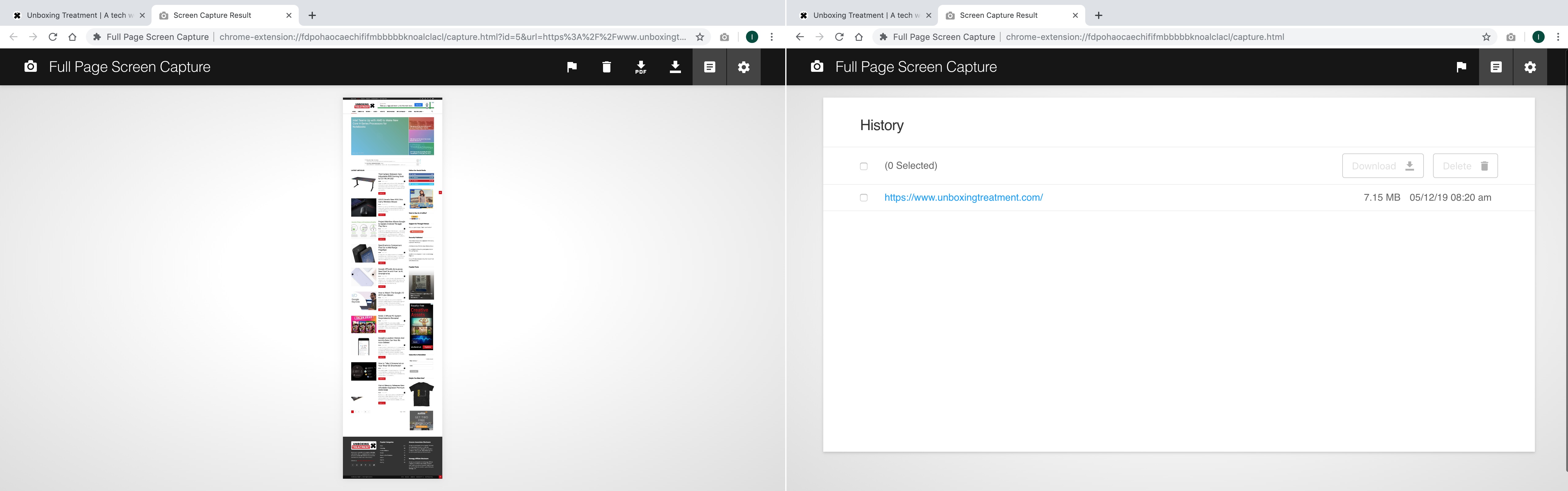
The user interface may be slightly different, determined by which extensions you are using. A preview of the completed full page screenshot should show up, with buttons on top to directly download the screenshot as a PNG or PDF file. You can also check/re-download previously captured screenshots and their website’s URL in the history section.
Overall, taking a screenshot of a whole website is very easy with a browser extension.
- Search and download a screenshot extension for your browser
- Click the button next to the address bar and wait for the extension to finish
- Download the completed screenshot in PNG or PDF
Feel free to leave comments below, if you have any opinion about this website. Share the website around if you enjoy reading it. Subscribe to our Newsletter or follow our Twitter, Facebook and Instagram.
Support this website simply by shopping in Amazon and Newegg. It will give us small kickbacks, if you use the above affiliate links to make any purchases, which will help us grow.





















