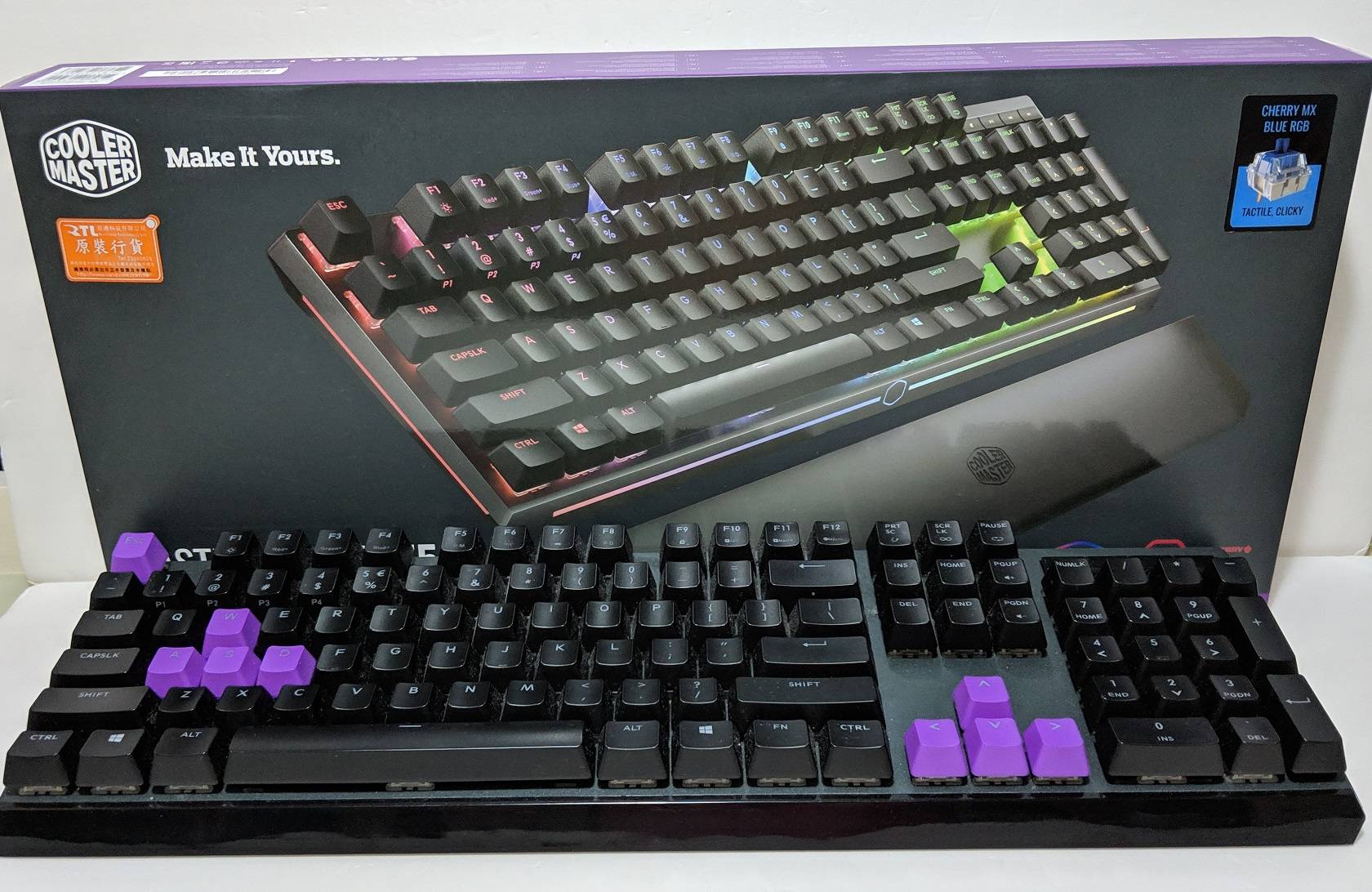
The MasterKeys Pro L mechanical keyboard is a decent offering from Cooler Master, but it lacks any attractive features and customization. Now, the MK750 keyboard is the latest flagship keyboard for Cooler Master. And it has all the bells and whistles you would expect from a high-end mechanical keyboard.
Unboxing

The packaging is mainly black in color, with some signature “Cooler Master” purple accents. An image of the keyboard and the included wrist rest sits right in front of the box, as well as the “Cherry MX” and “RGB” logos.
At the back, Cooler Master highlight six main features of the MK750, such as RGB backlighting and support for N-key rollover. The keyboard is compatible with Windows 7, Windows 8.1 and Windows 10.

The MK750 keyboard is covered by a thin cloth, while the wrist rest is inside a small plastic bag to prevent any scratches and dust.

A wrist rest, detachable USB cable and a set of purple replacement keycaps are included in the packaging. The user manual contains some helpful function key combinations, that can perform some basic functions without opening the software.
Cooler Master MK750 Mechanical Keyboard

The MK750 is a full-sized 104 keys keyboard, which includes both the arrow keys and number pad. Above the number pad, there are four dedicated media control keys.
There is not much information at the bottom of the keyboard, except for the “Cooler Master” logo, regulatory symbols and the serial number.

The MK750 keyboard uses the reversible USB Type C connector for data transmission and power. At the bottom, there are cable routing channels available for easier cable management. The detachable USB-C to USB-A cable is long and braided.

Each corner has rubber pad to prevent any slipping. The kickstands can be extended if you want a more inclined typing position.

You can choose between genuine Cherry MX Red, Brown and Blue switches, which are three of the most popular key switch types. The translucent plastic housing of the switch allows more light from the RGB LED to shine through. The switches are not removable, so you will have to pick the one that fits you well.

The surface of the wrist rest is covered with soft PU leather (artificial leather). The bottom has a total of six anti-slip rubber pads. The wrist rest is magnetically attached to the side of the MK750 keyboard. It will just snap into place when it is close to the keyboard.

The wrist rest feels really nice and comfortable, because of the rather thick gel-like cushion. It is much better than those hard plastic wrist rest from other manufacturers.

All keycaps on the keyboard are swappable. Cooler Master includes a set of replacement keycaps for the “WASD”, “Esc” and Arrow keys in their signature purple color. The default keycaps set has laser-etched legends, while the extra nine are double-shot molded. The lettering on the surface will less likely to wear off over time. The build quality of the keycaps are great and should be durable enough for a long period of time.
Review
Design
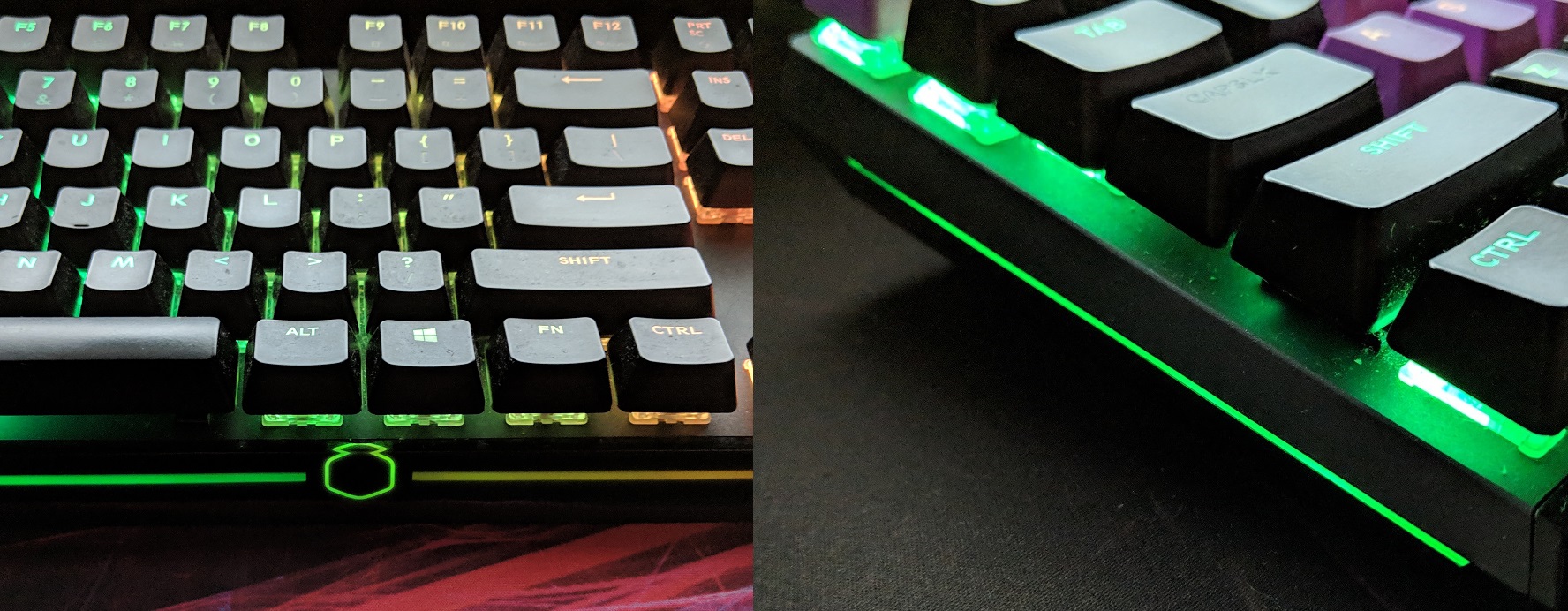
The MK750 keyboard uses a frame-less, floating-key design. All keys are spread edge-to-edge with minimal side bezels. The overall aesthetic is simple and non-aggressive. There is an anodized aluminum top plate for both look and structure rigidity.
Apart from the per-key RGB backlighting, one of the most interesting features for the MK750 is the RGB light bars on both sides and front, which can be individually configured in the software.
Cherry MX Blue Switches
All Cherry MX key switches are rated to last for at least 50 million keystrokes. The Cherry MX Blue switch is designed to give users both a tactile and audible feedback, which requires about 60 grams of actuation force. At each keystroke, you will hear and feel a noticeable click once you pass the actuation point. On the MK750 keyboard, the switches perform very well and consistently.
- Cherry MX Red: Linear (45 grams)
- Cherry MX Brown: Tactile Bump (55 grams)
RGB Lighting and Software

To customize the RGB backlighting of the MK750, you can download the software from Cooler Master’s website. However, for whatever reasons, Cooler Master decides to split the Portal/Firmware Updater and the software driver into separate applications. After opening the portal, you will need to click start to open the programming software, which is both confusing and unnecessary. It should be unified into a single application.
Fortunately, the programming software is easy-to-use, with clear instructions and prompts. There are four tabs above, controlling the RGB LED, Macro keys, key assignments and profiles respectively.
There are total of 21 preset lighting effects, such as rainbow wave, breathing, ripple and reactive tornado. You can choose to display certain patterns based on the audio (equalizers) or CPU usage. You can pick different colors for every individual key and particular section of the light bars. The RGB lighting of the MK750 is bright and vivid. The light is diffused evenly through the translucent housing of the switches. The transition between various lighting effects is smooth and pleasing.
The light bar is an awesome idea, that shines ambient light to the desktop. However, the light bars are too dim for most of the time, and the front light bar will be blocked if the wrist rest is in use.
You can watch the RGB lighting effects, as well as the how the keyboard sound (Cherry MX Blue) when typing in the video.
Extra features
There are four dedicated media keys above the number pad, which are “mute”, “play/pause”, “previous track” and “next track”. They are much shorter than the regular keycaps, which should reduce the chance of accidental clicks. The media keys are great additions and useful, but a standalone volume keys or dial should be a necessity for a high-end gaming mechanical keyboard. Though, you can control the volume by using “Fn + Page Up” and “Fn + Page Down”.
In the software, users can also set multiple macro actions, as well as reassigning each key for the keyboard. You can save various settings into four different profiles.
Conclusion

The Cooler Master MK750 Mechanical Keyboard is an all-round keyboard with solid build quality and many features. The open-frame and floating-key designs contribute to the compact size and modern aesthetics. The removable USB-C cable makes replacing a damaged cable easy.
The Cherry MX Blue switches performed great as expected. The feedback is consistent with each key, with little to no keycap wobble. The RGB lighting of the MK750 looks incredible and vibrant, which can be customized with either onboard controls or software.
The MK750 keyboard is priced at $149.99 USD (MSRP), but certain switch types are about $10 USD cheaper at the time of this review. It comes with a 2-year warranty. This keyboard is not the perfect choice for those with limited budget. It is the top-of-the-line model in Cooler Master mechanical keyboard lineup. It packs most of the features you would expect from a high-end gaming keyboard, such as per-key RGB backlighting and macro keys (in software).
You can purchase the keyboard from your local/online resellers or the links below from Amazon and Newegg.
- Amazon US: Cooler Master MK750 Mechanical Keyboard
- Newegg US: Cooler Master MK750 Mechanical Keyboard
Feel free to leave comments below, if you have any opinion about this website. Share the website around if you enjoy reading it. Subscribe to our Newsletter or follow our Google+, Facebook and Twitter.
Support this website simply by shopping in Amazon. It will give us small kickbacks, if you use the above affiliate links to make any purchases, which will help us grow.





















