
The Xtrfy M42 RGB is the second ultra-lightweight gaming mouse in the company’s Project 4 lineup. It has the same hardware combination as the original M4, but gets a different body shape.
Unboxing

The black- and yellow-colored cardboard box is printed with a diagram showcasing the M42 mouse’s physical dimensions and shape. A list at the back displays all the other specifications, such as the weight, sensor and switches models.

You will get a quick start guide, a Xtrfy sticker and a set of replacement mouse feet in the box. Not only that, there are two extra special ABS keycaps (matching your mouse’s colorway) and a seperate top panel.
Xtrfy M42 RGB Gaming Mouse

The Xtrfy M42 has a symmetrical body with only one set of side buttons on the left side, for right-handed users. The mouse has a length of 118 mm, width of 64 mm and height of 38 mm. The weight is reduced to 59 grams, by cutting circular holes on the outer shell. Two medium-sized 100% pure PTFE feet can be seen at the bottom for smoother gliding. You can also add an additional feet around the sensor to keep it level for better tracking performance.

The top panel of the M42 is inter-changable, if you want to alter the position of the hump to fit your desired grip style. The panel just slaps into place and is secured by a tiny magnet.


The M42 maintains a roughly unchanged width across the whole length of its plastic body. With the default top panel, the hump is located towards the end of the mouse for palm support for claw grip users. On the other hand, the second top panel smooths out the hump drastically, which should be more suitable for fingertip grip users with less interference.
Xtrfy covered the internals with conformal coating to increase durablity from dust and accidental splashes. The main buttons of the M42 uses genuine Omron switches, that are rated for 20 million clicks.

The two side buttons are in good placement, that are easily reachable by the thumb. The back button is slightly bigger than the front one.
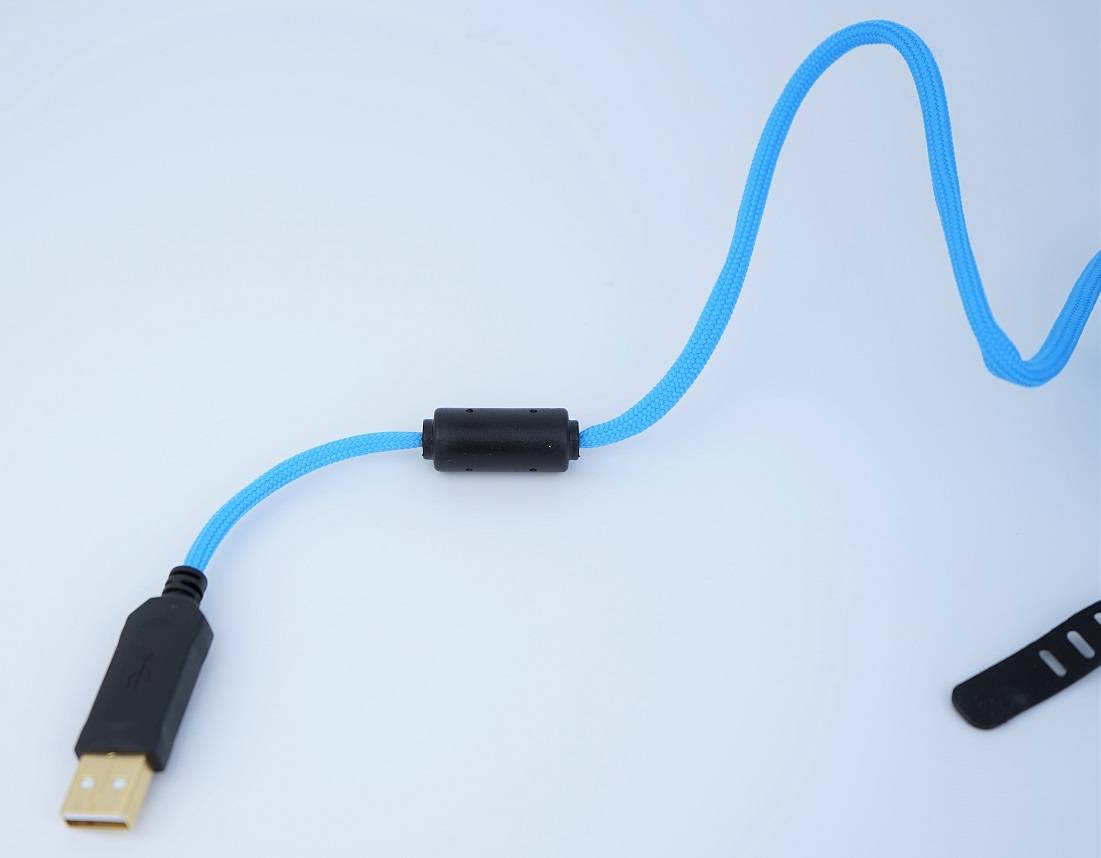
Identical to the M4, the M42 RGB is equipped with the EZcord USB cable, which has a ferrite core and gold-plated connector at the end. The paracord-like cable is 1.8 meter in length and is more flexible than traditional braided cable.
Review
Sensor
Like all wired versions of Xtrfy gaming mice, the PixArt PMW3389 is chosen as the optical sensor for the M42. It has a DPI range from 400 to 16000, 450 IPS and 50 G of acceleration. You can set the polling rate to 125 Hz (8 ms), 500 Hz (2 ms) or 1000 Hz (1 ms).
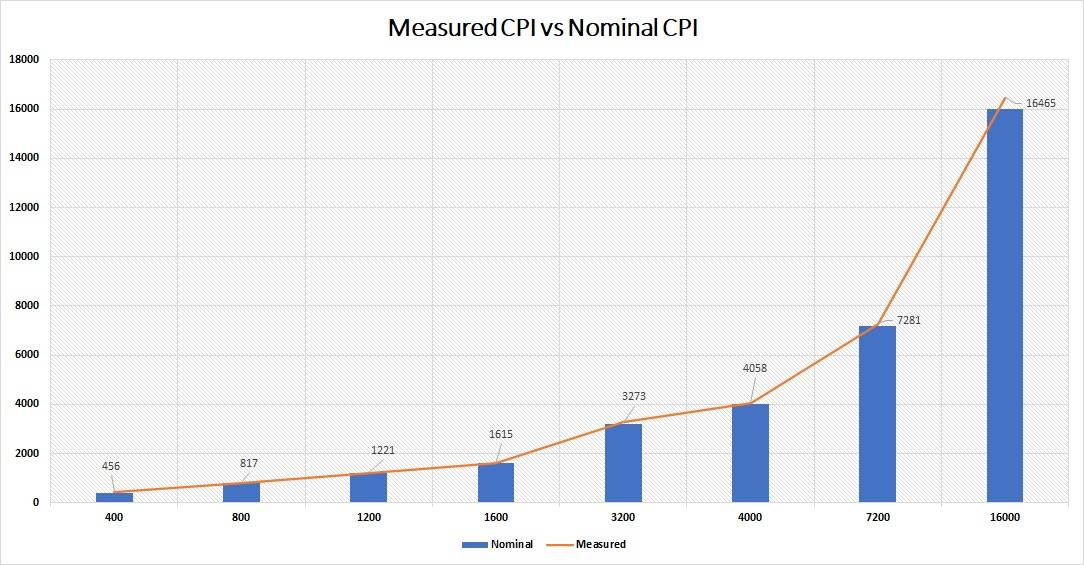
MouseTester V1.5.3 is used to test the CPI/DPI deviations. Most levels were within +1% to +3% of variations from the configured DPI settings. The largest difference was observed at 400 DPI with +14%, while the smallest one at 7200 DPI with +1.125%.
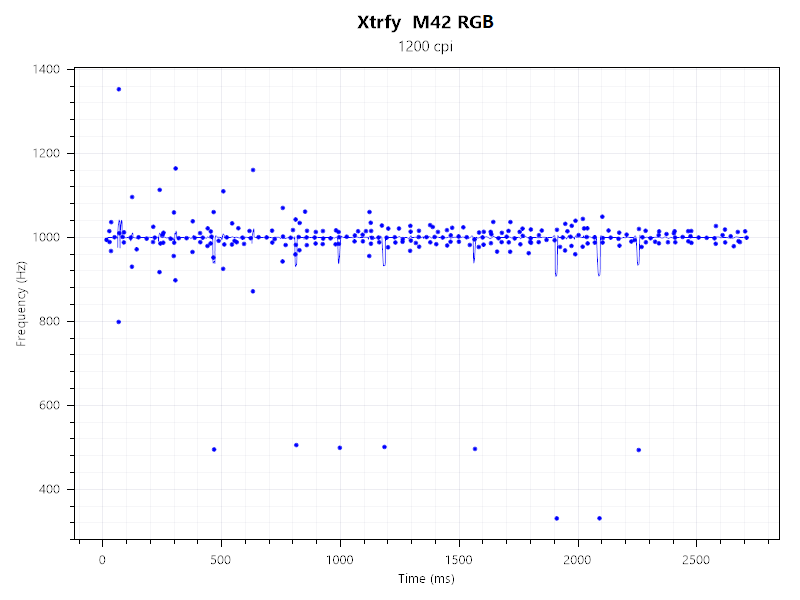
The M42’s polling rate spread between 800 Hz and 1200 Hz. There were some occational drops to 500 Hz, but they were not noticable when the mouse was in use.
User Experience
Since I have been using the Xtrfy MZ1 as the daily driver for the past couple months, I found the default top panel with the more significant hump at the back more comfortable to use. It offers a bit more palm support for my claw grip. The interchangable shell is held in place very securely with clips and magnet, despite not having a screw. Tracking is accurate and predictable as expected, without experiencing hardware acceleration or jitter.
The main buttons are responsive with little pre- and post-travel. The Omron switches feel to have a firmer click and slightly higher actuation force than the Kailh 8.0 switches on the MZ1. The included EZcord USB cable is fine, but is not on par with the compeititon. It is stiffer and thicker than the upgraded EZcord Pro.
Software
There is no customization software for the M42 mouse. All the configurations are controlled via a series of buttons combinations and switches. For example, pressing the dedicated DPI button will cycle you through the eight DPI levels, with a corresponding LED color. You can also change the RGB lighting effects, brightness and speed by clicking the button behind the scroll wheel + the main/side buttons.
RGB Lighting
The RGB lighting is coming from the LED light bar at the front and side, as well as the Xtrfy logo inside. It is bright and colorful with smooth transition animation.
Conclusion

The Xtrfy M42 is a great ultra-lightweight gaming mouse with solid tracking performance and satisfying main button switches. Having the ability to swap the top shell is exceptionally smart, which you can adjust the body shape for a more comfortable grip. I am not suprised to see Xtrfy incorporating this feature into its entire wireless mouse lineup.
The M42 costs $59.00 USD to $69.00 USD (MSRP), depending on the colorways. All models are provided with a 1-year warranty. Compared to other popular choices in the market, the Endgame Gear XM1r and Glorious Model O/O- cost $49.99 USD (MSRP). The XM1r gets a newer PAW3370 sensor and more durable Kailh 8.0 switches, while the Model O/O- uses the PMW3360 sensor. The XM1r and Model O are physically larger with heavier weights (59 grams vs 70 grams vs 65 grams).
You can purchase the mouse from your local/online retailers or the links below from Amazon or Newegg.
- Amazon US: Xtrfy M42 RGB Gaming Mouse
- Newegg US: Xtrfy M42 RGB Gaming Mouse
- Newegg CA: Xtrfy M42 RGB Gaming Mouse
Thanks Xtrfy for providing us the mouse for review. (Review Sample)
Feel free to leave comments below. Share the article if you enjoy reading it. Follow us on Twitter, Facebook, Instagram and Pinterest.
Support this website simply by shopping on Amazon and Newegg. We will receive small kickbacks, if the above affiliate links are used to make any purchases.





















