
If you want a decently built and functional stereo PC speakers, the Logitech Z150 speakers may be one of the best option, without breaking your bank. With its relatively compact size, the speakers will be able to fit in most people’s desktop setup. Without further ado, let’s unbox the Z150.
Unboxing

The cardboard box is colored in Logitech’s signature blue. A photo showing the speakers, as well as Logitech redesigned logo and the speakers’ power (6W) are printed in the front.

At the back, three key features (clear stereo sound, headphone jack and easy controls) of the Z150 speakers are outlined in different languages.

You will see more description and specification for the speakers. The Z150 can support either a PC, laptop, tablet or mobile phone. You will get a 2-year warranty and product support from Logitech.
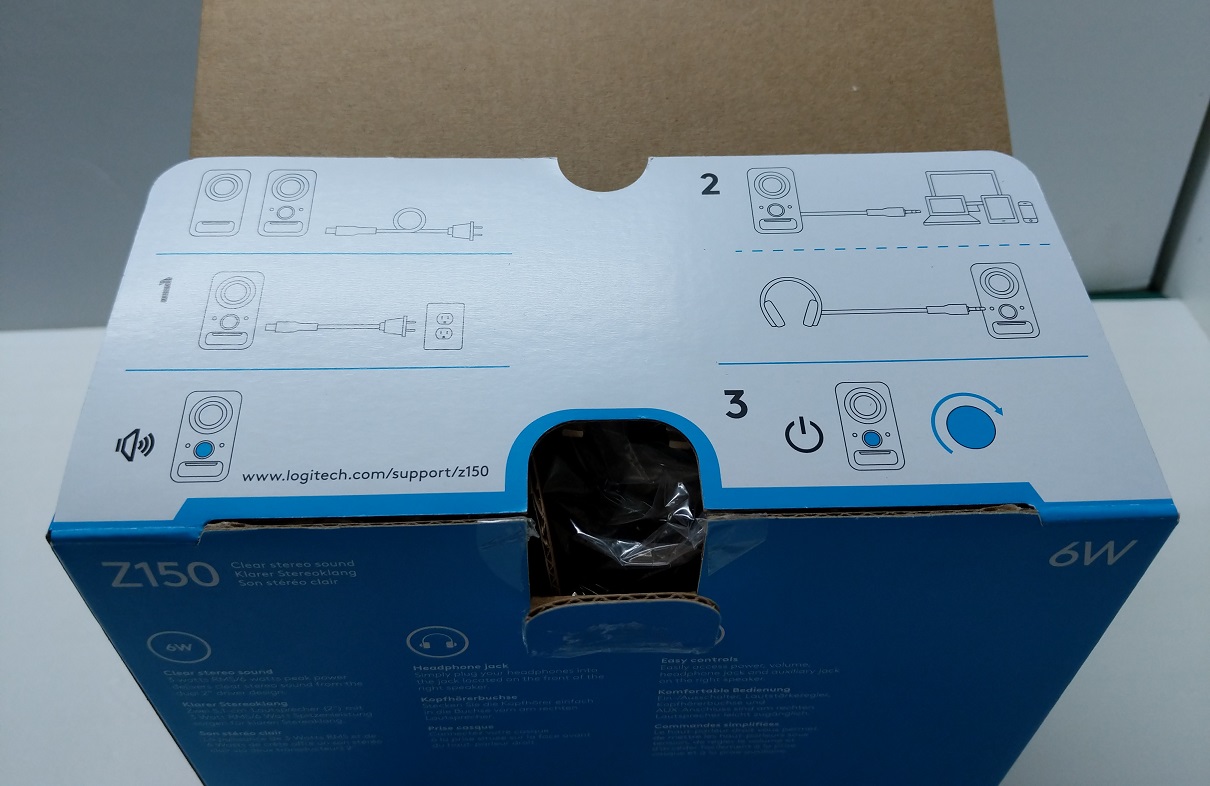
Once you open the box, some simple diagrams are printed as quick start guide to showcase the few steps to set up the Z150 speakers. All you need to do is first plug in the power adapter, then connect to an audio source and turn on the speakers.

Inside the packaging includes a power adapter, warranty and regulatory information.

The power adapter can work through an input voltage range of 100-240V at 50/60Hz. It will supply power at 5.0V and 0.8A to the Z150 speakers.
Logitech Z150 PC Speakers

The Z150 speakers is finished in a matte black plastic. Most of the functionalities are located in the right speaker. At the front, there are the power/volume adjustment knob and a green power LED above it. The knob makes changing the volume extremely easy and convenient. You can also find the headphone and microphone input/output ports.

Again, on the back of the right speaker, there are the power input port and the 3.5 mm audio connector (that you need to connect to the audio source). A extra cable is connected between both the right and left speakers for signal transfer.
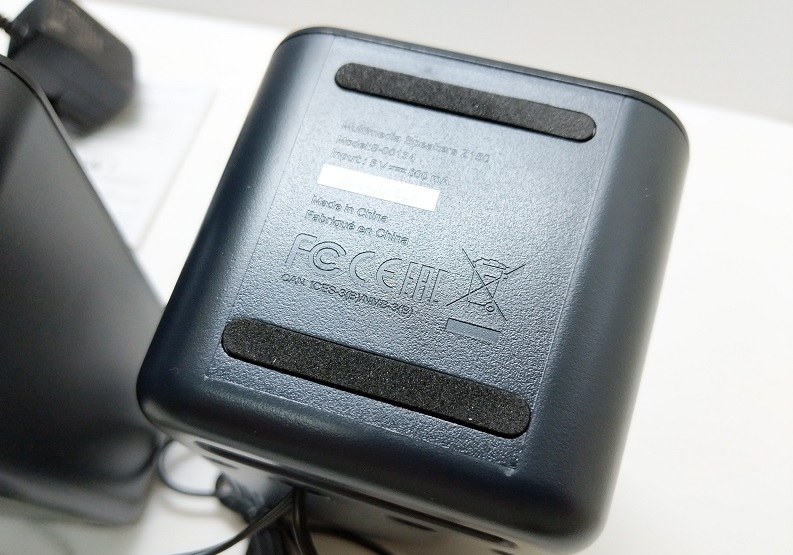
You will find some anti-slip rubber feet on the bottom of both speakers.
Conclusion
To be honest, I am no audio expert. For the Logitech Z150 speakers‘ entry-level price and small size, it can produce a very decent sound with adequate volume and little distortion. The speakers perform relatively good in mids and highs, the lack of bass is very prominent. That said, the Z150 speakers is certainly an improvement over most laptops or monitors’ built-in speakers.
Feel free to leave comments below, if you have any opinion about this website. Share the website around if you enjoy reading it. Subscribe to our Newsletter or follow our Google+, Facebook and Twitter.
Support this website simply by shopping in Amazon. It will give us small kickbacks, if you use the above affiliate links to make any purchases, which will help us grow.






















What is the song icon in jack means? (right speaker next to a headphone jack)
It should be the auxiliary input port for the speaker.
can you connect the speakers say into an xbox controller to play games with